
Ambiance Crunchy
Source (link to git-repo or to original if based on someone elses unmodified work):
Description:
It's an Ambiance like Theme for Fluxbox, Icewm, Openbox, Lxde, Xfce, Gnome2/Mate & Gnome3 (Unity, Gnome-Shell, Gnome-Classic & Cinnamon). Gtk-3.16 and Cinnamon 2.8 compatible.
The objective is to have it working very well in all that environnements with a choice of 4 flavours.
NEW: set of grub2 themes. More infos : https://www.gnome-look.org/p/1160963/
INSTALLATION:
* open a Terminal in the folder where the file Crunchy-themes.tar.gz is
* and copy/paste this command line (Ubuntu like distros):
[indent]sudo tar -zxvf Crunchy-themes.tar.gz -C /usr/share[/indent]
(or if you are in Debian)
su
password
tar -zxvf Crunchy-themes.tar.gz -C /usr/share
Customization of the window-list extension in Gnome-shell
As we can't theme it, we have to change the original files. So we have to make copies of them before making the customization. In a terminal:
su
password
cd /usr/share/gnome-shell/extensions/window-list@gnome-shell-extensions.gcampax.github.com
cp classic.css classic_Origin.css
cp stylesheet.css stylesheet_Origin.css
cp classic_Crunchy.css classic.css
cp stylesheet_Crunchy.css stylesheet.css
Setting the theme in Gnome
* Unity: you have to install and use Unity-tweak
* Gnome-Shell: Gnome-tweak (Advanced settings) must be used and the user theme plugin activated
* Cinnamon: in the control center / themes
Openbox rounded Buttons
If the display of the buttons is weird, just set the "active window title" font to the right size. Example : Ubuntu (regular) 11.
Gtk engines dependancy
Murrine & Unico are needed by the theme. To be sure they are installed:
[indent]sudo apt-get install gtk2-engines-murrine gtk3-engines-unico[/indent] Last changelog:
The objective is to have it working very well in all that environnements with a choice of 4 flavours.
NEW: set of grub2 themes. More infos : https://www.gnome-look.org/p/1160963/
INSTALLATION:
* open a Terminal in the folder where the file Crunchy-themes.tar.gz is
* and copy/paste this command line (Ubuntu like distros):
[indent]sudo tar -zxvf Crunchy-themes.tar.gz -C /usr/share[/indent]
(or if you are in Debian)
su
password
tar -zxvf Crunchy-themes.tar.gz -C /usr/share
Customization of the window-list extension in Gnome-shell
As we can't theme it, we have to change the original files. So we have to make copies of them before making the customization. In a terminal:
su
password
cd /usr/share/gnome-shell/extensions/window-list@gnome-shell-extensions.gcampax.github.com
cp classic.css classic_Origin.css
cp stylesheet.css stylesheet_Origin.css
cp classic_Crunchy.css classic.css
cp stylesheet_Crunchy.css stylesheet.css
Setting the theme in Gnome
* Unity: you have to install and use Unity-tweak
* Gnome-Shell: Gnome-tweak (Advanced settings) must be used and the user theme plugin activated
* Cinnamon: in the control center / themes
Openbox rounded Buttons
If the display of the buttons is weird, just set the "active window title" font to the right size. Example : Ubuntu (regular) 11.
Gtk engines dependancy
Murrine & Unico are needed by the theme. To be sure they are installed:
[indent]sudo apt-get install gtk2-engines-murrine gtk3-engines-unico[/indent]
GTK3 theme rewritten but only for Xfce
Here's the theme I use on my Xubuntu but a rapid test under Ubuntu showed me that it's not working well there.








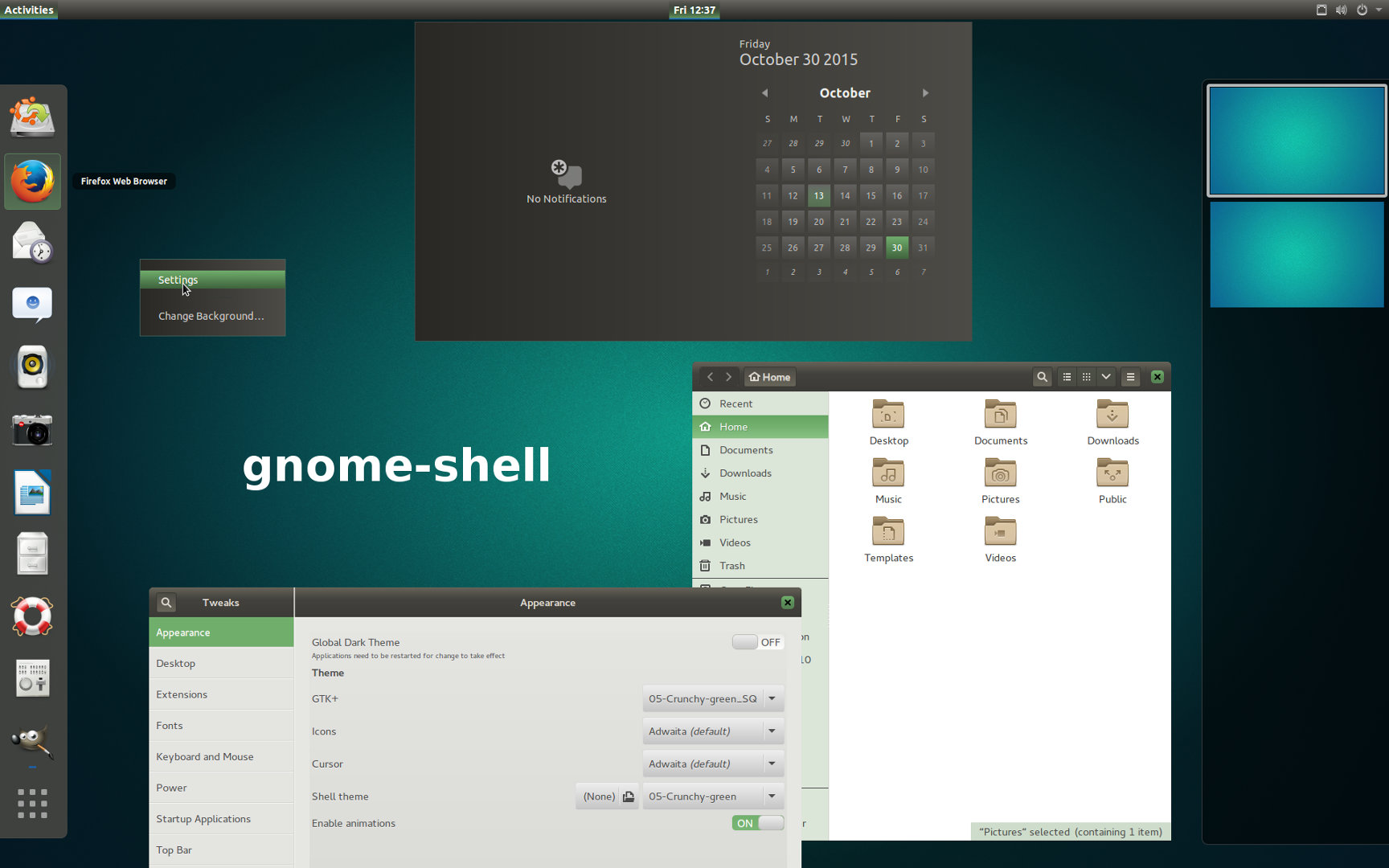
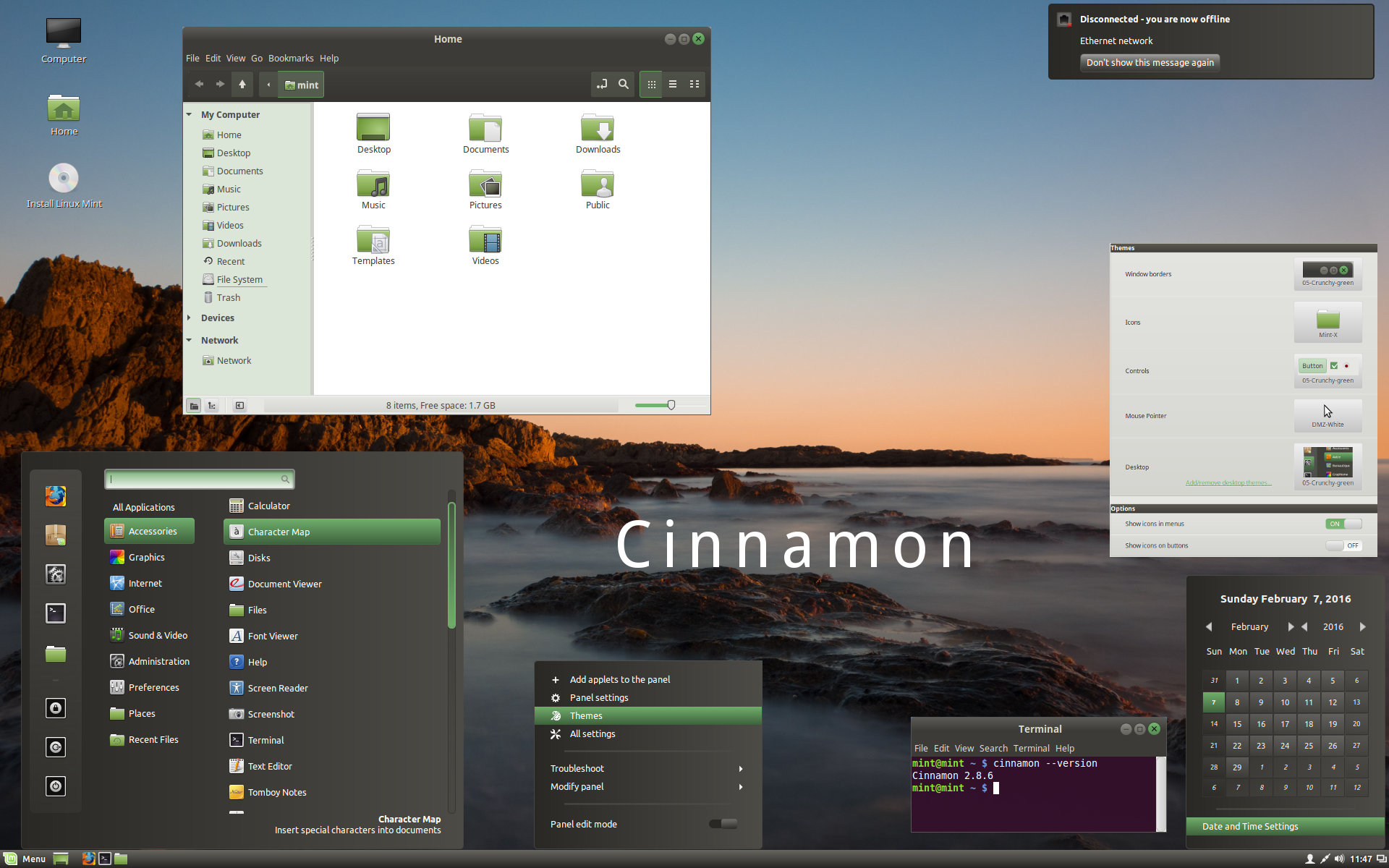









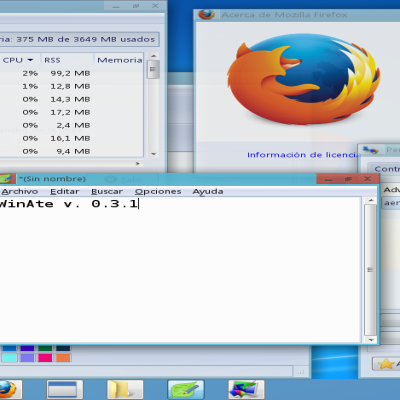
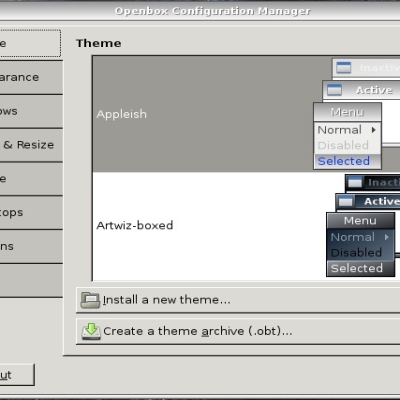

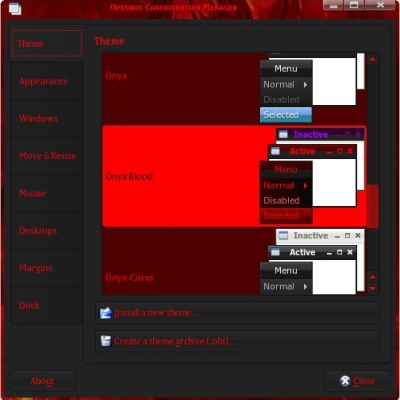

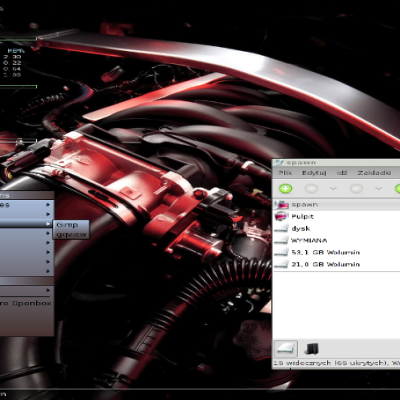
Ratings & Comments
26 Comments
Thanks for this varied pack of themes, very easy to install. Regards
what was this builder thinking, I downloaded this because it is really popular and nearly vomited on my computer because the buttons look disgusting why would you do this to me thank you goodbye
To be able to improve them, I need more information from you. Is it relative to the font size of "Active window title" that must be set to 11? I don't know why but without this set, the buttons are cut. Is it a problem of colours? The problem with theming is that the gnome part of it make us spend so much time because of the non-compatibility between versions: 3.8 vs 3.10, 3.10 vs 3.12 and now the 3.14 version... that we have lesser time to maintain for example the openbox version.
All I can say is NO to your comment Wally. Please be nice. You could have said the same thing a little nicer. You are not Steve Jobs. Thanks.
'_'
I love this theme so much I want to put it in the Linux distro I'm making! Is that OK? I will provide credit.
Sure you can put it in it ! Which desktop will you choose (Xfce, Gnome-shell, Unity, Cinnamon, Mate, Lxde,..)? It's a good way to have the theme tested and have a lot of questions..
I'm using Openbox with the xfce4 panel. And I installed the GTK2 and GTK3 patching stuff to make it work with that.
Talk about a fabulous looking theme! Great job!!!
Thanks
Hello, This is a very nice theme and professionally and very elegantly done. I am trying to use this theme with rounded window edges on fedora 19 but can not get it to have rounded corners. I don't use a desktop environment so I was wondering if I can still use this theme and get rounded corners for the windows. Thanks very much!
The OpenBox theme doesn't have rounded window corners. I didn't find the way to do it or a trick to give the illusion to do it ;) Don't know if with compositing activated it's possible or not ? Transparency or rounded windows seems to not being features available in Openbox.
fronberry, thank you for responding! it was my understanding too that rounded windows are not possible with openbox, but since the second and the third pictures that you posted had rounded windows, i thought maybe that you had figured out a way to do this. Also the comment on changing the font made me think so, too. So, I guess the screenshots are not all using openbox then? Thanks again for your answer!
sorry but i just wanted to ask again: how does one get the effects of rounded windows as in the second and third screenshots. Or is this not openbox? I don't use ubuntu so i don't know what the font sizes should be (for fedora). thanks!
The other screenshots are from other environments. Openbox can't have window rounded corners. This theme is set to be effective in a lot of desktop. At first, I made it to be used under Crunchbang Linux (Openbox+Debian). Now, its evolution made me do it for Linux Mint (Mate and Cinnamon), Gnome (Unity, Gnome-Shell), for Xfce,.. I'm having a look in Fluxbox theming to answer to your needs that Openbox can't reach. I have problem with transparency that seems to be a default there. I don't want it for Crunchy. Still looking for a solution...
A new fluxbox theme is now included. I know it doesn't answer fully at your request but I'm not part of the development team of the Openbox window manager... Rounded window corners can only be fixed by them..
I'm running Crunchband Waldorf, and the circular close-mimize-etc. buttons are all cut off. I don't see a full circle. Here's an image http://www.brucemcl.com/images/widgets.png Maybe the widgets need to be 12 x 12 or 8 x 8 instead of 16 x 16.
Didn't know that a new version of crunchbang was out! I'm busy now but will have a look on it soon. Have you tried the fix that worked for Lubuntu 12.04: delete the config file (~/.config/openbox/lubuntu-rc.xml). Then you open your Openbox GUI setting manager again and set back the font, order of your buttons,..
I tried deleting the config file but that did not help. I am now running Openbox under Xubuntu 13.04, not Lubuntu. I found another OB theme that I like, so it's not a major problem. If this theme working for other people then let's not spend more time debugging this.
I've just tested from the live CD of Crunchbang. You just have to set one thing in the OBox GUI: ->Appearance/Fonts:Active window title -> the size of the font has to be set at 11.
Good detective work on this. In a different Lxde distribution I can reproduce the problem and the solution. The font size has to be "just right" to make this theme work. Too small, or too big, will cause the buttons to look funny. The correct size can vary from one font to another. I don't think this is a major problem, just something to be aware of.
I am running xubuntu 12.10 along with the Cairo dock. As such I have composting turned on. However with Crunchy, the top bar on all windows is transparent. Is there a way to turn transparancy off like the standard graybird theme?
The new update should fix this...
I like it. I have a question? I want to update my theme, but I do not know how. Please help.
* Open your HOME in a file browser. * Ctrl H to show the hidden files and folders * go to the folder .themes * If you have one or more ambiance crunchy folder(s), either delete, move or rename them. * extract the new version of the theme in place. * if you haven't your ambiance crunchy folder(s) in your HOME but in /usr/share/themes. Do the same there under root privileges before extracting the new ones.