
Redmond 2009
Source (link to git-repo or to original if based on someone elses unmodified work):
Short story:
A "classic" style Windows theme with a modern touch. Like it or not, Windows 98. WILL. LIVE. ON!! >=]
Long story:
I've found most of today's themes are either too dark, too bright, too gaudy and distracting or too plain and boring for my tastes. Windows 98 is what I first geeked out on, and its inoffensive color scheme and non-distracting appearance are comfortable, like an old recliner, or a womb. I've given other themes and UI arrangements their fair shot but in the end they're just novelties for me. The "Classic" look and feel is (in my opinion) the pinnacle of interface greatness, a perfect balance between ease-of-use and aesthetics never since reproduced. Even though I have long since graduated from that archaic and undesirable line of Microsoft operating systems I still find myself preferring the old productivity look more than any of these flashy and futuristic consumer desktops.
This theme is based on Nightfall's spectacular "Open-Redmond" theme which went well with the "Redmond" GTK2 theme I was using... until I discovered "Murrina Redmond" by paraboy. I wanted an upgraded and contemporary looking Openbox theme to bring my whole desktop aesthetic into the new millennium (albeit a decade late), so I tweaked Open-Redmond a bit and came up with "Redmond 2009."
Glorious "Murrina Redmond" GTK2 theme:
http://gnome-look.org/content/show.php/Murrina+Redmond?content=95262
tint2 panel configuration:
http://omploader.org/vM25tZw
Original "Open-Redmond" OB theme:
http://www.box-look.org/content/show.php/Open-Redmond?content=66164
24 Feb 10: Fixed tint2 download link. Sorry folks.
12 Oct 09: Final version (I think). Enjoy!
15 Aug 09: New title bars for menus and windows, new bullet.xpm to match the gtk2 style, some tweaks as suggested by vkramar and other minor adjustments. With this update I feel like this theme has gotten much more attractive, while staying true to its original concept ![]() Thanks for the downloads everyone! Please drop me a comment or set a rating if you like the theme
Thanks for the downloads everyone! Please drop me a comment or set a rating if you like the theme ![]()
08 Aug 09: Added a link to my matching tint2rc file for those who want even further consistency in their user interface ![]()







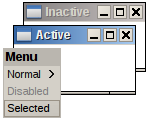

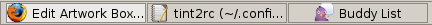









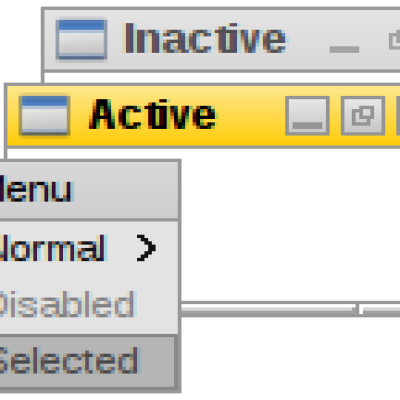
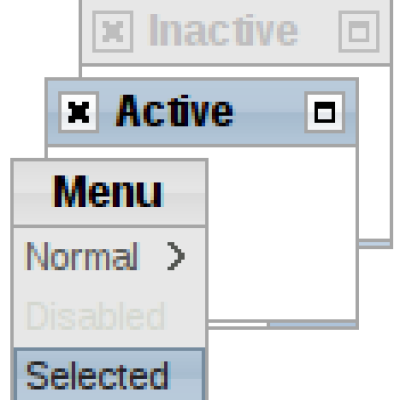
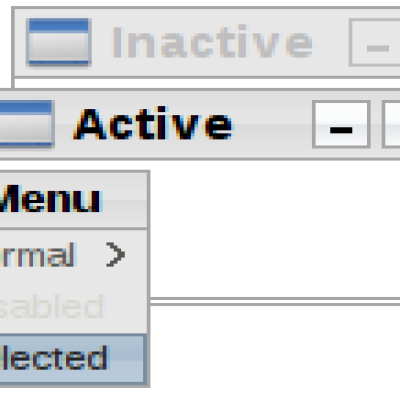
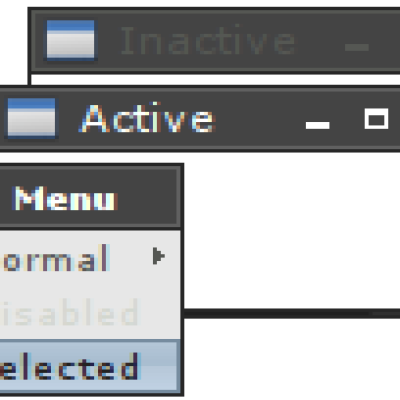
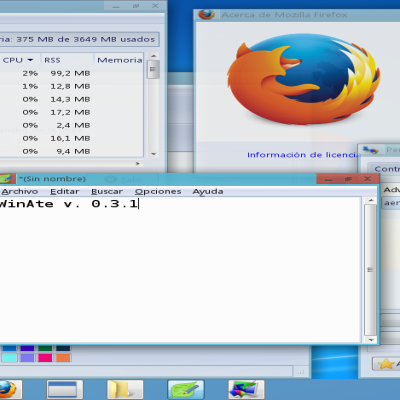
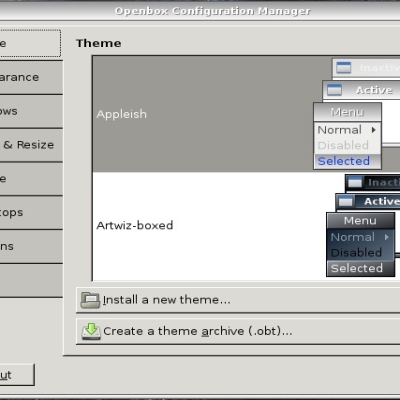

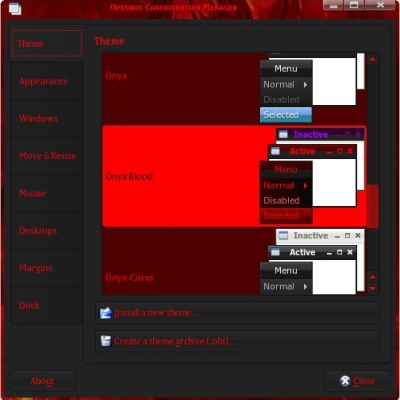

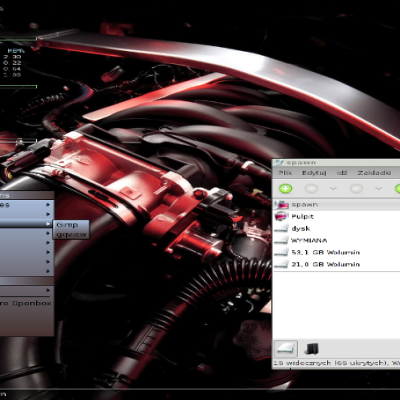
Ratings & Comments
23 Comments
You've captured the look and feel of Windows 98. I like it, but I have a request. If you can find the time can you create a Windows XP Openbox theme? I'd like to have one like that too and I believe you're the guy to do it. Besides, both IceWM and PekWM have an XP theme available...why not one for Openbox? Thanks for your creation. Bob
Thanks, sorry it took so long to reply, I've been PC-less for a while. But I'm back in the mix now and I will certainly fulfill your request with pleasure.
I have made a few changes (reimplementing the original gradient and making the bar much smaller. Here is the patch: 11,14c11,14 < window.handle.width: 2 < border.Width: 1 < padding.width: 1 < padding.height: 1 --- > window.handle.width: 0 > border.width: 1 > padding.width: 0 > padding.height: 0 38a39 > 61d61 < 70d69 < 73c72 < window.active.title.bg.color: #3465A4 --- > window.active.title.bg.color: #0a246a 77d75 < !!window.*.title.bg.border.color: #8C8982 81a80 > 83,85c82,83 < window.*.label.bg: parentrelative < window.*.label.bg.border.color: #d4d0c8 < window.active.label.bg.color: #3465A4 --- > window.*.label.bg: gradient horizontal flat > window.active.label.bg.color: #0a246a 142d139 <
I don't know why, but my window title label has shadows. is there a way to remove that? I'm just using plain Deja Vu Sans.
Yes, open up .themes/Redmond 2009/themerc and change "shadow=y" to "shadow=n" in lines 3 and 4. or just delete those two lines
Upload again please :(
Nvm didn't see the omnploader link X_X
Nice themes but several flaws (imo). 1. Window Title bar should be a little bit thicker. Atm it looks skinny. 2. Window Title should be center justified. 3. The color when you hover your mouse over a menu item needs to have a color. I'm not digging the black border. Otherwise great theme :)!!!
1. try increasing your font size :) 2. this is a windows classic theme and in windows classic the title is left justified. what is your reasoning for center justification? 3. black? it should be #9A9286 ;) it matches the Murrina Redmond gtk theme at any rate, which is what I designed this theme to do. if you can do it better just whip us up a new theme.rc. I'll give you a bunch of votes lol
1. Oh thanks! 2. :) 3. OCD.
Oops 2 and 3 should be switched.
Subj. Please reupload the file.
Still broken.
Try it now
Still broken. Invalid or Deleted File The key you provided for file download was invalid. This is usually caused because the file is no longer stored on Mediafire. This occurs when the file is removed by the originating user or Mediafire. If you believe you have reached this page in error, please contact support. Click here to view our help resources
I shouldn't be a mediafire link anymore. I have it hosted on Omploader, here: http://omploader.org/vM25tZw It should be updated in the main description up there, at least it is for me.
Got it now - had to click on the link in email from this site. Thanks
Try it now
It definitely looks better than my Open-Redmond theme! I have to agree with your opinon on todays themes, that is mostly the reason why I started creating my own themes. Well, I haven't uploaded any themes lately but that is mostly because I have been busy with creating my own panel... :-)
Good job. But this way it seems IMHO even better. ... padding.width: 2 ... window.*.button.hover.bg: flat solid border window.*.button.hover.bg.color: #8C8982 window.*.button.toggled.unpressed.bg.color: #ECEAE7 window.*.button.toggled.hover.bg.color: #8C8982 window.*.button.hover.bg.border.color: #8C8982 ... ;-)
Thanks for leaving the comment! The darker button hovers sure look nice, but the lighter ones are my favorite part about this theme :) I'm glad you enjoy it though, however you prefer the buttons!
You have a middle button on maximized window (window.*.button.toggled.unpressed.bg.color i guess) different then all others, which seems a bit strange. ;-) Hover is only a small addition... Probably I'd better posted only this one line.
Thanks for the heads up. I had noticed that but left it because I thought it looked OK. You're right though, it looks better without, I'll update the theme soon with that and other tweaks! =]