How to install:
1. Unpack the zip-File
2. Place Image in /home/user/.purple/backgrounds/
3. Put .gtkrc-2 into you home-directory and hide it
4. restart Pidgin and you should see the new background
You can also change the color of the text by editing the .gtkrc-2 file
Enjoy!









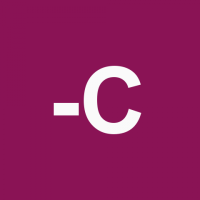











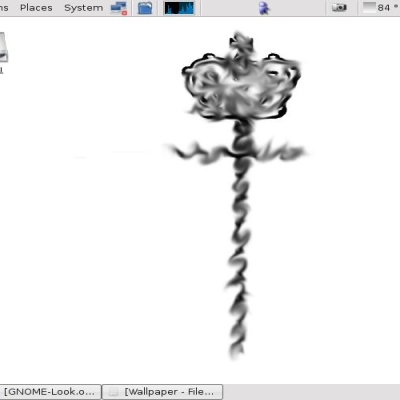
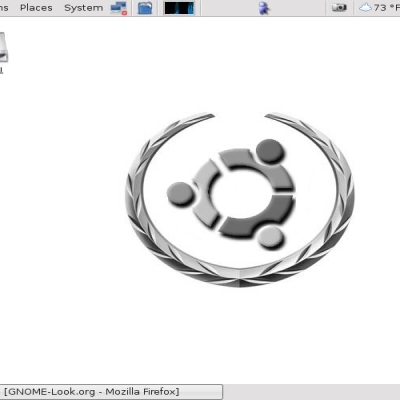
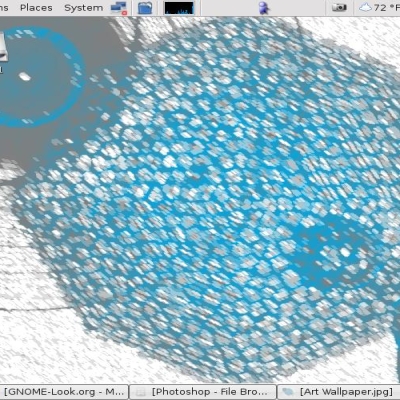
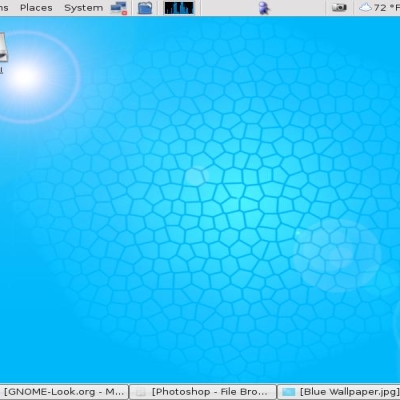
Ratings & Comments
1 Comment
Nice trick with the .gtkrc file!