Don't know if it's any good: created it mostly for myself actually
Anyone thinks I should add a logo/image? (SuSE, KDE, Geeko, Babytux,... Maybe create multiple versions???)
Thanks for some feedback!
Bart Van Hove - http://bartendavid.linuxbelgium.net
-> Homepage is written in Dutch








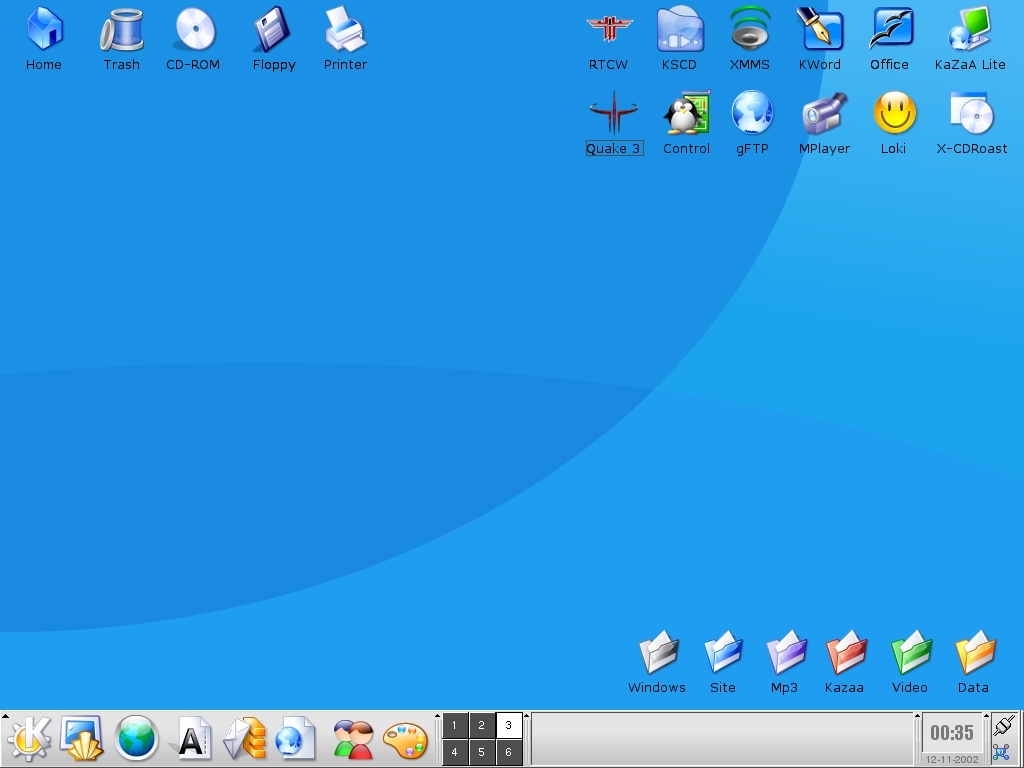








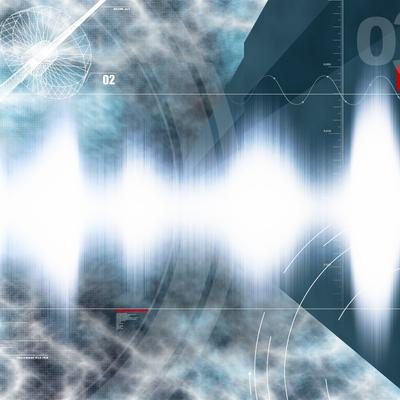







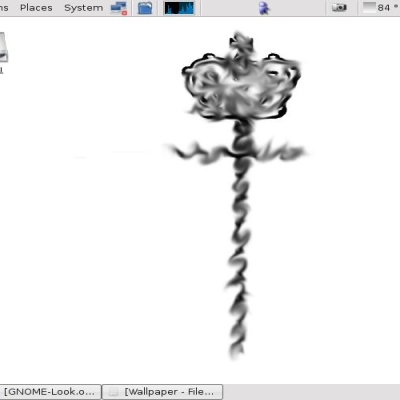
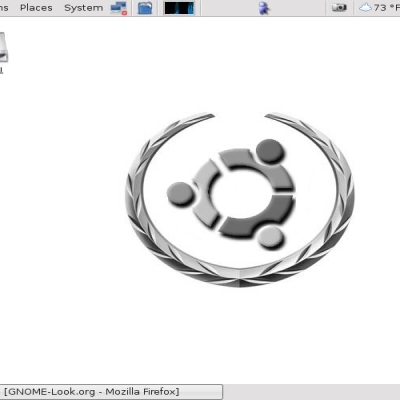
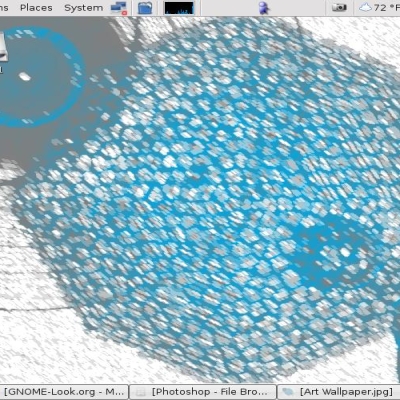
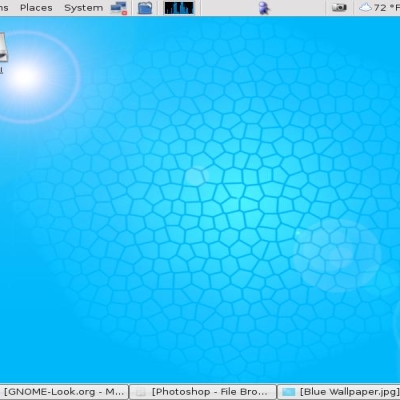
Ratings & Comments
8 Comments
how'd u get the kicker bg like that, what files and what'd u have to do. thx.
It's a png file, wich I activated in Kcontrol | Look & Feel | Panel | Look & Feel (Look for 'Enable background image' at the bottom) The background is some of my own GIMP-work, I uploaded it at the following URL: http://users.skynet.be/bartendavid/pub/pixmap.png More info --------- The size of my panel is the standard setting 'Large' I'm using the 'Plain Clock' iwth foreground color #78797A and background color #E4E4E4. Font = Impact (size 15) Hope this information was useful...
It's found in the Mac OS X collection for KDE in the subfolder 'games': /home/bart/.kde/share/icons/IcOsX/128x128/games/Quake]I[Arena.png The IcOsX icons are found on kde-look: http://www.kde-look.org/content/show.php?content=2242 It looks even better without the JPG compression from my screenshot :-)
Yep - can You tell me where I can get this Q3 icon ?
Too bad you can't read Dutch, I've got the complete Howto posted on my site under 'Howto | Installeren' >> NOTE: All links must be prefixed by http:// or sometimes ftp:// (removed them so kde-look would show them) First: get Wine! ftp.suse.com/pub/people/meissner/wine/8.0/ Only use this link above when you use SuSE 8.0, otherwise find your own rpm at www.winehq.com/download/ Now download the tarball with necessairy DLL's at users.pandora.be/bartendavidgb/down/kazaa_dll.tar.gz then do: tar xzvf kazaa_dll.tar.gz mv *.dll /home/user/.wine/fake_windows/Windows/System/ Now you must edit the Wine config file: cd /home/user/.wine vi config On the bottom of it, at all of these lines: [AppDefaults\\kazaa.exe\\DllOverrides] "commctrl" = "native" "comctl32" = "native" "comdlg32" = "native" "msvcrt" = "native" "shdoclc" = "native" "shdocvw" = "native" "shlwapi" = "native" "urlmon" = "native" "wininet" = "native" Now download Kazaa Lite (no bullshit, just kazaa) 1.7.2 here: rcs.youla.com/%7Eklite/kazaa_lite_172_english.exe Or here: doa2.host.sk/ (mirrors) Do: wine kazaa_lite_172_english.exe And a setup will appear. Complete it, then run Kazaa like so: cd /home/user/.wine/fake_windows/Program\ Files/KaZaA\ Lite/ wine Kazaa.exe When you have SuSE (maybe also other distro's) kazaa may also create an icon on your KDE desktop... Post any questions here! Hope it works!
'at all of these lines' must ofcourse be 'add all of these lines' I don't speak English, so please except any other stupid mestakes I might have made :-)
I've already compiled the latest (yesterday) wine from CVS, copied all dll's and downloaded the kazaa.exe. Everything I see when I want to install kazaa is : "This program requires Windows version 4.1 or later". Can you help me ?
a bit off topic, but how do you get kazaa working on linux? thanks