
Add-Waiter
Source (link to git-repo or to original if based on someone elses unmodified work):
The upstream tarball of this theme also includes a 'symlink' to the dark version of Adwaita Gtk+ 3 theme, therefore it should be compatible with any Gtk+ 3 version newer than 3.14 (dunno if work with older gtk3 - please tell me if you've tested).
I've also made a xfwm4 and a Plank theme (links below). Xfce4 Notify is embed in this theme - select default theme to use it.
No need to 'Captain!', the global menu is TopMenu (works on Xfce4 and MATE panel).
Hope you guys enjoy the theme. I'd be very glad to hear any feedback. Also vote up if you like it.
Dependencies:
- pixmap engine
Problems and solutions:
- Non-gtk apps (Qt, wxWidgets) don't look so good. Solution unknown. Maybe you'd want to launch 'em apps wit an other Gtk+ theme via another user. If you know how to launch a app wit another Gtk+ theme w/o another user, tell me on Stack Exchange: https://unix.stackexchange.com/questions/219222/how-to-launch-an-application-with-different-gtk-2-theme.
- Firefox and Thunderbird also look bad. Solution for Thunderird unknown (though switching to Claws or Geary might be a nice idea). For a better Firefox look, install GNOME 3 and GNOME Theme Tweak add-ons then set extensions.gnome-theme-tweak.dark-variant to 1.
- Chromium doesn't look good either. Try disable system wm and use a light theme (I'd suggest Adwaita for Chrome).
- Tabs on GVim look weird. Solution again unknown.
Credits:
- Gtk+ 2 theme is based on Bridge by ScionicSpectre: http://opendesktop.org/content/show.php?content=151057
- Gtk+ 3 theme is the original Adwaita (dark version). Gtk2's checkboxes and radios are also from Adwaita: https://git.gnome.org/browse/gtk+/tree/gtk/theme/Adwaita.
[1.1] - 2015-09-19
- Edit arrow
- Edit arrow on button
- Edit range
- Add themes for Xfwm4 TabWin and Xfce4 Notify
- Edit checkboxes and radios on menu
- Edit entry and button's padding
- Edit line (separator)
[1.0] - 2015-09-03
- Fix bad-looking entries (including the ones inside notebook and in LibreOffice)
- Edit comboboxentry
- Fix missing vertical handle
- Fix bad-looking "scroll-arrow" in menu
- Edit menu's frame
- Edit button, optionmenu and combobox
- Edit range's slider
- Edit tooltip's tranparency
[0.7] - 2015-08-30
- Edit spin button
- Fix black LibreOffice menu's selected text
- Fix missing arrow on optionmenu button
[0.6] - 2015-08-26
- Redesign tab
[0.5] - 2015-08-21
- Edit expander
- Redesign active tab
- Edit tree view's header
[0.4] - 2015-08-17
- Fix missing checkbox and radio on menu
[0.3] - 2015-08-16
- Edit arrow and expander
- Add 'animation' for checkbox and radio.
- Edit active menubar and link color
- Edit handle
[0.2] - 2015-08-07
- Improve readability in Australis (aka Firefox & Thunderbird interface)
[0.1] - 2015-08-04
- Initial release







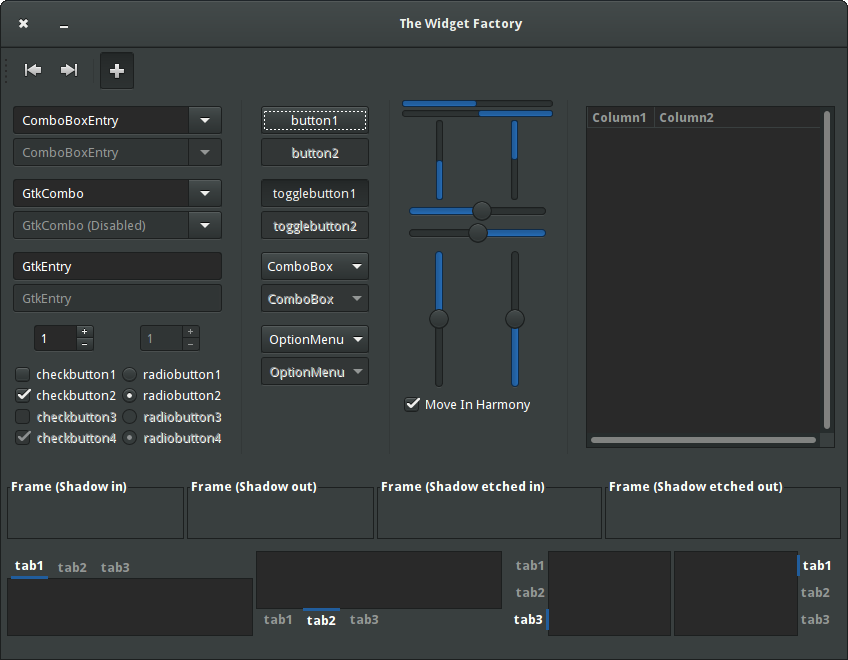
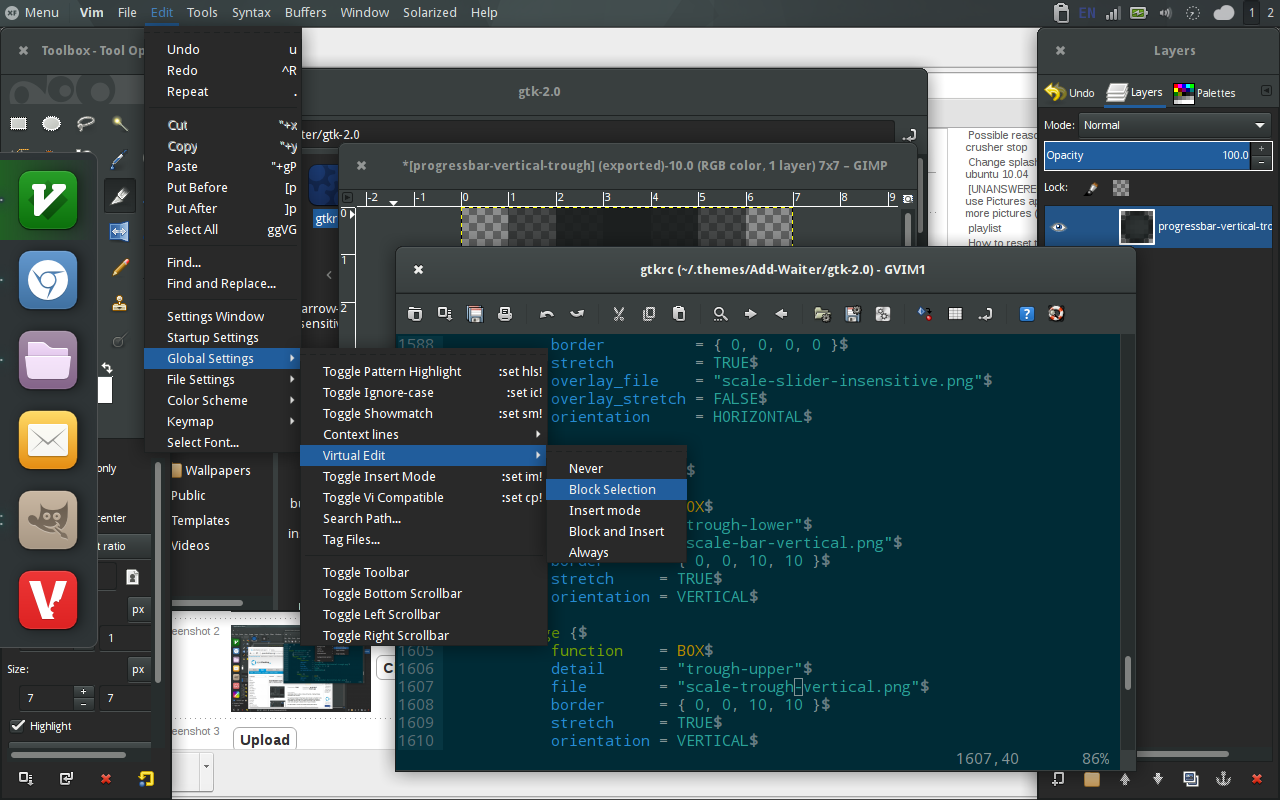
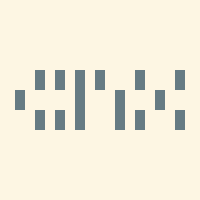












Ratings & Comments
11 Comments
Отлично работает на Debian 9.6.0 Great work!!! Оставляю себе себе в коллекцию.
9 Замечательная, детально проработанная тема! Очень рада, что нашла её!
9 Great!!! My favorite theme!
How did you enable the Global Menu? What Desktop Environment are you using? That isn't Unity, right?
It's Topmenu, works on Xfce and MATE panel. Here's the offical website: https://git.javispedro.com/cgit/topmenu-gtk.git/about/, but if you're using Ubuntu-based system you might want to use the launchpad repo: https://launchpad.net/~webupd8team/+archive/ubuntu/mate (this works on Debian too, comfirm by me).
Can You make a red version like #C80000 (200, 0, 0) instead blue elements?
I'll take a look a that, although I can't promise you anything. But if I do the red version, I would only make some hue changing (so the red'd be sth like #9C2321) 'cuz that be lots simpler for me. Is that ok?
OK Thnx
Hi again. I won't make a red version, but a script to generate it, because I don't think I'll have enough time to make update every new minor gtk3 release. The school year has just began, so I think that script'll be added not so soon (I plan to add it next month after gtk 3.18'll be out). Sorry for making you to wait.
Why I can't get the download link?
There is a download button on top of your comment. In case yur web browser can't display it, here is the direct link: http://xfce-look.org/CONTENT/content-files/170664-Add-Waiter-Dark-gtk.tar.xz