Hope you like it anyway
Apologies in advance for the poor quality of the screenshot.
Install theme manually, not through the gnome theme manager.
Additional Credits:
The wood texture background was made by lilspooky from deviantart, so credit to him:
http://lilspooky.deviantart.com/




















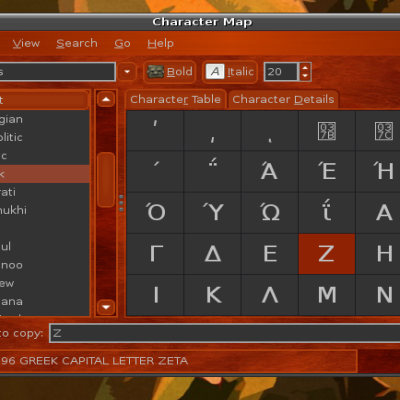







Ratings & Comments
5 Comments
I lost touch with you my friend! So I came here to try and find you, and BAM.,Here you are, still creating some nice work! I like this one! I don't ever visit DeviantArt because it's too slow, so I look for you here. I give this one an 'A+'.
Very original!
thankyou ;)
My text fields in Evolution come up funny (light on white), but that may be my Evo settings. This generally happens on darker themes, and I can't figure out why. Interesting, original, and usable. Keep up the great work. :)
cheers for the kudos :). yes, it happens like that on all themes where the base is dark, unfortunately. the colours don't seem to be controlled from the gtkrc file. i have tried Aerolite, Aero, Weld, wii, neutronium, GSM, H-K, kore, kore-black, kore-gtk, all the dark murrina's, and many others, and they all exhibit that trait....some themes are worse than others. there are some dark themes that have light grey writing on a light grey background so that the text is not visible at all on the widget that you mention about. even though i don't run evolution, i keep it on my system for the sole purpose of theming. i tested my theme on evolution. dark themes are always difficult, unfortunately.