
Foregreen
Source (link to git-repo or to original if based on someone elses unmodified work):
Description:
Recommend to use these icons:
http://gnome-look.org/content/show.php/Boulevard+Icons?content=87377
If you dont get whole bar panel to become green:
rightclick on panel, take properties, go to tab "Background" then add "none (use system theme)"
This theme is made under Foresight Linux, i think it looks the same in Ubuntu/Fedora/Debian....
Uploaded additional theme with green menu too.
Edit: A additional wallpaper:
http://www.gnome-look.org/content/show.php/Foregreen?content=85289 Last changelog:
http://gnome-look.org/content/show.php/Boulevard+Icons?content=87377
If you dont get whole bar panel to become green:
rightclick on panel, take properties, go to tab "Background" then add "none (use system theme)"
This theme is made under Foresight Linux, i think it looks the same in Ubuntu/Fedora/Debian....
Uploaded additional theme with green menu too.
Edit: A additional wallpaper:
http://www.gnome-look.org/content/show.php/Foregreen?content=85289
Uploaded Foregreener with a green menu added. third screenshot is a pic on the menu.
Fixed banshee program panel mini player, its no longer green from menupanel.







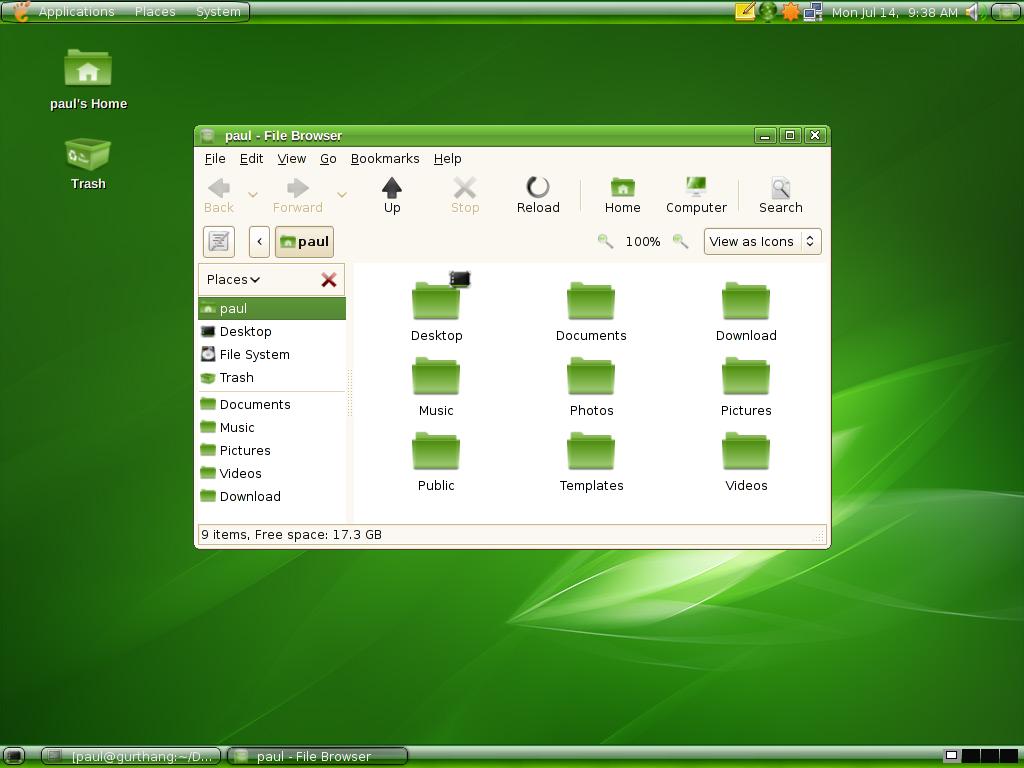
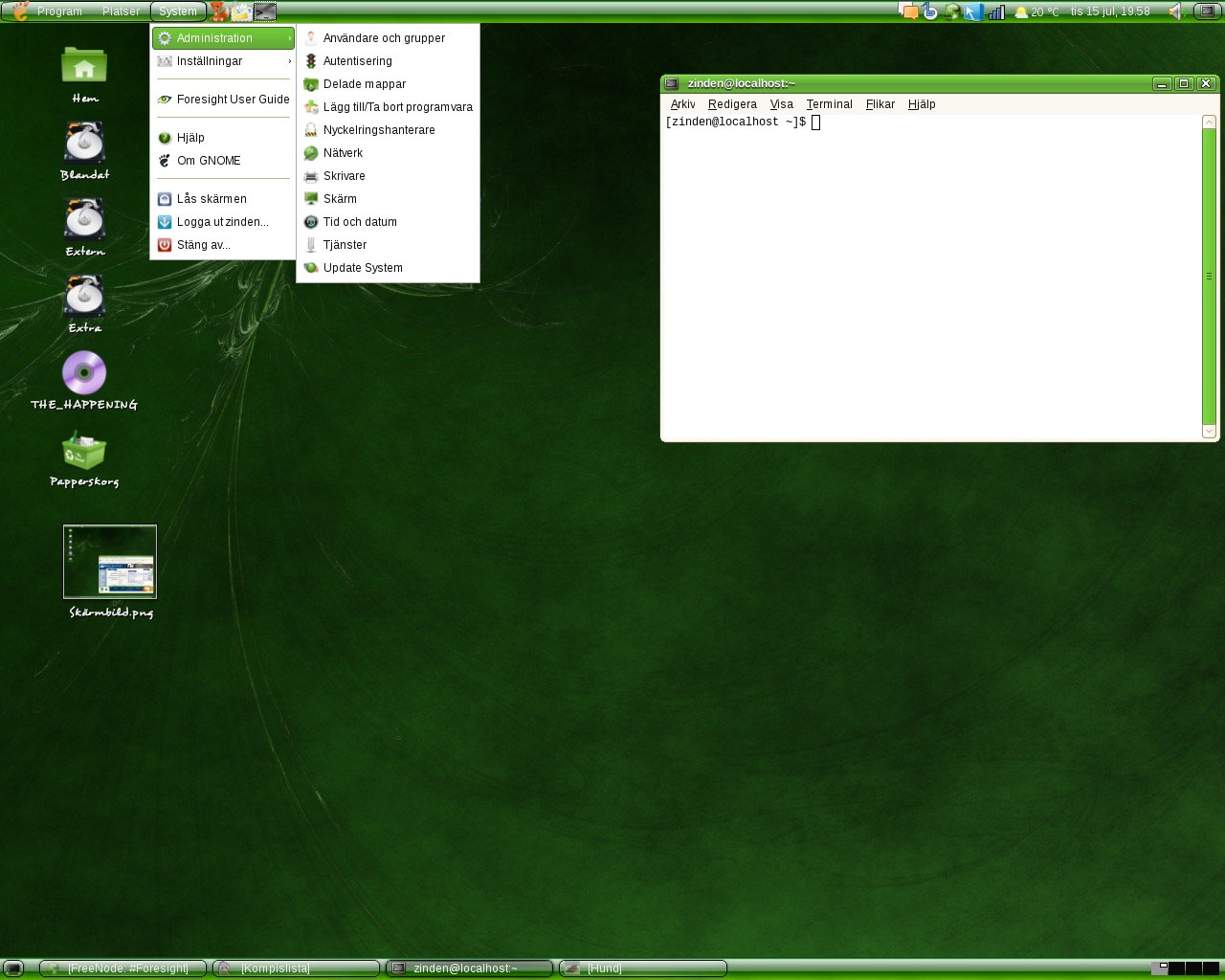








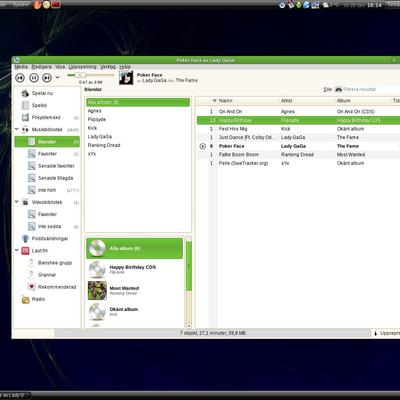







Ratings & Comments
14 Comments
Sorry, but the menu does not appear with the color green. And when applying the theme appears the error message: "This theme will not appear as intended because the GTK + theme engine" is not installed. Already thank you now.
Sorry, but the menu does not appear with the color green. And when applying the theme appears the error message: "This theme will not appear as intended because the GTK + theme engine" is not installed. Already thank you now.
Sorry, but the menu does not appear with the color green. And when applying the theme appears the error message: "This theme will not appear as intended because the GTK + theme engine" is not installed. Already thank you now.
Sorry, but the menu does not appear with the color green. And when applying the theme appears the error message: "This theme will not appear as intended because the GTK + theme engine" is not installed. Already thank you now.
Sorry, but the menu does not appear with the color green. And when applying the theme appears the error message: "This theme will not appear as intended because the GTK + theme engine" is not installed. Already thank you now.
Does not work. The menu panel looks white not green. This theme needs a special engine?
You need to download the file called foregreener, the other file has white menu. Some ppl dont like the menu, so i kept both. So try to download the other file, then you should get the menu to become green.
How come my clock text is black? It's difficult to read!
im not sure, it should be white. What os and what gnome version are you using?
I'm running Xubuntu and Xfce and I just checked the Foregreen theme and if you use Orage, which comes with Xfce, its font colors are whatever the theme specifies, as opposed to the plain ol' panel clock, which shows black. You might want to download Orage if you don't already have it and give that a whirl.
Thanks for the help. I'm using Fedora 9 with XFCE, I just used xfapplet and switched to using the Gnome clock and now it's white.
yes a perfect green theme! Q: where is the wallpaper? thanks
The wallpaper: http://ve1n.deviantart.com/art/A-E-R-O-S-T-R-E-A-M-70590157
St. Patrick's Day already?