
Mac OS X Bundle
Source (link to git-repo or to original if based on someone elses unmodified work):
Description:
See README.txt for help
THIS IS A BUNDLE...included is a readme,
wallpaper, installation walkthrough,
window border, control, splash screen
and xmms skin mother load walkthrough file.
please comment! this is my first theme/bundle Last changelog:
THIS IS A BUNDLE...included is a readme,
wallpaper, installation walkthrough,
window border, control, splash screen
and xmms skin mother load walkthrough file.
please comment! this is my first theme/bundle
thanks toby for the icons...i use those icons now ![]() his link is posted below...
his link is posted below...
Well, I got the 1400 PNGs on my computer...now its time write up an icon set...i'll post it as soon as possible.








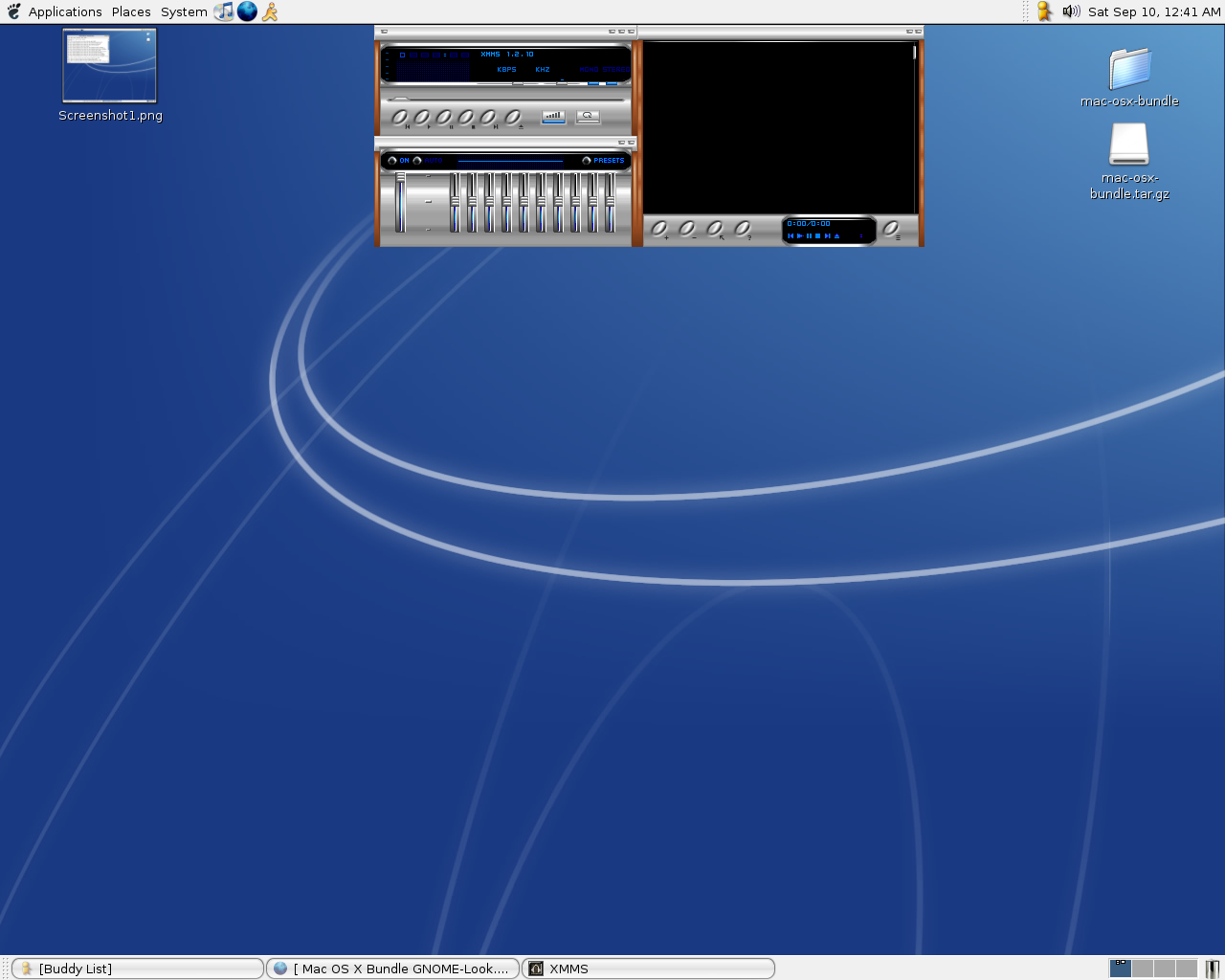













Ratings & Comments
28 Comments
I followed your instruction to use your splash screen but did not work. I copied the "mac-splash.png" to /usr/share/pixmaps/splash/ directory then tried to restart but the splash screen is still the same (default ubuntu splash screen). Could you tell me why? Thanks.
Thanks for the good looking theme. I change themes a lot, but when I want a "Mac" look, I use this one. One thing though, the scroll arrows (vertical and horizontal) in the "insensitive" state revert to the system default theme look and don't look good like the rest of your theme. Any chance you will do an update and modify that? I already did a mod for my own use and would be very happy to send you the code and four pixmap graphics if you would like to use them. I don't want to "release" yet another mod myself and clutter up this place even more or detract from your great work. Thanks again.
very excellent. But please add more "blue" to your theme. it 'll become perfect
Very nice theme. I like it very much.
This is just what iv'e been looking for, you covered everything in the bundle (not leaving me searching for icons, etc.) U need to get to work on one for the stippled mac theme =) great job
I have a problem with the controls, it doesn't work. I don't understand why.
Hi, First: I love this theme. After: because I will other colors for make difference between root and ussers, I change them to Red (for root) and then to Green (for pleasure). I was easy with gimp. I will to give this change to the community, so to you. Give a link to send you the tars. :)
The first couple times I used your icon set and window theme (controls never properly rendered Aqua, instead they gave me a very dull boxy look) everything worked perfectly. However, now I don't have a shut down icon, and can't even shut down properly from the login screen. At the very least, where did my shut down button (formerly an OSX-esque stop sign) disappear to?
This theme has a bug with scrollbars buttons, when you put the scrollbar all way up or down, the button close to it losses the custom widget, becoming like the default one. This happens in most programs, but only in Epiphany I could not see this happening.
Which GTK+ engine does this theme use? It's not displaying for me, and I have all the updated engines.
I'm a newbie to ubuntu and I've been playing around with themes lately. I like your theme very much. After installing it, I noticed that the Quit button launches a screen that doesn't have Shutdown. When I click Log out, the Shutdown and restart buttons are there but don't seem to function properly. These two buttons simply "blacken" (for lack of a Linux term) the screen and display the log in screen. To be able to shutdown, I have to use the terminal window. Any hints on how I can restore the Shutdown function?
I don't use gnome desktop, only gnome-gtk applications. So, there is a simple solution for you. NOTE: There must be better ways to do the job. 1-) Create a new icon on your desktop or the main bar (taskbar) doing a right click - If I remember well the command is called "new launcher"-. 2-) Then write this: killall gnome-session &. If you neeed to shutdown directly add a ;halt or ;reboot. 3-) If that dont works, or looks difficult, create a new text document in your desktop called "yournamehere.sh" and write this: #!/bin/sh killall gnome-session halt SAVE AND EXIT -- Then activate the executable permisions: Just do a right clic to the new text file and check in the dialog tab called permissions. (It is called script) and will kill gnome and shutdown your PC when you do double click on it. 4-) Learn how to use XFCE4, Fluxbox or ION3 and install it: Just a dirty joke! Good luck with the mighty good Gnome. Hopefully this will help you.
I thought I might mention that the 1400 icons pack is incomplete when it comes to porting to Gnome, so if you want a complete and true-to-original, you should find other packs too (the 1000-icons from panther on osx-e.com is good).
In Mac OS X (any version), the close, minimize and maximize buttons are found in the left side of the window. Please correct this.
you can change the window controls yourself. just go into your terminal and type "gconf-editor". the configuration editor opens. from there, click on 'apps,' then 'metacity,' then 'general.' in the key that says 'button_layout,' change the value from 'menu:minimize,maximize,close' to 'close,maximize,minimize:menu.' it's as easy as that. by the way, this theme is a good job. i actually use the controls theme with another panther window border since your window border doesn't show the 'x' or 'plus' or 'minus' when you move over the buttons. but it is still very good. way to go.
i can't do this ,my computer says he can't find the datafile, can somebody help me
please post a correct tar.bz2 for the 1400 png pack! my gnome can't handle the zip you have!
Assuming that you're using File-roller (default extraction tool for Gnome/Nautilus) - you just need to install unzip/zip - it is no doubt available for your distribution, so try whatever tool(s) you have for installing extra packages.
I really like this bundle, good to find a bundle that works on my box. I'm gonna try out the icons, that's always been the bigger problem for me. Thanx
I can't seem to get your icons (1400 pack) to install on my ubuntu ... any idea's? I think the package isn't made right, I would do it myself if I know how to do it ... If somebody has a solution => b.siebens@gmail.com
hey sorry i forgot to tell you guys...i just downloaded the 1400 icons in png format...it IS NOT an icon set. i use toby's icon set. i just put those out there in case someone wants to make an icons set, every icon they need is there.
I'm not quite sure I understood you right, but I got the feeling you wanted to URL to my site with some icons? http://gnome-look.org/content/show.php?content=26962 http://tobias.munin.dk/gnome http://osx-e.com/downloads/icons/ Note that my "OSX" theme is.. Well, a beta at best. It needs a lot of work and has some "bugs" simply because Gnome icons aren't labeled all that logically or stored very cleverly.
Shit, look what a mess i've made.. And to do what? make a f00l of myself, no reply or URL was needed! Sorry guys.
I'm not quite sure I understood you right, but I got the feeling you wanted to URL to my site with some icons? http://gnome-look.org/content/show.php?content=26962 http://tobias.munin.dk/gnome http://osx-e.com/downloads/icons/ Note that my "OSX" theme is.. Well, a beta at best. It needs a lot of work and has some "bugs" simply because Gnome icons aren't labeled all that logically or stored very cleverly.
I'm not quite sure I understood you right, but I got the feeling you wanted to URL to my site with some icons? http://gnome-look.org/content/show.php?content=26962 http://tobias.munin.dk/gnome http://osx-e.com/downloads/icons/ Note that my "OSX" theme is.. Well, a beta at best. It needs a lot of work and has some "bugs" simply because Gnome icons aren't labeled all that logically or stored very cleverly.