
M Class - Alpha release
Source (link to git-repo or to original if based on someone elses unmodified work):
For anyone using this it would be nice if you posted some feedback on what you like or dislike about the theme, so it can be improved. I know the dark theme needs a little polish and I'll work on that as time allows. But I'm interested in hearing which applications just don't look right. I can't possibly install and use every application out there, well.. I guess I could but I'm obviously not going to. :-p
Also, if you feel the need to vote this down, please at least post a comment explaining what you disliked about it. It would of course be much better to file a detailed issue on the homepage, but a comment here would also be helpful. Thanks.
Before installing please read:
http://code.google.com/p/appstyle/wiki/Installation_Notes
For anyone concerned about security or the contents of the packages, I've uploaded the scripts I use to build them here:
http://code.google.com/p/appstyle/wiki/Build_Instructions
That should allow you to easily get the same results.
------------------------------------------------------------------------------
This should not be considered a finished, polished theme, it's mostly just an example theme.
Do NOT file bugs against libappstyle or the patches themselves unless you include a patch, as they are by nature a hack.
Although I've been using it for a little while without issue, please do not install this if you are not comfortable recovering from a window manager crash. You have been warned.
0.1.1-2 Alpha release
Fixed entry styling
Lots of tweaks to the dark theme should hopefully make it way more usable.
Uploaded theme separately so users don't have to download packages they already have installed. If you haven't installed before you need the full download.
Added a PPA for Ubuntu users. Details about adding the ppa to your system are available in the Installation Notes page on the wiki.
IMPORTANT: A LOT has changed from the previous release in regards to how the themes are laid out, filenames, etc. If you had used the .appstyle file to customize anything, please make sure to re-do your customizations using the latest file.







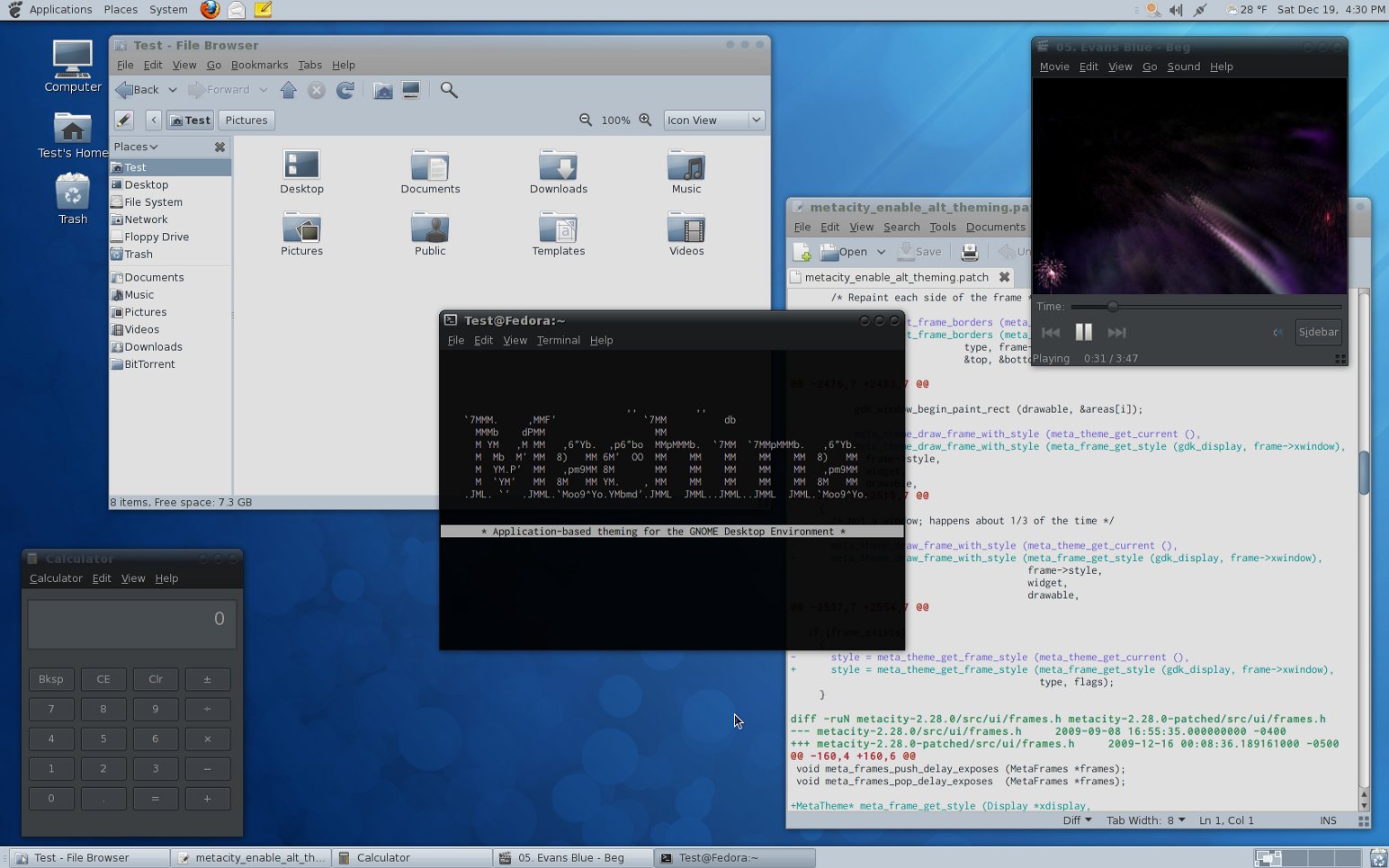
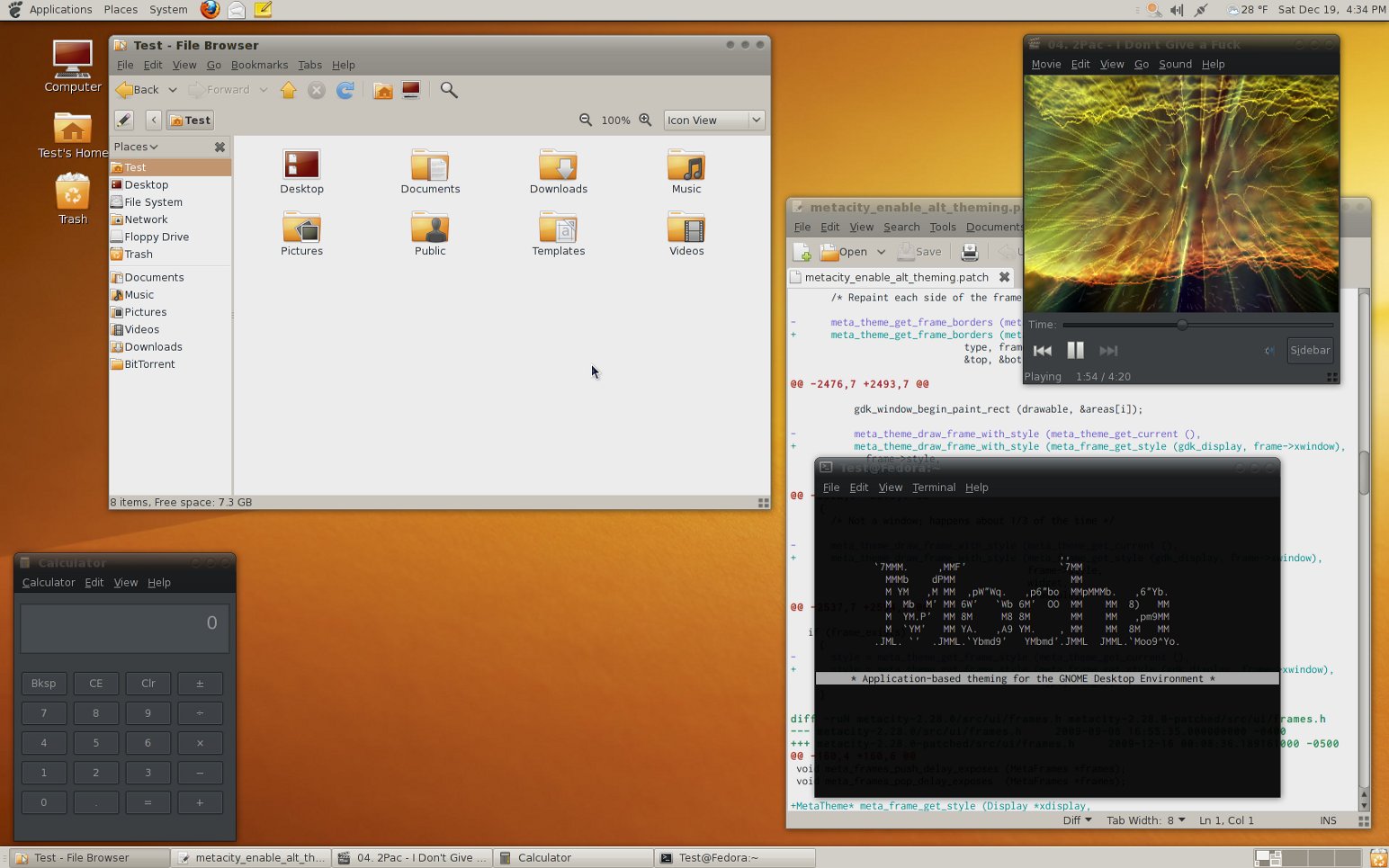
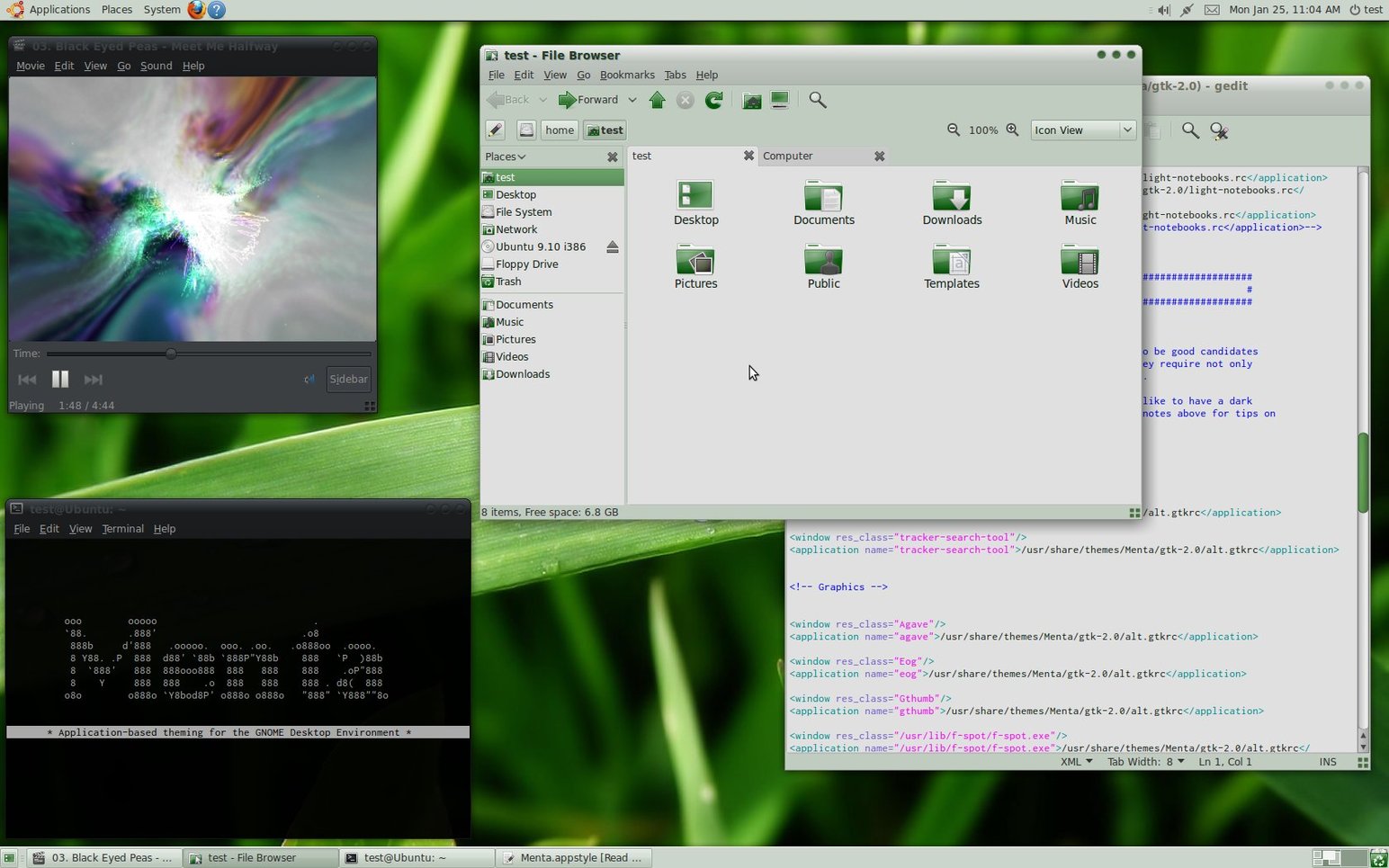







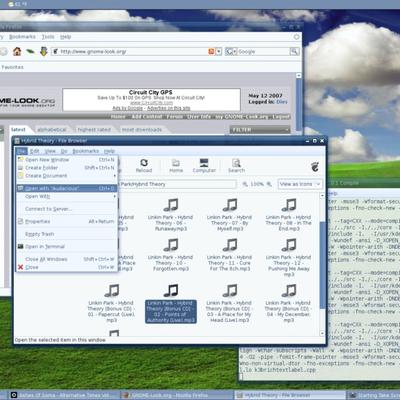






Ratings & Comments
13 Comments
...doesn't work...it crashes with the following error: glaedr@glaedr-desktop:~$ gtk-window-decorator Gtk-Message: Failed to load module "gnomenu-panel": libgnomenu-panel.so: impossibile aprire il file oggetto condiviso: Nessun file o directory Application is gtk-window-decorator No alternate styling found, using default gtk-window-decorator: symbol lookup error: gtk-window-decorator: undefined symbol: meta_theme_get_styling glaedr@glaedr-desktop:~$ How do I get the patch you talked about? and now neither the window management function in gnome-globalmenu works...
I have not done any testing with globalmenu, so I can't say whether it's compatible or not... I can say that the theme as it is will not look right if used with globalmenu, it assumes a normal toolbar is in use. If there were any kind of demand for it ( doesn't appear to be much demand period ) I'd put up a "globalmenu-compatible" version. You say it crashes with gtk-window-decorator: symbol lookup error: gtk-window-decorator: undefined symbol: meta_theme_get_styling How did you install? Did you install from source? If you installed from packages, please post which ones you have installed on what system, because that should not happen. That message probably means that you're using an unpatched version of metacity with a patched version of gtk-window-decorator which of course won't work.
on your web page http://code.google.com/p/appstyle/wiki/Installation_Notes the removal instructions list libmetacity-dev=1:2.28.0-0ubuntu1 to be installed. In my case it was no use. It even wanted to grab a big list of dependencies from the net (the dev packages that were not previously installed on my machine). I will try again on next release, but it seems that my keyboard get stucked (keyboard didn't work anymore) with the modified debs: I'm on ubuntu karmic koala, with french locales, maybe that's why. I'm eagerly waiting for the next releases :-)
Thanks for pointing that out, I've fixed the removal instructions so other users shouldn't run into that. As far as your keyboard issues, I have no idea why any of the changes would have that effect? Hopefully someone else encounters and reports it so I can try to figure it out. If you'd like to help with that I suggest you install packages one by one logging out and back in between each install to see exactly which one causes the issue for you. I would start with Metacity since that's the one with the most changes. That would at least give me a starting point, somewhere to look.
That's great! It should be available to set specific style by window menu, however, this also needs metacity/other window manager to be forked.
Yup, that would probably require some major re-factoring. :-( Might be pretty cool though depending on how it was implemented...
This seems to be the best thing to appears on gnome-look.org since years. Altough I'm concerned with dpkg'ing some unknown .deb from the internet... As soon as gnome-look resolve this problemn I will install this theme and libraries. Sorry if I'm sounding harsh, didn't want to. I really think that this theme is the best I have seen since years: I registered again today, after years out, to upvote this. cheers
Thanks, I appreciate your comments and can completely understand where you're coming from as far as unknown sources. That is why the source is available from the homepage. ;-) If you ( or anyone else ) want the debian folders or spec files used to build the packages so you can do a quick build for yourself, just let me know, you can file an issue on the homepage. I'll also be happy to post a quick walk-through if you've never built a .deb or .rpm before.
Thumbs up!
I'm trying to finish up on a "Mint" variant right now, but I'll put up instructions along with everything needed in svn, as soon as I have a little time, day or two at the latest. ;-)
I think, it's a great idea. Especially for fullscreen apps or warning messages its useful if they appear in a different colour. As mentioned, a configurator or something easy to set which windows has which colour would be great for unexperienced users (like me :-) ) . Keep at it!
I use a custom gtkrc to get totems fullscreen controlls dark when I otherwise use a light theme. So this is really a good idea. If you have coding skills I would suggest that you make a script that lets the user define which parameters apply to which application. Different people have different needs, and I think that it would be frustrating to not be able to choose for one self.
No need for a script ;-) It's based on having two separate styles per theme. A dark style and a base style. It then uses a configuration syntax similar to Metacity themes. So if you want Totem to be dark you would just write. <window res_class="Totem"/> <application name="totem">/path/to/your/dark/gtkrc</application> And now Totem is completely dark while everything else is whatever your base theme describes. Anyways, if it gets enough votes, I'll put up .deb and .rpm packages that install everything needed easily. Patched metacity, gtk-window-decorator, and the gtk module which injects styles at app startup. If not, I'll just throw up the patches and instructions for those who want it. :-)