
GAIA
Source (link to git-repo or to original if based on someone elses unmodified work):
Description:
A gtk2 theme for the GAIA Project at customize.org.
Requires the pixmap-engine and
the mist-engine (optional) to remove white shadow from insensitive text.
If you don't know what it is, have a look at gaia.customize.org. There are nice wallpapers to choose from.
Enjoy!! Last changelog:
Requires the pixmap-engine and
the mist-engine (optional) to remove white shadow from insensitive text.
If you don't know what it is, have a look at gaia.customize.org. There are nice wallpapers to choose from.
Enjoy!!
Version 0.4: Fixed background problems of Create Launcher dialog and Shutdown dialog.
Version 0.3: Fixed issues with xfce-panel
Version 0.2: Resized scrollbar width
Changed colour of scrollbar arrow (insensitive)
Resized Panelbuttons
Minor tweaks







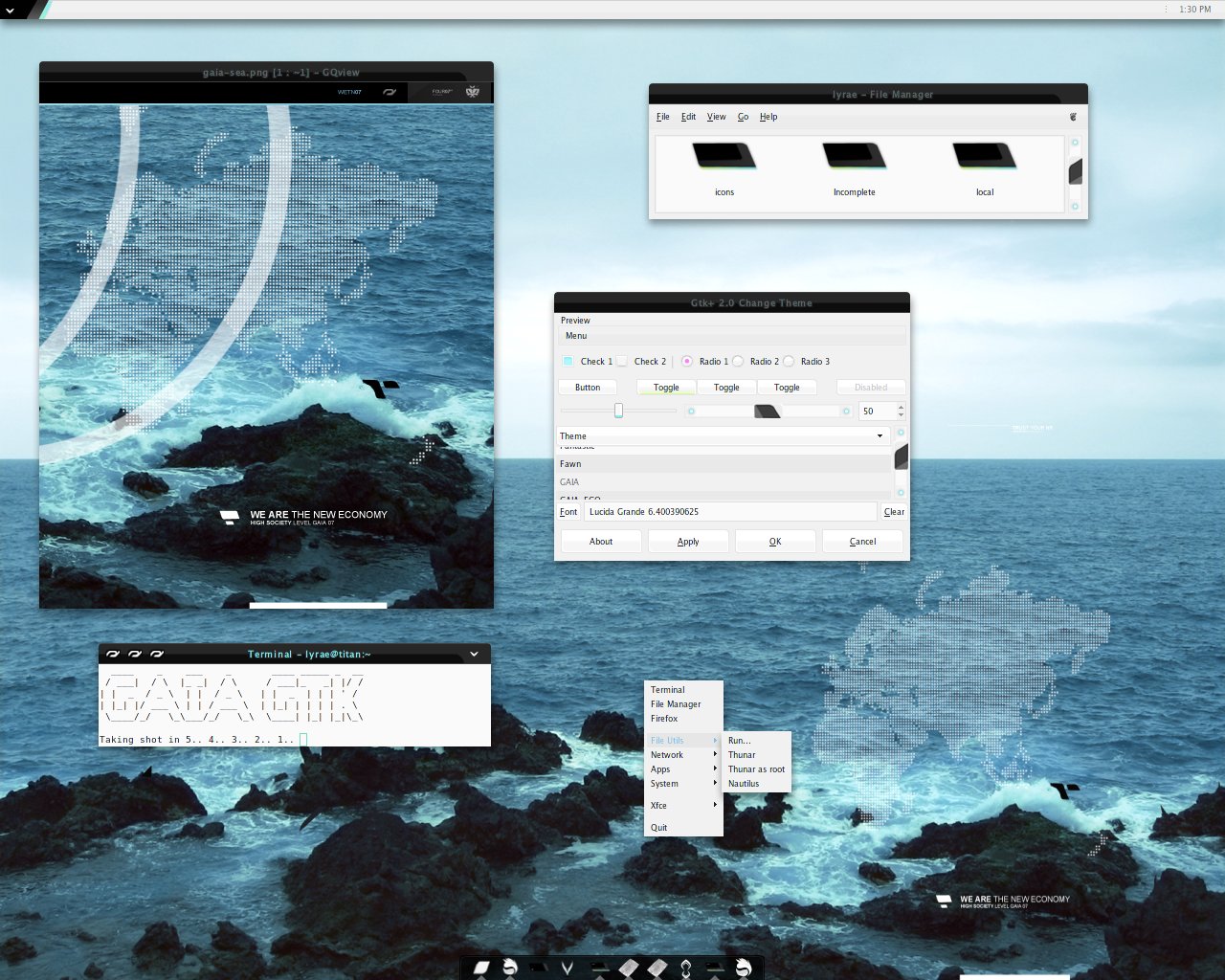
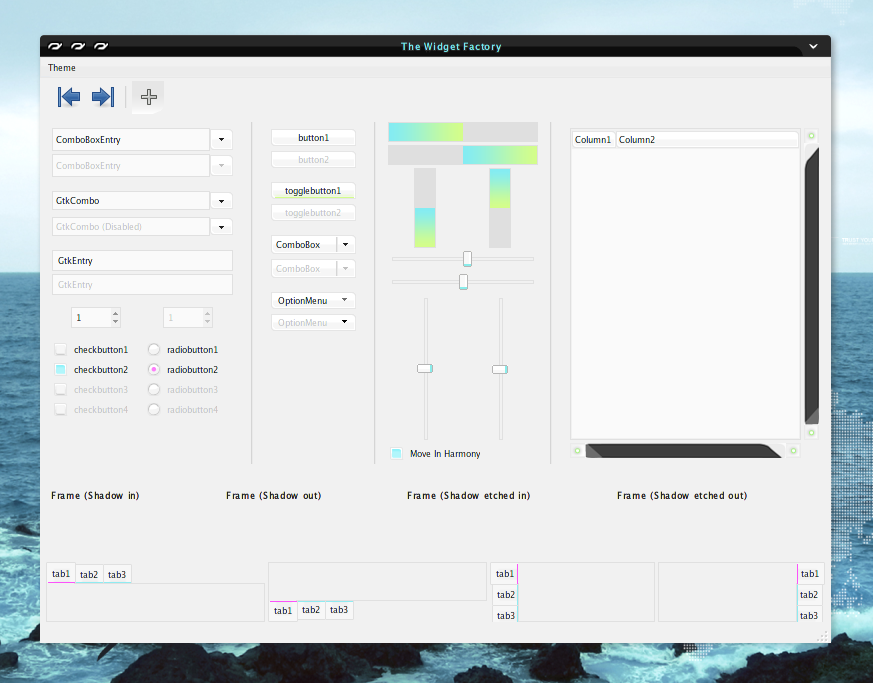







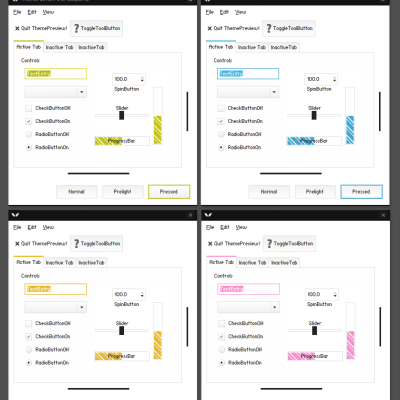
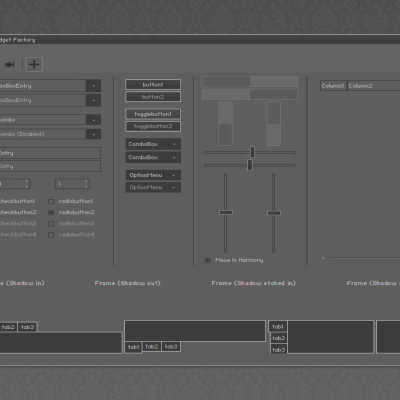
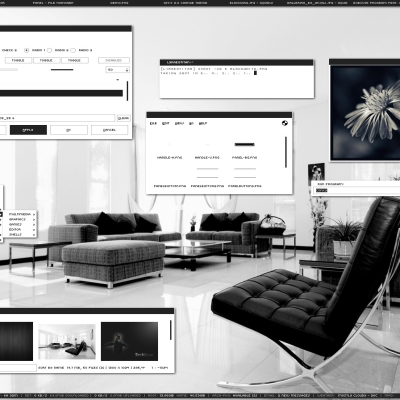
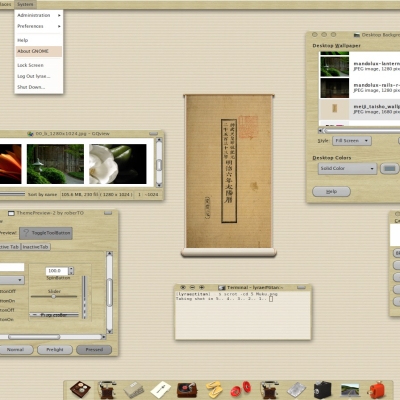
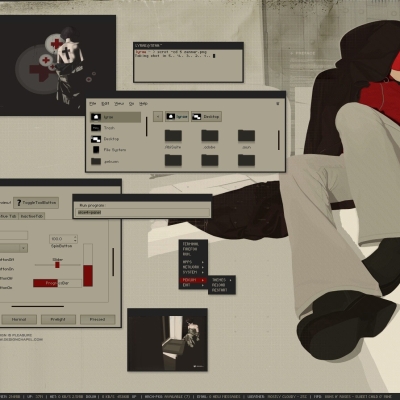
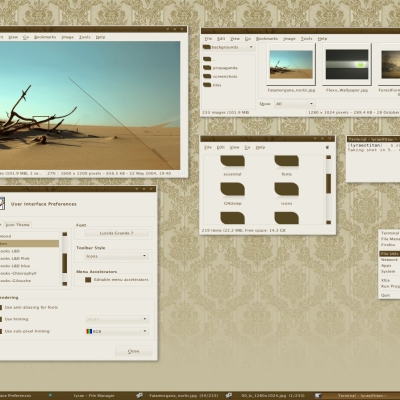






Ratings & Comments
31 Comments
Very Good theme! I'm using now. I made a simple modification with the emerald theme to have the buttons in order like windows.
Great work! Just what I was looking for. By the way, what are the names of the fonts in the screenshot?
Thanks. The font is Lucida Grande and the font in the terminal is DejaVu San Mono.
wow, i never thought of that. smart. your themes are great.
Hey lyrae, great theme once again! I tried to make a start-here.svg based off of your screenshot, but it ends out not leveling with the bar, like this http://img483.imageshack.us/my.php?image=screenshotrj3.png Can you tell me how you made yours or can you share yours?
That is why I used a background image on the gnome-panel. Unfortunately, you can't do that on xfce4-panel. I tried leveling the start button with the panel but it is impossible.
Copacetic. (>_<)!
how do you port the icons?
Convert the *ico to *png using this http://doc.gwos.org/index.php/Convert_Windows_icons, then copy the .png to any existing .png in your icon theme. I only copied a few. Someone is going to port them but you will have to wait a while.
Very nice job. I like it very much, at least it is something new (thanks God not based on the clearlooks again!!) I have noticed some minor glitches here and there. * scrollbars - the slider is bigger than the box and it looks strange, meaning nothing like the one on the screen shot of the project, please try to fix this, almost every app has a scrollbar. * Entries - In epiphany there is a class (EphyLocationBar or something like that) that has actually two entries in each other. When the widget is active it is drawn perfectly (congrats for that, most themers never got that) but when it is not the focused widget they actually look like two entries (the text entry being inside the other where the icons are displayed next to the smaller entry) Can you please polish that? * The scrollbar arrows - well, the gecko embedding apps has this - the scrollbar arrows do not get the INSENSITIVE state. Any idea on that? * The Toolbar buttons - I have to admin the GtkButtons are the greatest part of it all, realy really good work, but why are the Toolbar buttons so inconsistent with the rest of the theme? Sorry to say it but they just don't look right with the rest. Maybe the toolbar btns could look mire like the regular buttons? Thanks and keep going with the great work.
Thanks. I will look into these glitches. Nothing wrong with the toolbar, that is what they use in windows so l'll leave it alone.
Just in case someone wants to change the button style, change these two linies in the gtkrc: widget_class "*Tool*GtkToggleButton" style "toolbuttons" widget_class "*Tool*GtkButton" style "toolbuttons" to those: widget_class "*Tool*GtkToggleButton" style "button" widget_class "*Tool*GtkButton" style "button" It really looks much better this way, IMO.
Another great one from u lyrae! Just plain awesome!
Thanks
Where can I get the wallpaper?
I found it: http://customize.org/wallpapers/52133
no one seems to want to port any of heyloves icon themes...can anyone tell me how to do it? cheers
where can i get the icons?
At customize.org
Can you make something about this? http://download.noctus.net/gallery/caps/menubar_panel_gaia.png (See the red retangle.)
Can you be more specific?
> Can you be more specific? Well, the background of the menu bar and the background of the panel are not on the same position. Thus, they don’t arrange cleanly.
If it is a xfce4-panel, then that is why I use a gnome-panel instead. I have problems with xfce4-panel when I use a pixmap background as you can see from your screenshot. You can try xfapplet on a xfce4-panel so that you will be able to use gnome applets.
> If it is a xfce4-panel, Yeah, it is. > then that is why I use a gnome-panel instead. Too bad. I don’t want to use gnome-panel. > I have problems with xfce4-panel when I use a pixmap background as you can see from your screenshot. You can try xfapplet on a xfce4-panel so that you will be able to use gnome applets. I don’t use gnome-applets either …
I can't fix it. It is the xfce4's problem.