
BlackWhite
Source (link to git-repo or to original if based on someone elses unmodified work):
Description:
A Black and White theme. Emerald theme is included.
Requires the pixmap engine.
I have included a black menubar as shown on the second screenshot.
To use it, open BlackWhite/gtk-2.0/gtkrc and uncomment "include menubar-black.rc"
and then add a comment to "include menubar.rc"
Wallpaper "Living Room" by 7Sam9 http://www.sxc.hu/photo/380812
Font is kroeger 05_55.
Icons is HighContrast-svg
Fluxbox and openbox themes are available.
Enjoy!! Last changelog:
Requires the pixmap engine.
I have included a black menubar as shown on the second screenshot.
To use it, open BlackWhite/gtk-2.0/gtkrc and uncomment "include menubar-black.rc"
and then add a comment to "include menubar.rc"
Wallpaper "Living Room" by 7Sam9 http://www.sxc.hu/photo/380812
Font is kroeger 05_55.
Icons is HighContrast-svg
Fluxbox and openbox themes are available.
Enjoy!!
Version 0.5: Fixed issues with Evolution Mail and Tomboy's tray icon bug. (Thanks, fmrbpensador. Much appreciated) ![]()
Version 0.4: Corrected the colour of fonts of xfce4-applets (clock and weather)
Version 0.3: Fixed the background problems of Create Launcher dialog and Shutdown dialog.
Version 0.2:
Black Menubar added.
Emerald theme updated.







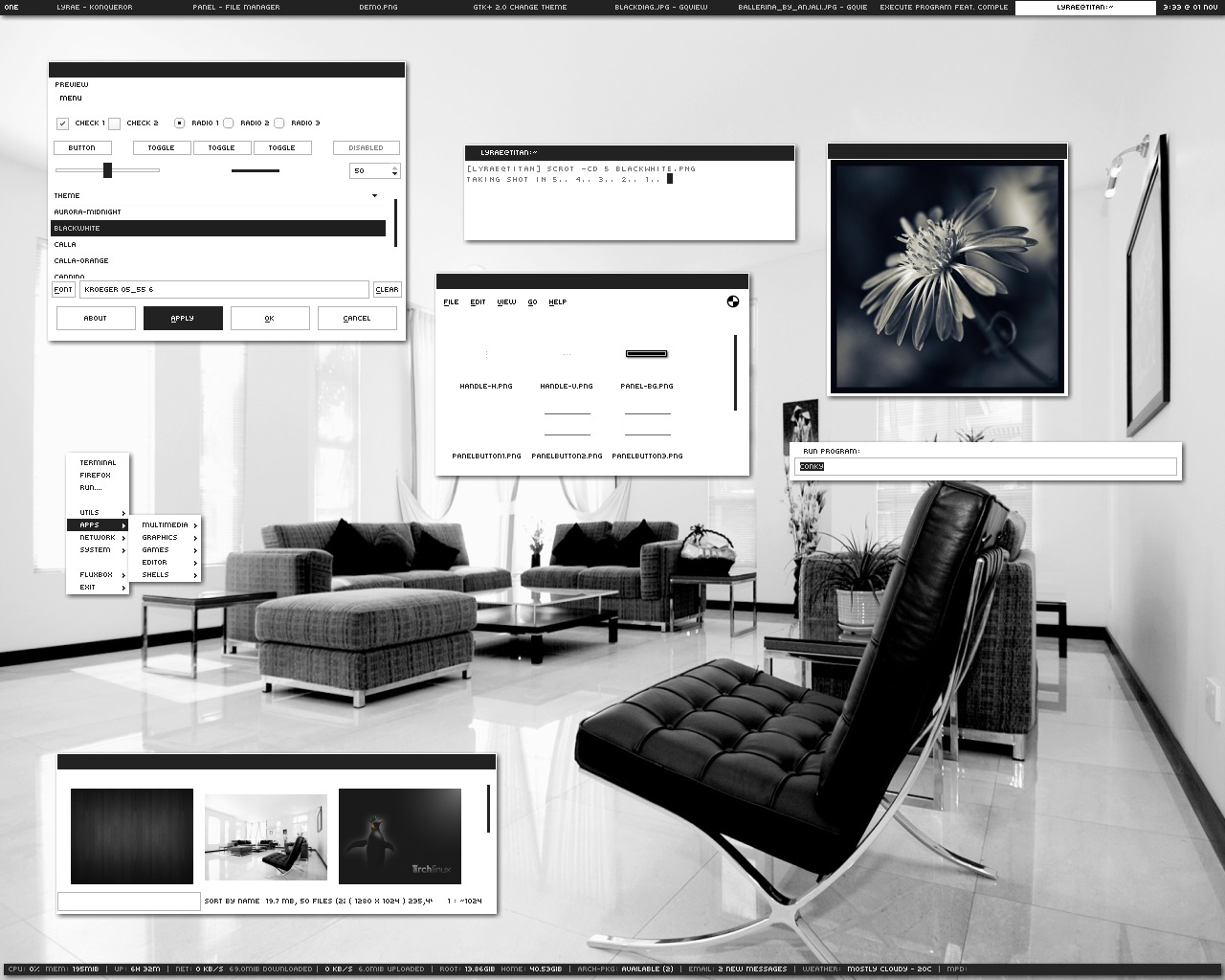
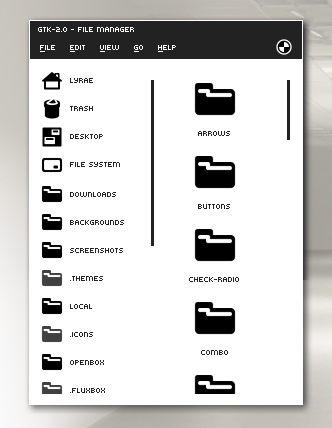







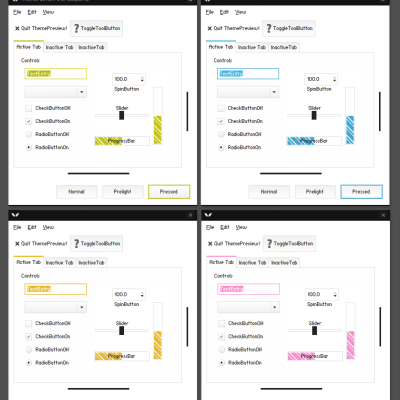
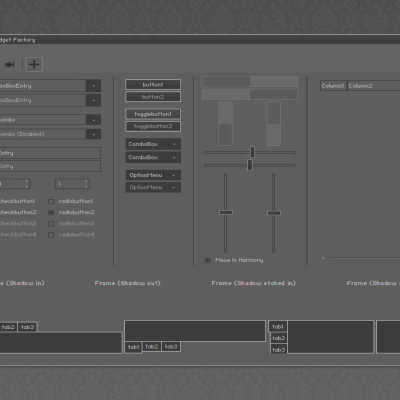
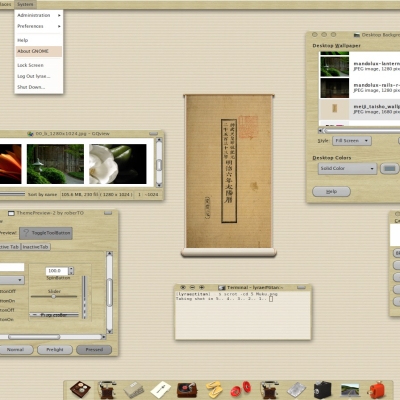
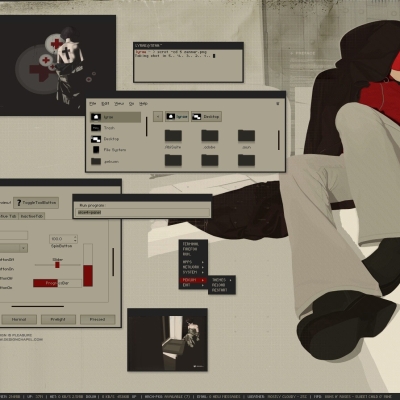
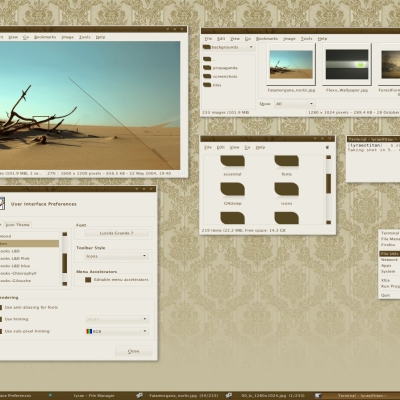
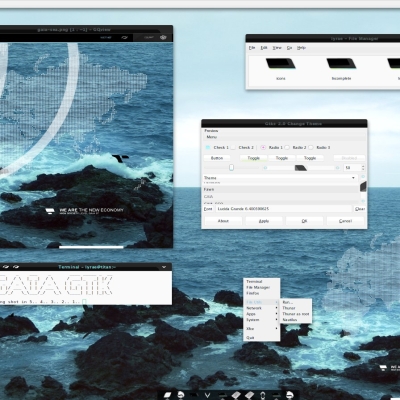






Ratings & Comments
41 Comments
great theme... how can i get the font?
It's a great theme, using it right now, but I have one question: How do get the black menubar without the 1 or 2 pixels whitespace? Because in your second screenshot it doesnt have it ;) Thanks!
Thank you, very nice!!
Very well. Can you make a black-lightgrey analogue? Or tell, how I can make it independently, please.
But could you say what that gtk pixmap package is called? And the file menu in browsers are solid black, can't read it :|
Great work! Could you give me your conky config?
so smooth. this is definately one of the most sexiest on this site. i love the bright white with delicate black touches look.
hi, just wanted to say that your theme unfortunately bears the same problems as i already discovered with elegant brit. if you use xfces window-switcher (alt-tab) there is no indication on the window-switcher itself which window is currently active. also the button that is selected as a standard (e.g. if you delete a file using shift+del there is "cancel" and "delete" with no indication what will happen if i just press enter). for me those are the only two annoying issues that will, in the long run, make me switch to a different theme. (which is a pain, because i really like both your approach and that of elegant brit.) any thoughts how that could work?
thx i downloaded it and thats what i needed, but still i cant see BlackWhite in the theme list in gtk-chtheme, how can i install it manualy??
First extract the archive, then open the folder of BlackWhite, there is a blackwhite-gtk.tar.gz inside. Extract that then move the BlackWhite folder to your .themes in your home directory. Or move it to /usr/share/themes.
im using fluxbox and i installed the theme, but as u can see in the SS i cant load the theme for the windows, scrolling bars, etc... take a look http://img149.imageshack.us/img149/9866/screenshotpb4.jpg 1.how can i fix this? 2.u said i need to use with gtk2, i put it in the same folder but i dont think i made any diff... do i need any gtk2 theme manager as it shows in your SS? where can i download it.. cant find in my repo
Okay, just install gtk-chtheme. It should works! If you still need help, have a look at the fluxbox wiki http://fluxbox-wiki.org/index.php/Fluxbox-wiki
I'm having a few troubles and here's what my screen looks like... http://www.angelfire.com/games5/ebdsquad/blackandwhitenoobscreen.png how do you get the right click menu you have in the first screenshot? Do i need to download pixmap engine? how do i install the thing in pekwm link? How do I remove my bar at the bottom from my desktop to look like yours? Where do I find those icons and how do I install them. And, for some reason, I can't get the black bar like you did. I changed it like you said but it didn't seem to work. Now, I'm a noob so my problems could be obvious so I'm sorry if I sound annoying.
Wow, a lot of questions. It is always a good idea to visit your distro forum for helps. So I will try to do my best. 1. Because I used fluxbox in the screenshot. 2. Yes 3. Do you have pekwm installed. If so, just put the file in .pekwm/themes folder in your home directory then rightclick on the desktop to get to the menu and click on blackwhite. 4. That panel in the screenshot is fluxbox panel so you need to use fluxbox. 5. It is in the gnome-themes package so it should be in gnome already 6. What black bar is it?
i cant fully install this... after i install the theme i click customize and the controls are ok, but window border wont show BlackWhite... my panel bar is not showing it right too and when i right click or click any menu it doesnt show it as it should... help plz
You have to manually install the themes. For the window border, do you have compiz-fusion installed? If you do, open emerald theme manager and then click on import to install blackwhite.emerald file. I'm not sure what the problem is with your panel, but could you show me the screenshot?
Basically all I need is the conkyrc file if you don't mind sharing. Thanks!
http://www.gnome-look.org/content/show.php/Conky+scripts?content=52896
can anyone help me get my system monitor to look like this theme? is it conky? can anyone post a configuration file or some instructions on how to get the simple text along the bottom like that? also, what is being used to generate those drop shadows in fluxbox? thanks in advance!
I jus love the theme you have created. Black and White are my favorite colors. You have combined these colors wonderfully. Cheers!
you know... black is not really a color... [/troll] nice work on the theme by the way...
Great theme, lyrae. I'm wondering which option in the .gtkrc file can change the colour of a button when it's pressed? I tried changing a bunch of different ones but none had any effect.
Okay, you don't need to edit the gtkrc file, just open the buttons folder and change the colours you want on the button-pressed.png.
Hi, I liked this theme a lot. But when I use the menu bar it crashes. All bars disapears and I have to reestart the machine. I'm using Ubuntu 7.10. Thanks!
Strange. Is it just the menubar that disappears or the titlebar?