
Nova
Source (link to git-repo or to original if based on someone elses unmodified work):
engine. There are 4 colour schemes to choose from. Beryl theme is also included.
2ND PREVIEW SCREENSHOT INGREDIENTS:
: Pekwm (Inda) as a Window Manager
: Thunar with icons called areao4.2 by heylove at http://www.deviantart.com/deviation/45532008/
: Gqview
: Xfce terminal
: Mousepad
: Sonata
: Gmrun
Version 1.0: New progress bar image. Changed the colour of pink to a softer pink.
- - - - - - - -
Version 0.7: Fixed the background problems of shutdown dialog and Create Launcher dialog in Gnome.
Version 0.6: Fixed some problems with xfce-panel, for example, you can see the progress bar of a volume applet.
Version 0.5: Changed colour of text on panel of Nova-Pink from lime to pink
Version 0.4: Changed colour of text and added a new colour scheme, Nova-Pink
Version 0.3: fixed background colour of side pane in gedit etc.
Version 0.2: fixed minor glitches
better progressbar







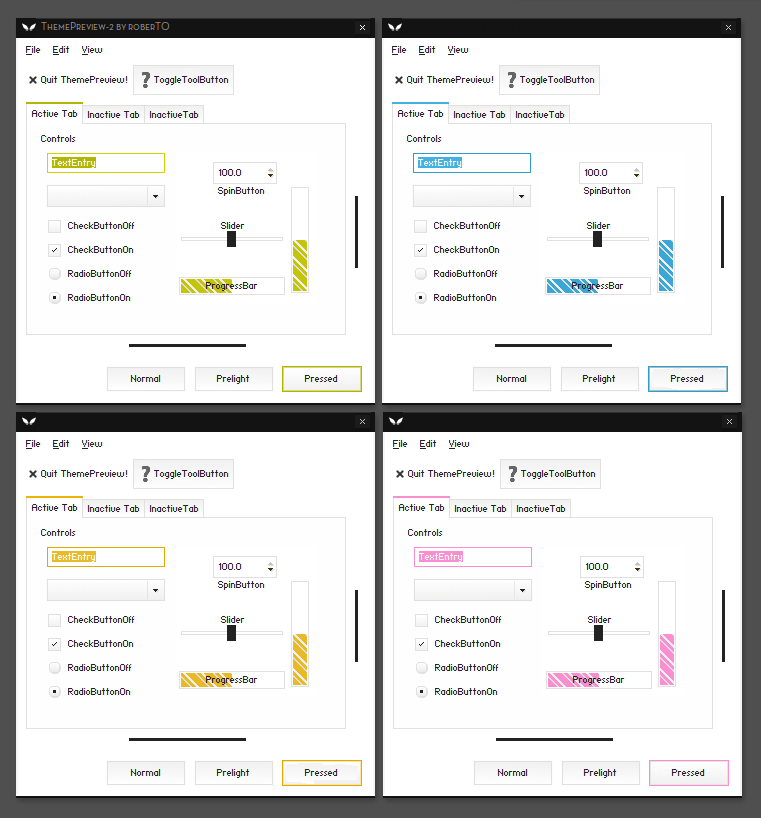
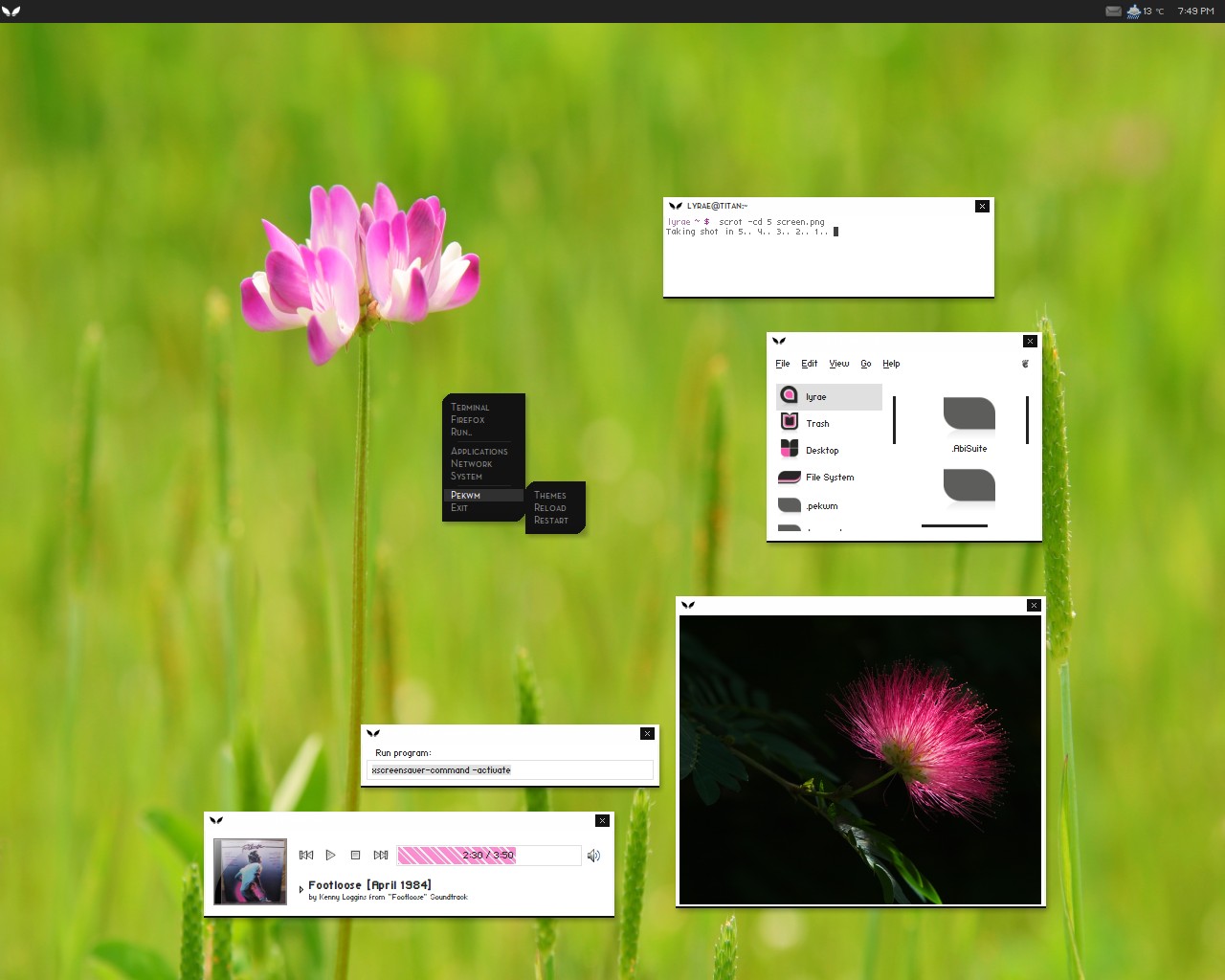







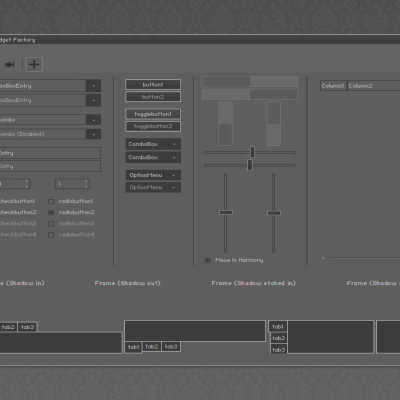
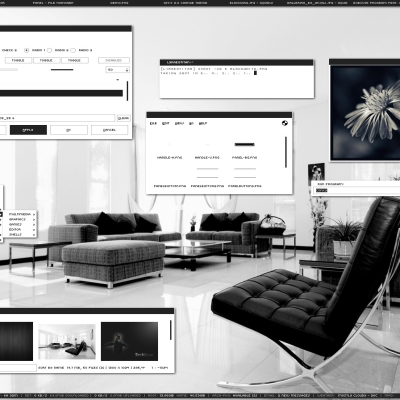
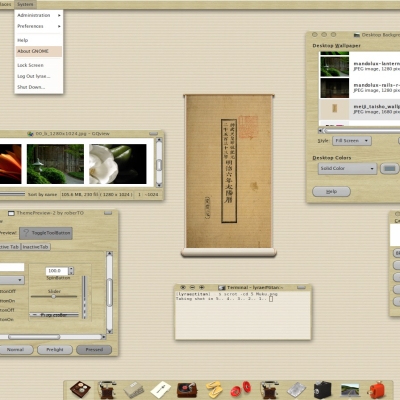
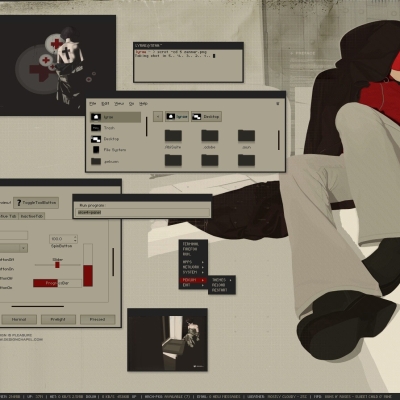
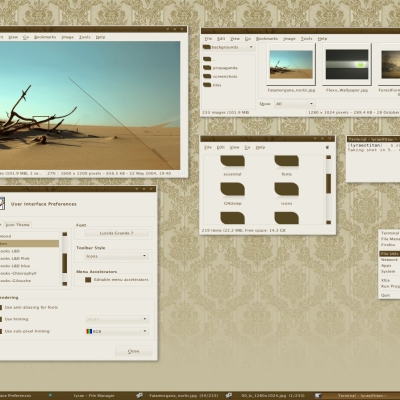
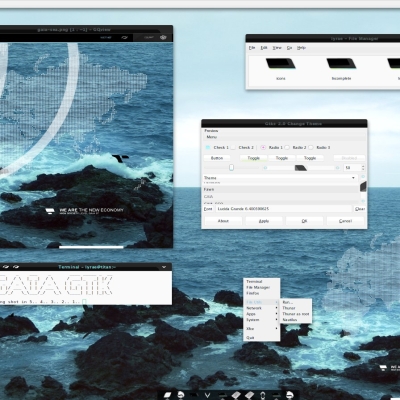






Ratings & Comments
84 Comments
You can fix it if you change line 49 in the gtkrc which is located in ~./theme/novalime by replacing bg[SELECTED] = "#fffffff" with bg[SELECTED] = "#2d9ac9"
What App did you use for the screenshot #1?
It is called ThemePreview-2.
Great Work! I love it. Could you tell me how to change the color of the border lines like the border line of the side panel of nautilus and the frame of the windows to gray or black. thanks.
Hi! Nice Work! Can you tell me the name of the fonts used in the screenshots? Especially the one used by conky!
Thank you! The font used by conky is bauhaus and other font on my desktop is lucida grande.
How do you install this thing? i have mist and pixmaps engine and I'm using debian. Anyone?
Say, any chance you could add an alternate version where you include the scrollbar buttons (up/down or left/right) ??
hey im new in linux and i dont know how to install the icons. helpme pleace!!!
I cannot get the nova gtk theme to display properly. I have both the pixmap engine and mist engine installed, but the title bar doesn't change and a few other things are off. It seems like many themes I use don't really work completely like they use to, is there a problem with gnome or something after an update? Here's an example of the problem: http://img456.imageshack.us/img456/3571/screenshotop2.png Versus what it should look close to: http://gnome-look.org/content/show.php/Nova?content=57310
nevermind, fixed the problem
hey, i am having the same problem. How did you fix it?
if only all gnome theme creators had half the dedication and talent you have...
Stunning work! There seems to be an issue with epiphany's url entry though, it draws a double border. Any idea how to fix this? Thanks
Really cool clean theme, well done. :) I don't want to get on your nerves, but could you send me the icon theme too, please? Thx :) (thori_@gmx.de)
To keep it simple, when I used this theme with and without the mist engine and gtk1.2 packages, there was no difference in the result. It still looked pretty, and a few decorations were displayed, but, at least judging from the beautiful screenshots, it didn't seem like it was how it was supposed to be displayed It didn't seem like the full thing *My last sentence is somewhat ironic I guess, since the style is minimalist.* *<insert 'LOLOlO00LOLOLoL0L11!!ONE!!!~!' here>*
nevermind... totally, totally, my bad. I installed gtk-engines-mist, and not gtk2-engines-mist. oops Beautiful themes... your desktop style is.. bah, pretty much perfect..
I try to install this theme and it says invalid file format. I really want this theme, any ideas. I have Ubuntu, with Gnome, I'm lost.
Just extract Nova.tar.gz in your file manager and move Nova-Blue, Nova-Gold, Nova-Pink and Nova-Lime folders to .themes folder in your home directory. Or open your terminal, type tar -xf Nova.tar.gz cp -r Nova/* ~/.themes
AMUSING! i like minimal style M@
right when i thought i found the theme i searched for so long (clearlooks look a like theme with black panel) i get disappointed the clock and the bars of the goodies in the panel are not visible (same color as the panel itself) i'm using XFCE can u take care of this please ?
Unfortunately, I have tried many times to get it working properly with xfce4 panel but to no avail. You can just use gnome panel instead of xfce4 panel or you could use an applet called XfApplet that will enable you to use gnome applets on xfce4 panel.
i definitely love your work, minimal and beautiful... however, i have a strange issue with firefox only, the text of the menu bar and inside the menus is white when selected. any other app will show the right color (lime in my case)... do you have any idea about what went wrong ? here's an example : http://images1.hiboox.com/images/2907/c6ni9bfw.jpg in that case, as we can't see the mouse cursor, i was selecting "file > new tab" thanks in advance
Thanks. Yes, I'm aware of this. Some of the Firefox themes doesn't work probably with Nova. Just use the default firefox theme. That is what I use.
please, what is the name of the metacity theme?