
BlackFate
Source (link to git-repo or to original if based on someone elses unmodified work):
Description:
The objetive is create the most readable ambient united with the blackest style. Last changelog:
*****Version 1.4*****
*Fix for the problems with intrepid.
*****Version 1.3*****
*New Colors for more compatibility with the most applications
*****Version 1.2*****
Bugfixes:
*Gtk entry-box
*Pcman Small menu
New:
*Pcman Geometry
*****Version 1.1*****
New:
*Buttons
*Scrollbar Spin
*Frame Shadows
******************************
First Release.









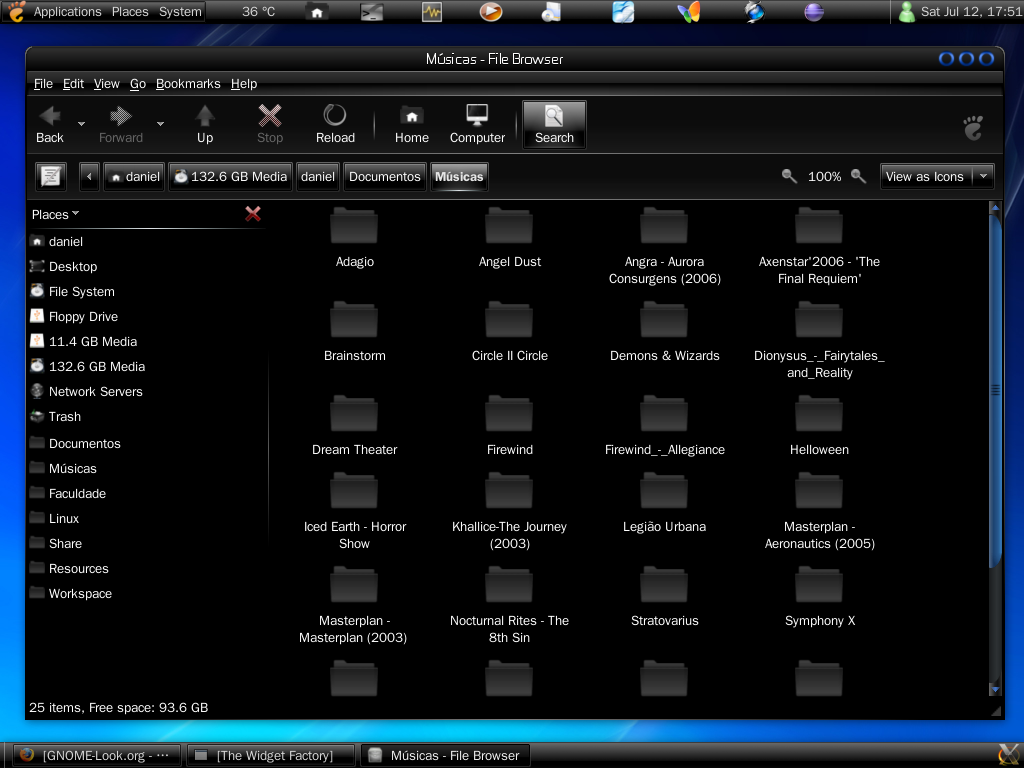







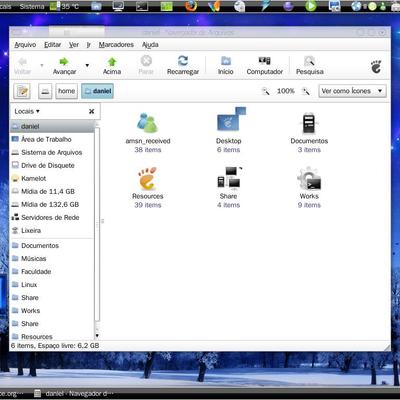






Ratings & Comments
33 Comments
background did not turn black what can i do to fix this?
This black theme is very nice, you made a great work! Thank you!
Nevermind I got it, it wasen't engine = "" it was at the end and was engine "" i'm still having the Firefox issues tho.
Hi I am having the same gtk theme engine not installed bug as the above people except my gtkrc and gtkc (Emesene) files look fine here is what mine looks like: gtkrc - http://pastebin.com/m2431efdc gtkc (Emesene) - http://pastebin.com/m6317aeb2 also in firefox some sites the text boxes the background and the text are the same color so you can't read them mostly black background with black text but once and a while it will be white on white for example myspace is white on white.
Hi. I think your theme is good but most parts if not all of them came from TheRob's themes. Please, don't be lazy, and give him the credit he deserves. Take care and thanks for sharing.
well, has a good time gone here ... My theme is based on the Rob's theme, and that was mentioned here many times ago, but was removed the text. No discussions please, only share. I too lost several time in this theme, but i have no time now and if anyone want mantain the project, talk to me.
I have the same problem... i missed gtk+ engines for this theme what is the name??? i tried sudo aptitude install gtk-engines-... but the terminal showed me more different engines and i don't know the correct engine. Can someone help me? thanks
I figured this seems to be a common problem to intrepid users. I solved that problem by going to /home/[usr]/.themes/BlackFate/gtk-2.0 and then theres is a file called gtkrc. Open it in gedit and find the line where is says 'engine = ""'. It seems to be a dummy entry, so it is safe to change it to: 'engine = "pixmap". That will have no effect to the overall theme, but will remove that error message. You might have to do the same for the file called 'gtkc (Emesene)' in the same directory aswell as in '~/.themes/BlackFate/emesene/'.
thanks for the answer :-) i'll try bye
I figured this seems to be a common problem to intrepid users. I solved that problem by going to /home/[usr]/.themes/BlackFate/gtk-2.0 and then theres is a file called gtkrc. Open it in gedit and find the line where is says 'engine = ""'. It seems to be a dummy entry, so it is safe to change it to: 'engine = "pixmap". That will have no effect to the overall theme, but will remove that error message. You might have to do the same for the file called 'gtkc (Emesene)' in the same directory aswell as in '~/.themes/BlackFate/emesene/'.
Great theme but when I apply it, it tells me that the required GTK+ theme engine is not installed, which engine is required?
I know this is off topic but you have excellent tastes in music.
Is there any way you could help me out? I would like to change the text color in the top panel to a bright green color- I've done a mod by creating a .gtkrc-2.0 file and specifying the color I want, but for some reason with your theme it does not chang the panel color!? It changes with most all other themes but yours. Do you have any idea how to do this? I would like #0CF707 or similar. Thanks!
if u know where i can find this background please reply
Really nice theme i love it i love the slickness of it as over comments said :) Well done So whats the main part of blackfate you working on is it still the pixmaps ?
I made changes in the gtkrc and colors for more compatibility with the applications like new Eclipse IDE and will release soon. So, i would like to make the changes in the pixmaps like scrollbars, if you can help i will be happy. Thanks
yeah ill help but i haven't done pixmaps or designing before but i would like to give it ago :)
Any design you want or different colors i have been giving it a go
Since I find out how easy it is to change themes on my XO once one installed the XFCE. This one is now my default The dark side feel so good :) It would be amazing to change the scrollbar color to a glossy dark black with a white shadow. Anyway, I can leave with the blue for now. Keep up the good work
But there's this slight issue. On some sites, the text fields end up with black text on a black background. I noticed this in an SMF forum I administrate on.
I don't normally use dark skins myself, as they're typically hard on the eyes, or just not that good looking. This one is great; very nicely done.
Thank you, my goal is exactly that, make a full black theme usable for most people.
What's up with the blue? It looks good... except for the Overglossed scrollbar and the blue in the Metacity theme. I don't get why those are there.
I'm a programmer and not designer, sometimes is very hard for me make new pixmaps, i have few time and have used it for compose the blackfate, if you can make a modification or new pixmaps like the new buttons(my plans now) i'll be glad and i'll consider release the modifications in next time. The blue is only the current style, nothing guarantee stay as is. Thanks.
Well I'd say the Slickness Black scrollbar is a good one to lift, probably the best one for a theme like this. Metacity-wise, I'm not sure. Vision black is a great emerald theme though, as is Technix.