
Cillop
Source (link to git-repo or to original if based on someone elses unmodified work):
It is recommended to delete the older version in case you have it installed.
I hope you enjoy using it as much as I enjoyed making.
Special thanks to Andrew Cowie for testing, bug reports and fixes.
0.6
- Use pixmap + murrine engines instead of pixmap + clearlooks
- Reduced roundness of entry fields
- New sliders and range sliders
- Minor tweaks..
0.5
- Reduced saturation overall
- Menuitem and progressbar have glossy style of clearlooks engine.
- Added buttondefault
- New slider and range troughs.
- Retouched buttons, sliders.
- Focus rings for range sliders.
0.4.5
- Slider troughs have a little "depth".
- Menuitem handled by clearlooks
- Some small fixes.
0.4.1
- Fixes, retouches, new slider troughs, range sliders, etc.
0.3
- Implemented color scheme support for Gnome 2.18
- Fixed an issue with treeview-slider
- Slider slimmed down
- Slightly more rounded buttons
- Different colors than previous versions, sorry for inconsistencies like this!
0.2.3.1
- Upon pak33m's request, add "brushed metal" option
0.2.3
- New calmer color palette
- Update buttons, sliders and troughs
- Fix horizontal slider borders
0.2.2
- Slider troughs are now shaded
- New color palette
- Add menubar
- Update stepper arrows
- Remove Brushed metal texture
0.2 - Initial import.







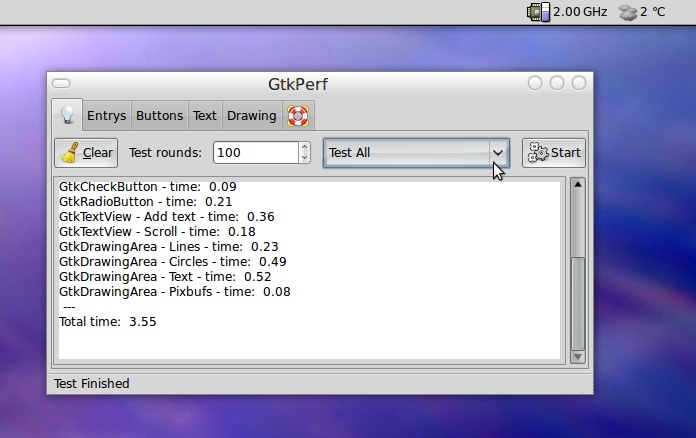







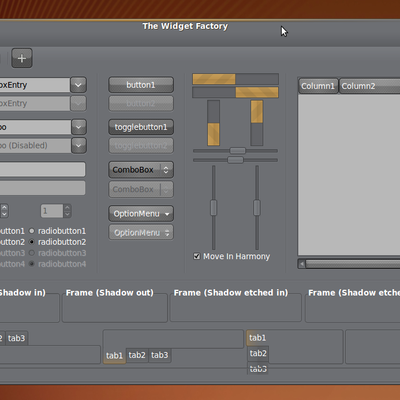
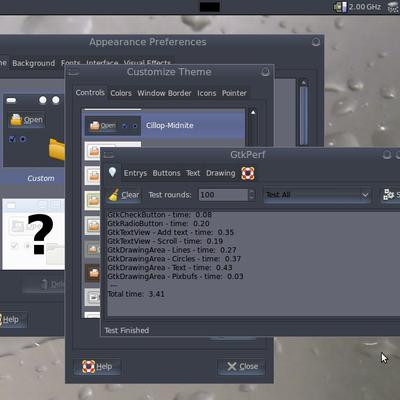

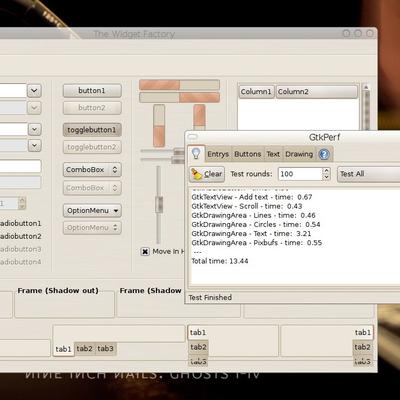
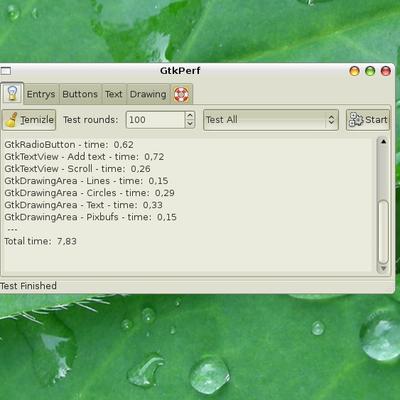
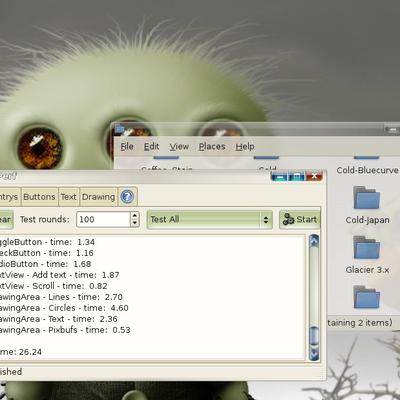






Ratings & Comments
26 Comments
very Nice :) thx
Very nice and useful theme, thanks a lot! I think if it was more darker, will be better... well, i don't know, but i know that in this way is great. o/
Hello, this theme is really nice. Two things, in my opinion, could be improved: 1) The scrollbar arrows are slightly misaligned. 2)The combo boxes with editable text could merge smoothly with their drop-down buttons. Keep up good work. Cheers.
Could you please tell me what icon set you are using (the blue folders)? Thanks
It's Ubuntu Studio icon theme.
Great work. The effect of the buttons is out of tune a bit, but is genial anyhow :)
Great desktop you have. Can you please tell me the name of your wallpaper or link to it? Thanks!
Thank you. Wallpaper is included in opensolaris-backgrounds. http://dlc.sun.com/osol/jds/downloads/extras/opensolaris-backgrounds-0.2.tar.bz2
It's create themes, but there is some little issues. this themes work well in normak GTK windows, while I use Acrobat Reader under the theme, this PDF viewer will lost buttom of scroll bar. I like this theme, and hope some peaple to fix the problem soon.
What metacity theme are you using?
It's a modified version of tmilovan's T-ish, but I was too lazy to finish it. So it's still "work in progress".
Awesome.
Türkiyeden selamlar, Emnrahcığım çalışmanı çok beğendimi ve başarılarının devamını dilerim.bende indirip kurdum, emeğine saygı...
Türkiyeden selamlar, Emnrdahcığım çalışmanı çok beğendimi ve başarılarını devamını dilerim.bende indirip kurdum
Wow it Amazing, thanks for sharing
Thanks pal, I liked your SS Studio Pro port too.
this is absolutely the best theme I have seen yet...very well balanced!!! thankyou!
Hi.. Something I had my mind for a long time is to make a set of semitransparent SVG's for all the widgets and experimenting the pixmap theme engine with different color schemas. I'm not good at graphics and Inkscape so couldn't do so far. You've done a good start using SVG's, and I can clearly see the difference of rendering the widgets. Rendering is excellent here comparing to png themes. Please keep up your good work.
Thanks Zammi You better give it a try, inkscape is much more fun when you get used to it.
I don't want to have any other theme than this!! However, I cannot rid the panel sides of the theme color. I've attached a screenshot of it. I would like to have the panel be transparent, but the color is still there in the panel. I believe that I have the Clearlooks engine installed as suggested, but I'm just not sure because, well, it's not working. Could you please help me?!! I've attached a screenshot here: http://ubuntuforums.org/showthread.php?t=270947 where I've also begged the question.
the reason why it looks like that is, the background pixmap image used in the theme, and also the "fake transparency" of gnome-panel. You have some options: * do not use panel transparency * use xgl and compiz, use real transparency * remove the line starting with "bg_pixmap" in gtkrc file and use the theme without brushed metal background. * wait for an unpixmapped new version :)
Well, I commented out the bg_pixmap line in the gtkrc file, executed a killall gnome-panel & VIOLA - I have a full transparent (or fake) panel with the theme! Thank you for responding.
Hi there, again. A few versions ago I had the problem that originally posted about, and I fixed it by commenting out the bg_pixmap line in the gtkrc file. Well, it worked then but I cannot find that particular line in the newest version that I just downloaded. Will I need to modify the gtkrc file again. I want to keep my panel transparent but would like to keep the metallic look of the theme. Commenting out the bg_pixmap line last time work to remove the background on the panel while keeping the metallic appearance. Thanks fro your help...
You asked for it! Check the brushed metal variant if you still want to tinker with that transparency problem :)
I personally like this theme quite a lot. Thanks.