The difference with pixmap based themes, is that it does not sacrifice a lot of speed.
Since it's an engine, the installation differs from a 'normal' theme. Just run "./configure --prefix=/usr && make install" and you should be set.
Note: make sure that ~/.gtkrc-2.0 is not overriding a theme, as it has priority over the theme managers.
When updating from a previous version of Clearlooks keep in mind that applications still running will continue to use the old version of the engine. Switching themes may cause incompatibilities with the new theme definition. Those applications will then revert to the default GTK look. When this happens you will have to restart those applications. Sorry for the inconvenience.
Now, drool at the screenshots, and enjoy using it
!!!!!!!!!!!! NOTE !!!!!!!!!!!!!!!!!!!!
As of version 0.4, there is an optional animated progressbar. It has to be enabled manually by the brave. To do this, install it with "./configure --prefix=/usr --enable-animation" followed by "make install" as root.
GTK+ developers consider this new feature a horrible hack. But it's cool! We've tested it quite well, and it doesn't break anything we know of. If an application crashes, make sure that Clearlooks isn't the cause. If it is, please notify me.
!!!!!!!!!! ANOTHER NOTE !!!!!!!!
Clearlooks has a mailinglist. If you have a question, please send it there. The address is:
http://sourceforge.net/mail/?group_id=129376
THE METACITY THEME HAS BEEN REMOVED FROM THIS PACKAGE. You should get it seperately from http://www.gnome-look.org/content/show.php?content=21237








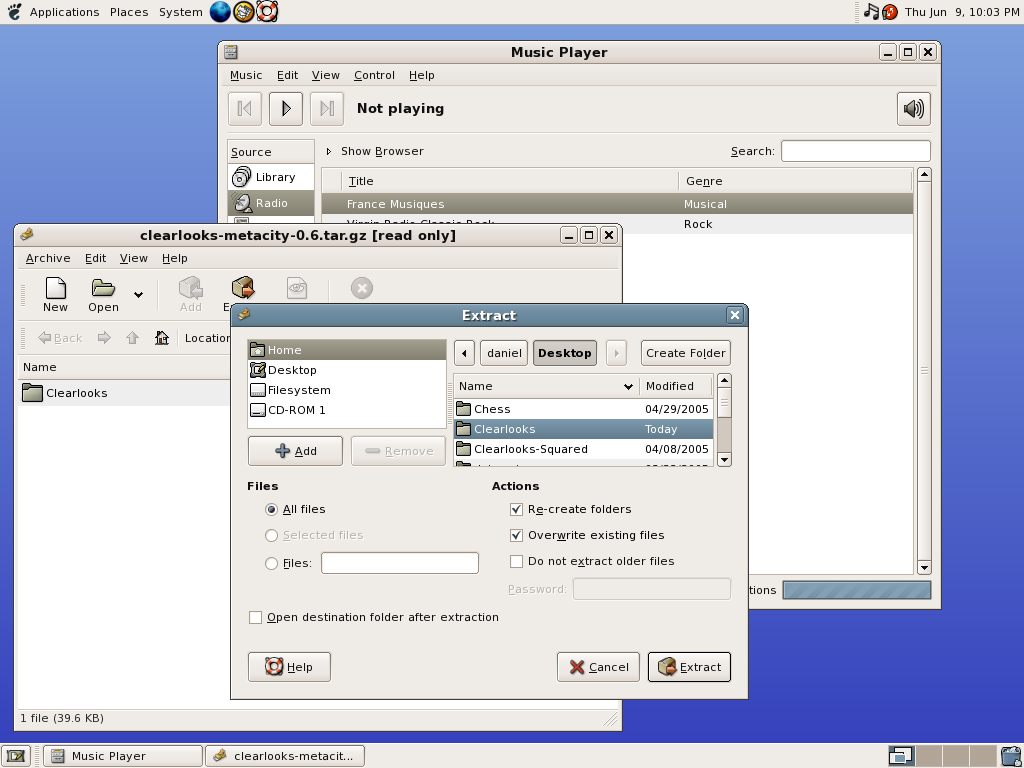
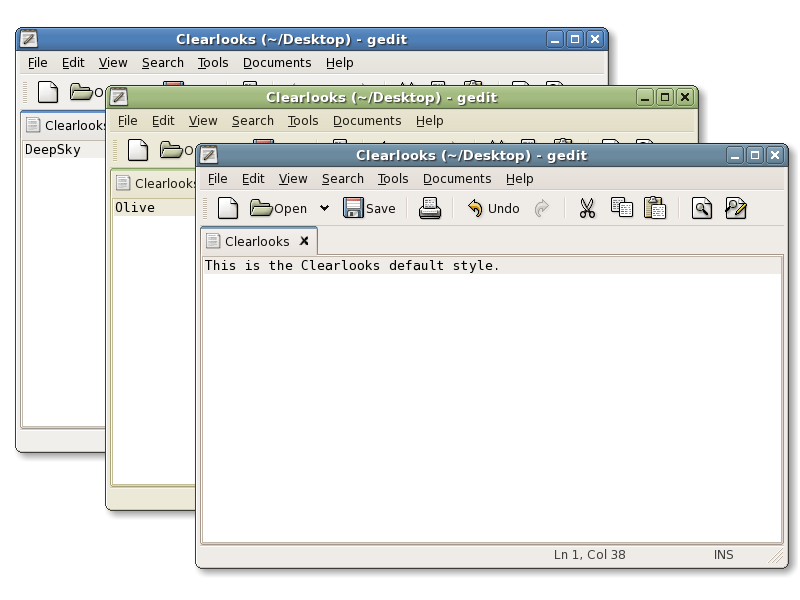













Ratings & Comments
250 Comments
8 8 great
The menu bar is hard to see in firefox. Is there anything I can do about this?
Does anyone know how i can change the color to pink (for my lil sis')?
This is by far the best theme for Gnome.! Together with garGANTuan icons my desktop realy rocks. Absolutley amazing.! ;)
I'm running GNOME in Ubuntu 5.10, and when I do sudo ./configure --prefix=/usr --enable-animation I got: checking for a BSD-compatible install... /usr/bin/install -c checking whether build environment is sane... yes checking for gawk... gawk checking whether make sets $(MAKE)... yes checking whether to enable maintainer-specific portions of Makefiles... no checking build system type... Invalid configuration `i686-pc-linux-': machine `i686-pc-linux' not recognized configure: error: /bin/sh ./config.sub i686-pc-linux- failed
The theme is wonderful, but all of my scrollbars and various buttons turn completely black with any and all of the theme variations. Any ideas? Thanks!
Can you make a Gtk1 Version ??
I have a fresh fedora 3 machine and installed it as my new gtk theme. After I restart it, it is stuck in system intialization. You click Application icons in the panel, no reponse and no menu scrolls down. Could you tell me how to solve it or switch back. Thank you so much!
I haven't installed the new version yet because I'm about to install FC4 from scratch...but can someone post a screenie of the "Quicksilver" color scheme? I didn't even know that was a choice.
I like clearlooks more and more with each release. The new changes are great, thanks. I still have a problem with the "candy" progress bars, but I understand you can't make everybody happy. It would be cool though, If we have a build option to disable that (and use plain ones instead).
It's a theme option: progressbarstyle = 0 # 0 = candy bar, 1 = flat Change that to 1 in the particular gtkrc.
Nice, thanks. One more thing - the new "tick" is cool. It would be nice, if we could use it for menu ticks as well. Check the screenshot: http://www.mdk.org.pl/linux/clearlooks.png
Hmm... changing to progressbarstyle = 1 does not seem to work for me (same candy bar). Other changeable things (ie. menubarstyle) work though. I've got my clearlooks built without animation support. Could it be the reason?
>It would be cool though, If we have a build option to disable that (and use plain ones instead). I thought if you compiled without --enable-animation it was disable Once compiling with --enable-animation disabling has never worked for me. It's has never made a diff.
I think we're talking about two different things here. One thing is the progress bar animation, and the other thing - candy stripes on the progress bar (animated or not - doesn't matter). I don't want animation and I don't want the candy bar. I just want a plain progress bar, like in the good industrial days... ;) One more thing I noticed - the new buttons cause small glitches in applications that draw them on a non-standard background color (like: Evolution, MonoDoc). Check screenshot: http://www.mdk.org.pl/linux/evolution.png This is a tiny issue, but maybe it can be resolved with some kind of alpha-drawing.
This just broke my Ubuntu hoary. Everything would go back to the default lame theme except the window border. I had to go back to version 5.
I had weird stuff happining to...like -theme manager not loading (or unloading...had to kill) -menubarstyles not changing -leftover colors from one scheme to another and when to another engine -no nautilus (icons and background not set at login...had to kill) -no bowsers would start that was enough for me to revert to 0.5
Sorry, you have to restart GNOME once after installing the new engine, otherwise all the apps won't pick it up (and the new theme files are incompatible, so you get the default fallback). We should probably put that in the notes.
all my issues, except the browsers, were after a reboot from another os
I was replying to bored, I don't know what's causing your problems.
well, I had that happen to, especially with menus, and this was after the reboot as well
I love the changes, this theme is sleek and highly useable.
I love the new changes. It is more consistent than ever and it looks very good. Keep up the good work Rizo
Ihave never understood why people like this theme. Guess I am the weird one :-)
Well I sure did until now because we already have the industrial engine. If a glorified industrial is what they wanted, seems to me it would have been alot easier and faster to tweak it instead of inverting bluecurve.