
JProxySwitcher
Source (link to git-repo or to original if based on someone elses unmodified work):
Requirement:
Java Runtime Environment (JRE) 8+
Instructions:
1. Rename downloaded file to "JProxySwitcher.jar" and execute "java -jar JProxySwitcher.jar" to launch the application.
2. Create proxy profiles and apply.
Now system wide proxy settings have been changed, so system proxy aware programs such as chrome,kmail etc.. can now inherit those changes (by setting their proxy settings to use "System Proxy")
Proxy Profiles are saved in a binary file named "jpsProfiles.ser". This is generated if not already exists in the current working directory.(so it needs to be present in the current directory in order to load the saved profiles when launching the application)
ver 1.04
--------
The profile names in the profile list is now sorted.
ver 1.03
--------
1. New Functionality: You can now load another(other than the default) "Profiles file".Go to the "Manage" Tab and press the "Load" button.
2. Automatic selection of "Active source for Profile" based on the field navigation.
3. GUI Improvements.
ver 1.02
--------
Support for Gnome 3.x/Unity Desktop
ver 1.01
--------
Minor GUI improvements







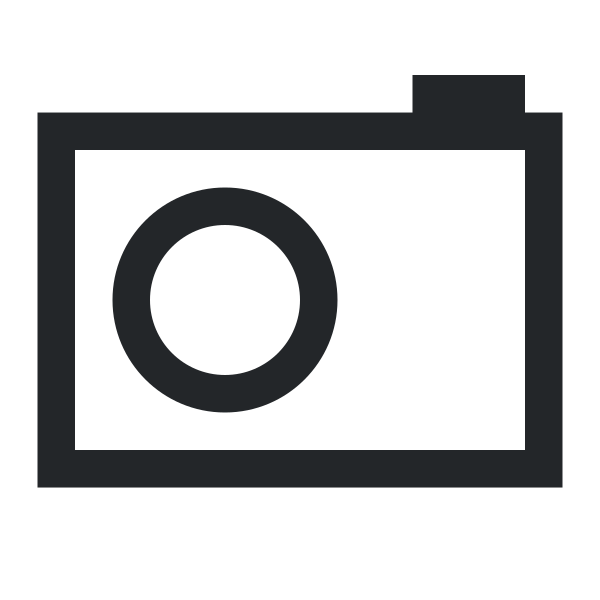















Ratings & Comments
0 Comments