
K Menu Gnome (source)
Source (link to git-repo or to original if based on someone elses unmodified work):
-------------------------------------
K Menu with Gnome folder and extra icons for KDE 3.2 or later.
If you install both KDE and Gnome then K Menu will become a mess with overpopulated submenus. Some distributions try to solve this by hiding many Gnome apps in KDE and most KDE apps in Gnome. I do not like that. I want to access Gnome apps in KDE and KDE apps in Gnome. So this is my attempt to both maintain desktop interoperability and unmess the menus.
Why should one install both KDE and Gnome at all? You might be sharing your machine with somebody who prefers the other desktop, or you might be a desktop junky like I am.
Menu Structure
KDE apps are left where they are. GNOME apps are moved into Gnome. Applications that require neither KDE, nor GNOME are moved into $CATEGORY/More.
Known Issues
K Menu Gnome only works as expected with an unmodified K Menu. If you have already edited your menu with KMenuEdit or added Windows applications to the menu with Wine/Crossover/Cedega then you should only install K Menu Gnome if you know how to handle menu customization conflicts. Per-user menu customizations are stored in ~/.config/menus.
Disclaimer
K Menu Gnome is not compatible with the menus of heavily customized distributions such as SUSE, Mandriva, PCLinuxOS, or UHU-Linux.
I am no longer a desktop junky so this is the last release of K Menu Gnome. It was fun while it lasted.
Release 1.2.3
* Excluded CantorPart from Lost & Found
* Excluded fedora-lxappearance.desktop from Settings
* Emptied Electronics directory in fedora-administration.patch to avoid conflict with FEL electronics-menu
* Updated/added Arabic, Assamese, Bengali, Breton, Chhattisgarhi, Crimean Tatar, Dhivehi, Dutch, Galician, Guarani, Hausa, Hindi, Icelandic, Igbo, Indonesian, Italian, Latvian, Low Saxon, Marathi, Punjabi, Romanian, Serbian, Sinhalese & Yoruba translations







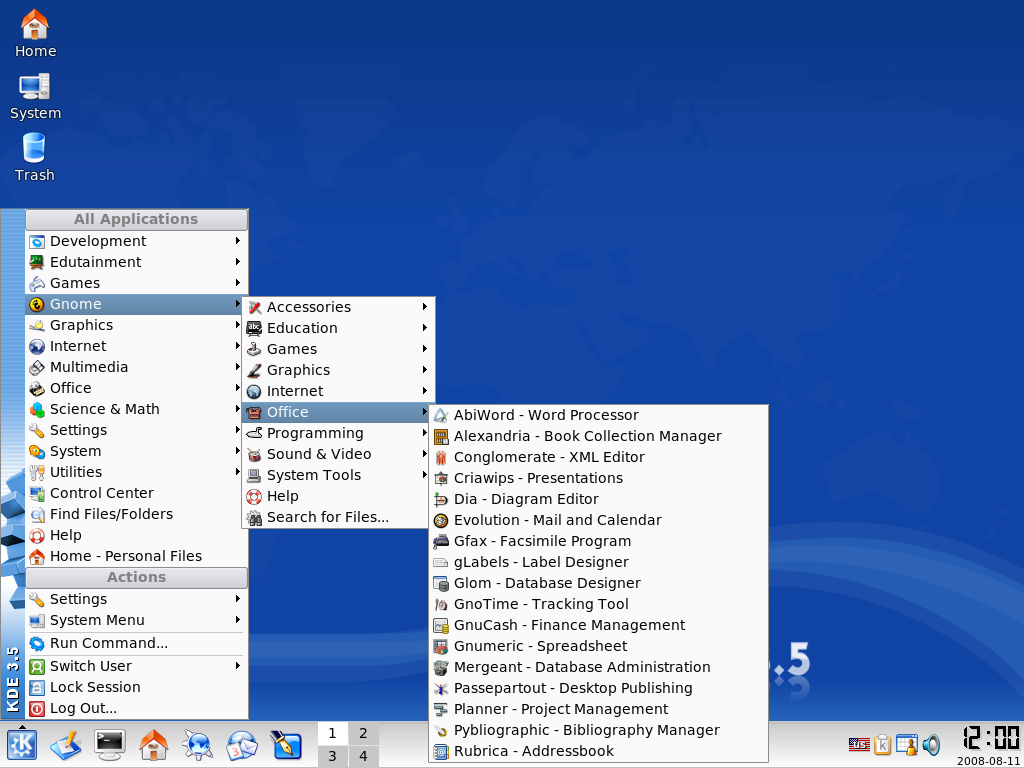
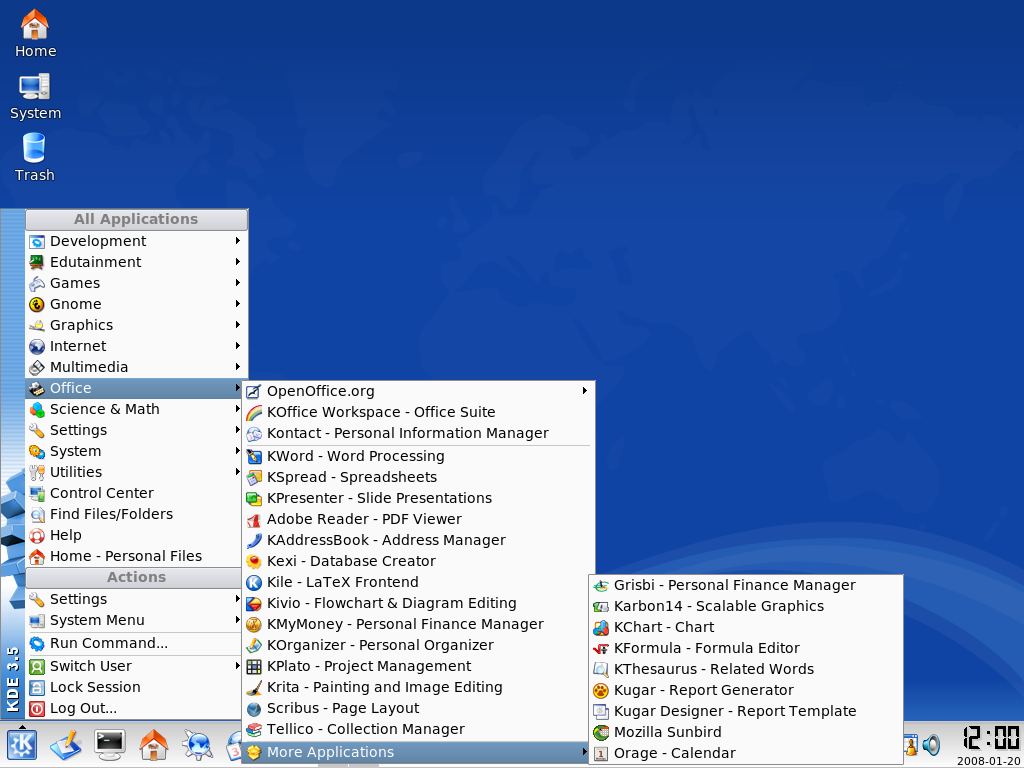
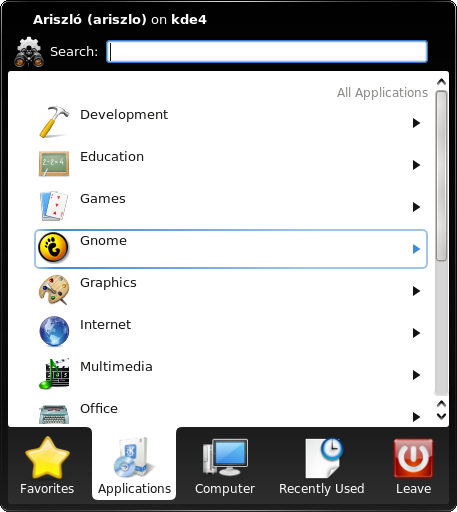
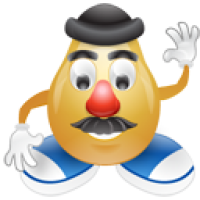








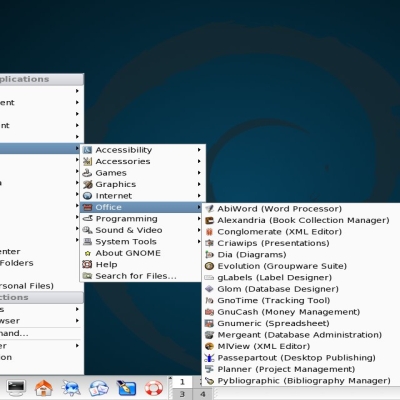







Ratings & Comments
25 Comments
I'd like to know if it is supposed to work also with gentoo.
It should but you will need to do it manually: 1. Find the xdg/menus directory used by KDE. When I last used Gentoo, it was in /usr/kde/3.5/etc/xdg/menus but now it may be elsewhere. 2. See if KDE's xdg/menus directory has an applications-merged subdirectory and copy the kmenu-gnome.menu file from the kmenu-gnome-1.0.0/xdg folder into it. If there is no such subdirectory there then create it. (Some distributors use kde-applications-merged or kde4-applications-merged instead of plain applications-merged.) 3. Copy the *.directory files from kmenu-gnome-1.0.0/desktop-directories into KDE's desktop-directories folder. When I last used Gentoo, it was in /usr/kde/3.5/share/desktop-directories but now it may be elsewhere. 4. If you are using KDE3 then copy all the icons into KDE3's icons directory. If you are using KDE4 then you only need to copy the hicolor icons. 5. Copy the kmenu-gnome subdirectory (only the subdirectory, not the whole kmenu-gnome-1.0.0 directory) into /usr/share. KDE4 may be slow to update the menu. Restart X or reboot the computer to speed it up.
I have just tested it with Sabayon 4.1: tar -xzf *kmenu-gnome-1.0.0.tar.gz sudo su cp -r kmenu-gnome-1.0.0/icons/hicolor /usr/share/icons # Regenerate icon caches: rm -rf /var/tmp/kdecache-*/kpc # Create directory: mkdir -p /usr/kde/4.2/etc/xdg/menus/applications-merged cp kmenu-gnome-1.0.0/xdg/kmenu-gnome.menu \ /usr/kde/4.2/etc/xdg/menus/applications-merged cp -r kmenu-gnome-1.0.0/desktop-directories /usr/share cp -r kmenu-gnome-1.0.0/kmenu-gnome /usr/share Log out and log in again.
I followed your guide and it worked. I have KDE 4.2 and the directories were simply /usr/share/desktop-directories and /etc/xdg/menus
Once installed I have broken icons in my KDE4 menu. How can I restore old menu? I've tried to uninstall the package but doesn't work... I've also tried to remove the menu and add it again to the panel and to rm -rf ~/.kde4
What distribution are you using?
I'm on Ubuntu Hardy with kubuntu-kde4-members ppa repositories.
Did you use kmenuedit? http://ubuntuforums.org/showthread.php?t=714095 Looking around in ~/.config/menus and moving all the files and subdirectories from there into a backup directory might help. You may as well look into ~/.local/share/applications and move all the *.desktop files out into a backup directory. Log out and log in again.
I have a Gnome desktop w/some KDE programs with the same menu bar clutter. Is there a reversal that would add a KDE section as opposed to Gnome?
Yes, there is. Click on the Gnome Menu Extended link above.
I doesn't works with both KDE 4.0 menus.
It will be fixed in the next release. Meanwhile here is a workaround for Kubuntu: sudo su - cd /etc/xdg/menus ln -s applications-merged kde4-applications-merged There are no GNOME apps on the Kubuntu live cd, so you might want to create a fake launcher: [Desktop Entry] Name=GNOME Placeholder Exec=kwrite Icon=emacs Terminal=false Type=Application Categories=GNOME;Utility; Save it as gnome-placeholder.desktop and copy it into /usr/share/applications. Log out and log in again.
Release 0.7 does in Debian, Kubuntu & Fedora.
I have using it without any problems about month, but after upgrading to KDE 4.0.1 i get broken menu (no icons or icon with question). Where is problem and how to fix it (kmenu edit doesn't work with kde4 well).
eh no problem. I guess that you must remove and re-add menu.
How can I edit program that it works for other window managements (ie. XFCE). Also how can I do Gnome menu whit KDE directory.
The Gnome Menu Extended package adds a KDE directory to GNOME's Applications menu: http://www.gnome-look.org/content/search.php?search=1&name=gnome%20menu%20extended As for adding an XFce directory to the K Menu, I do not have a ready solution. If you want to add it for a single user then you may use kmenuedit. If you want to add it system-wide then you may edit the kmenu-gnome.menu config file installed into /etc/xdg/menus/applications-merged (or some other directory with a similar path depending on your distribution).
hi may I know what fonts and font configuration you use please? they look really really nice
Bitstream Vera in Slackware 10.2.
Hi! good idea, but no hint how to install the files or do I miss something
Slackware: 1. Save the Slackware package (link above) as kmenu-gnome-0.5-noarch-1.tgz 2. installpkg kmenu-gnome-0.5-noarch-1.tgz Debian, Kanotix, Mepis, Ubuntu, etc.: 1. Save the Debian package as kmenu-gnome_0.5-1_all.deb 2. dpkg -i kmenu-gnome_0.5-1_all.deb Fedora Core 5: 1. Save the FC5 package as kmenu-gnome-0.5-1fc5.noarch.rpm 2. rpm -i kmenu-gnome-0.5-1fc5.noarch.rpm Other: Requires some hard work. Get ideas from the included scripts (make-*-package.sh) or rpm spec files (kmenu-gnome-*.spec).
Update. Bump the version numbers to the latest release.
This is a good improvement, because having the KDE and Gnome apps in the same folders is a mess!
Really cleans my menus up a lot. Lovin' it :)
Hello there, from your source code i have built a rpm for FC4 as well as a howto. The rpm is posted here: http://www.kde-look.org/content/show.php?content=31391 If you can kindly inform me after each version, i will build the rpm for the fedora core community.