========================================
If you are using or used or care about KBFX , We are sure, you are wondering about the progress KBFX. We haven't forgotten you or the project. We will add some most requested features to KBFX
and 100's of bug fixes reported on our bug tracker and release KBFX for KDE3 as soon as we can,
For KDE4 we will use the Raptor-menu Menu engine, the interface nookie has designed this time is really a NextGen, unbeatable and breath taking. so stay tuned for that. so we will fist finish raptor menu engine (http://www.raptor-menu.org) then move on to KBFX for KDE4.
We are also doing PlexyDesk, I'll add a project entry after I make this posting . PlexyDesk is a
modular desktop render. PlexyDesk will introduce a new and an effective way to use your desktop, yet keep the classic metaphor intact.visit us at http://www.plexydesk.org or #plexydesk at
freenode , we would like to hear from you
Thank you.
===========================================================
KBFX is an alternative to the classical K-Menu button and it's menu.
It improves the user experience by enabling the user to set a bigger (and thus more visible) start button and by finally replacing the Win95-like K-Menu.
But if you still want the old menu, because you're used to it, it is still available as an option in KBFX.
We recommend, however, that you give the Spinx bar a try.
===========================================================
===========================================================
Hi all,
KBFX now has been moved to KDE Extragear.
Expect a lot more new features in our next release for KDE3.
In the meantime we are coding KBFX for KDE4 too, so we are a bit busy now.
But that DOES NOT mean that we won't support you and the KDE3 version.
Very soon we will implement the keyboard shortcuts support in KBFX....
Just stay tuned
Love you all
PhobosK and the KBFX Team
===========================================================
"KBFX Silk" (0.4.9.3.1)
===========================================================
Hello everyone,
After a long silence from us now we are happy to announce that finally the
stable release of KBFX is ready.
We made a lot of changes to the KBFX Configurator and to KBFX Menu itself.
However we were not able to implement everything you proposed and everything we
wanted. So some of the features (see the TODO list in the source files)
in "KBFX Silk" (0.4.9.3.1) are still not ready. We are sure that they will
present in the next stable release which will be due just after KDE4 is
released. The menu itself, however, is fully functional.
Thanks to all of you who gave us ideas and who tested the prerelease versions of
KBFX.
When you download and install this version you may report the found bugs at
http://bugs.kbfx.net or in an email to phobosk(at)mail.kbfx.net
We wait for your opinion and reports.
Take a look at the renewed sections "How To?" of kbfx.net:
http://www.kbfx.net/staticpages/index.php?page=20060224123135907
We advise all the KBFX theme authors to have a look at the article "How to
create themes for 0.4.9.3" at http://www.kbfx.net/staticpages/index.php?page=howto0493
in order to transform their themes from the old format to the new one
And look at all the documents in the doc folder of the sources.
For additional help on install see here:
http://websvn.kde.org/branches/extragear/kde3/addons/kbfx/doc/INSTALL?view=markup
All the best from your KBFX Team.
P.S. Soon we will release the highest rated on Kde-Look KBFX themes as a package containing 20 themes. We just wait for their authors to transform them into the new theme specs.
Note: Things to be considered before installing "KBFX Silk"
===========================================================
1.) To configure and compile "KBFX Silk" you need Cmake >= 2.4.2 from http://www.cmake.org
2.) To configure, compile and install "KBFX Silk" simply run ./build.sh
3.) Before the install of "KBFX Silk", please unload and uninstall any previous version of KBFX.
4.) After the install of "KBFX Silk" please relogin KDE.
5.) If you need file searching capabilities in KBFX, please download and install Strigi
from http://strigi.sf.net
6.) To enable Strigi support in KBFX, please pass "--strigi" OR "-s" option to build.sh
i.e: ./build.sh --strigi
========DEMO==============
1.) Flash Demo http://www.kbfx.net/kbfx/demo/
2.) User's Guide http://www.kbfx.net/siraj/KBFXslik.pdf
3.) Strigi Install Guide http://www.kbfx.net/siraj/strigi.pdf
************WARNINIG************
The Skin Spec for KBFX Silk has undergone radical changes!
Many of the themes on kde-look.org might not work!
We encourage theme authors to update their skins or make new ones.
For help on that see here:
http://www.kbfx.net/staticpages/index.php?page=howto0493
Thank you.
********************************
Help: http://www.kbfx.net/forum
#kbfx irc channel on freenode
siraj at kbfx.net
phobosk at kbfx.net










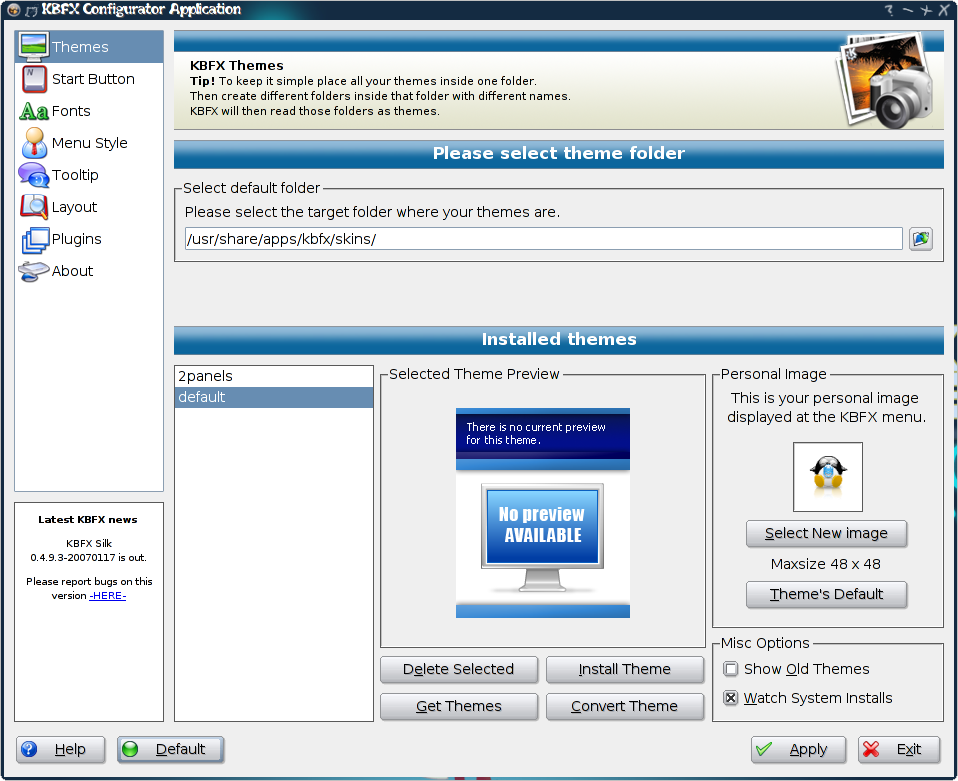















Ratings & Comments
612 Comments
Hello, I want to know how to delete the information on the KBFX version when you place you mouse on the kbfx button. Because when you have your mouse on this button, you can't write into other applications. And this message just give the name kbfx and the version 0.4.9.3.1 So if you have an another solution I can give it. Because when I write a message or a text I don't verify that my mouse is in the textcontrol. Thank's a lot.
Hi, I just installed kbfx. Now I got a problem and the kbfx-site is down so I'm asking here. I'm running openSUSE 11.0 with KDE 3.5.9 and kbfx has been installed without any errors and is configurable too. But it doesn't seem to change anything. I still got my old KDE menu and nothing I change in the configuration seems to have an effect. What can I do? (I already did login/restart..) Thanks in advance!
Hi there, sorry about the KBFX site but we have some problems with it ATM that i hope will be resolved very soon. Now about your "problem" with KBFX: In order to use KBFX you need to add it as an applet to any of the KDE panels. Right click on any of the panels and choose "Add applet to panel..." then search for KBFX (as string) and add it. First time it will load a bit slowly depending on your PC. Next you may remove the standart K-Menu button if you like and after that go through the KBFX configuration so you are sure you configure it the way you want it to work :) If any problems do not hesitate to ask :) Have a nice day... ;) (well or night depending on your timezone ;) )
I simply must have that background! :p
How can I install kbfx when I want to use checkinstall to build a package the package manager of my distribution is aware of?
First you have to use the latest KBFX source files. Next read this: http://www.kbfx.org/help/kbfx/checkinstall.html You may find useful this discussion too: http://www.kbfx.org/forum/index.php?topic=151.msg600#msg600
kbfx-0.4.9.3.1-1.suse103.i586.rpm at http://home.scarlet.be/raoul.linux/rpm/kbfx.html
Hi people my KBFX is well installed no errors at all, it runs well but it doesn't apply any changes and doensn't give error messages ...any ideas?
What exactly do you mean by this? Please try to be more specific and tell us the version of KBFX you use. Meanwhile try to find a solution on the KBFX Forum pages (http://www.kbfx.org/forum). You can read this topic too: http://www.kbfx.org/forum/index.php?topic=147.0
I know what he's talking about ..... This week I had to make a fresh Kubuntu 7.04 install and of course install kbfx again (via apt-get as usual), everything is installed correctly, but themes do not work at all. The version I got from apt-get is 0.4.9.2rc4 Anyway, there's a post here with the link for the 0.4.9.3.1 one, when I tried to install it I got some errors (dependecy ones, nevertheless I had the libraries it required though) however when I opened Kbfx it said I was running 0.4.9.3.1, Well, I've just tried the themes and they're working just fine again! :) By the way, Kbfx does not have automatic updates services, right? Thanks guys! =D
Debian package (version 0.4.9.3.1): http://www.kde-apps.org/content/show.php/KBFX+for+Debian?content=63754
kbfx-0.4.9.3.1-2.lotus.i586.rpm at http://home.scarlet.be/raoul.linux/rpm/kbfx.html
Hi, What is the ChangeLog of this rpm, so i could publish it?
Hello all... Just to make sirajs announcement more precise... KB navigation IS implemented and it's being tested BUT it's not yet merged to the main tree... So merging and testing the merged tree is next, but it might take a bit, as we're working on version for KDE 4 as well. Stay tuned
There is a lot of info about KBFX, what the status, changelogs etc etc etc are. But for new users like me it's absolutly a mistery WHAT this app does. It would be wise to spend 1 or 2 lines what's the purpose of this app. I haven't got the faintest idea what this app is supposed to do. Thanks :)
You could try reading the description at the project's site - http://www.kbfx.org ;-)
Yes you are absolutely right... Will fix that, thanks for the opinion... BTW I myself hate to see such projects with a lot of info and lacking the main info - what the project does ;) But you know when you support a project like KBFX it is hard to keep up with all this info for the users... Thanks anyway will fix it ;)
Thank you :)
ken you give me this Wallpapers PLS
Изпратил съм ти PM(ЛС) за адреса на тапета който искаш ;)
If you remember I was one of the original protesters against the new way the menu functions way back when, but I must say once you get used to it it is almost impossible to ever look back! I just now tried the old original look and was very frustrated, so the new look and feel has grown on me and I also think you guys had the vision to change it in a great way! Good luck on future development!
Thanx. it's people like u that keeps us going :-)
kbfx-0.4.9.3.1-1.lotus.i586.rpm at http://home.scarlet.be/raoul.linux/lotus.html
But with the K Menu, the button for KBFX is slow, I've tried on Kubuntu and Fedora. When it is pressed, it stays "down" for a sec or two after the menu is gone before popping "up".
Yes you are right, but this is not a bug. Because of the implementation of KDE (to be more specific kicker and K-Menu code) there is no easy way to say when K-Menu has disappeared so we made the button to stay for a while clicked and then to go to normal state. If you click on the button before it comes to normal the K-Menu will disappear and the button will come to normal before the timeout.