
Source (link to git-repo or to original if based on someone elses unmodified work):
Available as/for:
Description:KGear is dead! Long live Kal!
A friend of mine asked me for a new version of one of my old tools : KGear. So I submit it to younow it's finished !
I know some of you already use kmilo to do the same but I can't bear that ugly software so I decided to create another ACPI listener. That new version is fully customizable : Kal only listens on the ACPI socket and sends what it read to the ~/.kal/kal.sh script that will parse the entry...
See the sample I put in the archive to test it (it was made for my ASUS laptop so you'll certainly need to modify it a little to make it work... acpi_listen is your friend !)
Happy Birthday Benjamin !
v0.5.1 :
+ I've just noticed I forgot to join the sample I speak about in the description. It should now be better.
v0.5 :
+ a major bug fixed : background image didn't appear.

















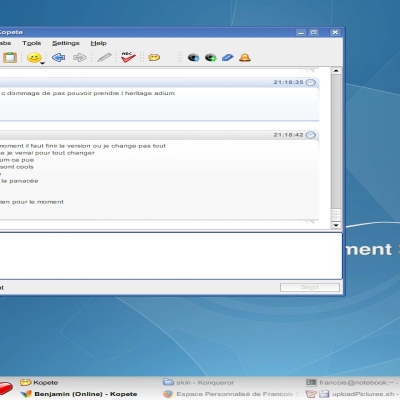
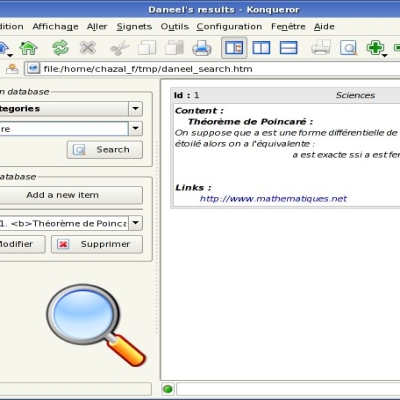






Ratings & Comments
21 Comments
How do I know which codes the different keys on my keyboard have?
hi you can use acpi_listen bye C
on my asus works like a charm :-) great, thanks!
how to change the position? --gemotry 80x40+0+0 didnt work. thanks...
how can i change the window position? kal --geometry 80x40+0+0 didnt work. thanks...
Is there an easy way to send easily the X fake signs based on your KAL daemon's inteceptions? Do you now such a program that already exists? It would be nice, that kde applications shortcuts could be set to those fake signs. :)
I like the app, especially since I'm still running kde 3.3 so I can't yet use KMilo on my Asus. The only problem I have is that it's a bit slow. When I use one of my special buttons, it takes a few seconds before the command in the script (a dcop call to amarok or kmix) is actually executed. Sometimes this can be a bit annoying. Any idea on how to improve this?
kde 3.4 with gentoo emerged without any problems, but i get this error when trying to install kall: checking for kde-config... not found configure: error: The important program kde-config was not found! Please check whether you installed KDE correctly. thanks in advance
kde-config needs to be in your path. You're probably running configure as root (which doesn't have it in its path). running configure and make as a normal user should solve it, then su to make install.
thx it works
I installed your program in my home directory and when I run kcal I got the following error: "Can't connect the socket !" What does this mean? Thank you
The only reason I can think about that could explain your bug may be that you have no acpi daemon running on your system... Indeed when acpid (or powersaved under SuSE) is launched it creates a socket on which Kal (and acpi_listen) connects to be aware of acpi events.
You need the acpid package. If you're running gentoo, "emerge acpid". Otherwise you're on your own. :(
Yes you are right. Now, I do not get this message, but how do I configure this program? Thank you
Read the description.... Create a shell script called "~/.kal/kal.sh", kal will send to this script the acpi events. You have an example in the archive (in the kal-conf directory).
I copied the kal.sh file in the .kal/, but it does not seem to work. I can not change the volume nor can I use the player keys (I did change the player from juk to amarok, but maybe I need to do more changes, for the player to work). But what do I need to change in the script to be able to change the volume? How did you find that the following if [ "$3" == "00000032" ]; then is for the volume? Maybe it is different for my system? Thank you
use acpi_listen. when you press on the volume key, a line should appear on your console. Use kal.sh to parse the line and execute the wanted action.
Thank you for the reply, but it does not work. Maybe there is a problem with the Fn key. The interesting thing is that I can change the brightness of the screen (without using acpid or kal), but I can not change the volume.
Thanks for making a good improvement.
I like it :)
smooth blend http://www.kde-look.org/content/show.php?content=21107