
PE thumbnail
Source (link to git-repo or to original if based on someone elses unmodified work):
Great for keeping granny fooled for one more day.
===================
Update the installer, and readme file.
the mime type application/windows-executable should now be installed correctly.
========================
This is the first cut version, not that tidy.
The first icon found is used for the icon and not the default icon requested by the exe. This icon may also be quite small.
The plugin can be extended to display all resource and PE meta information as an ioslave (a bit like peexplorer under windows)







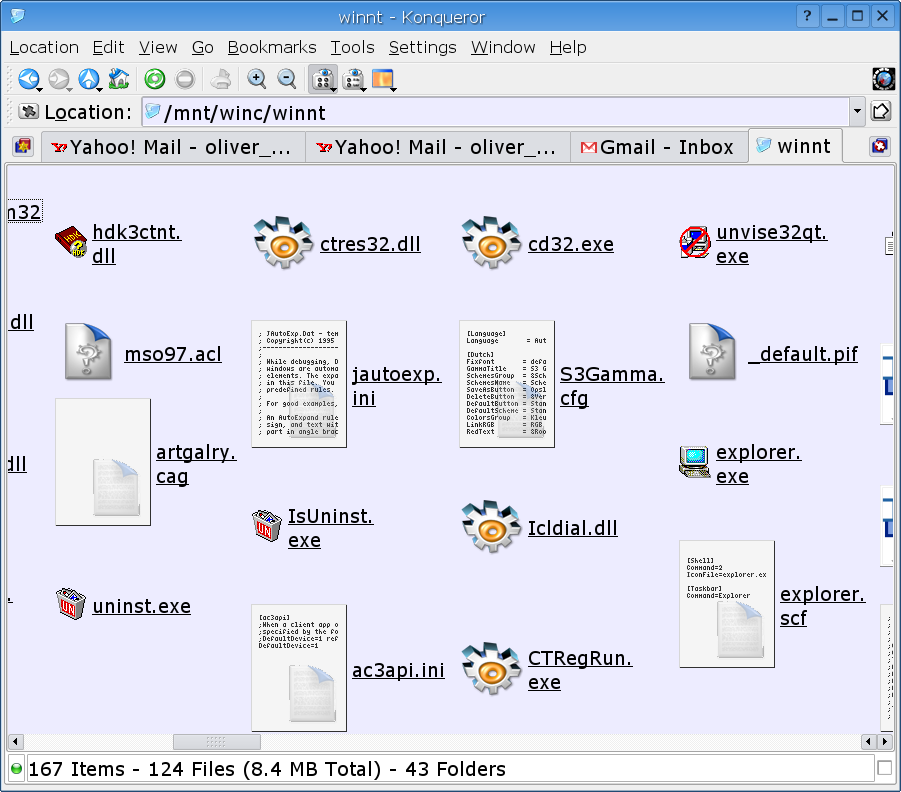


















Ratings & Comments
20 Comments
./configure --with-qt-dir=/usr/local/lib/qt --prefix=/usr/local/kde and then after make do make install ... /bin/sh ../admin/mkinstalldirs /usr/local/kde/lib/kde3 /bin/sh ../libtool --silent --mode=install /usr/bin/install -c -p pethumbnail.la /usr/local/kde/lib/kde3/pethumbnail.la /usr/bin/install: cannot stat `.libs/pethumbnail': No such file or directory sad
i cant install this. i run ./configure and then make error in make: pali@Pali:~/Installs/Pethumbnail/pethumbnail_src_0.2$ make make all-recursive make[1]: Entering directory `/home/pali/Installs/Pethumbnail/pethumbnail_src_0.2' Making all in doc make[2]: Entering directory `/home/pali/Installs/Pethumbnail/pethumbnail_src_0.2/doc' make[3]: Entering directory `/home/pali/Installs/Pethumbnail/pethumbnail_src_0.2/doc' make[3]: Nothing to be done for `all-am'. make[3]: Leaving directory `/home/pali/Installs/Pethumbnail/pethumbnail_src_0.2/doc' make[2]: Leaving directory `/home/pali/Installs/Pethumbnail/pethumbnail_src_0.2/doc' Making all in src make[2]: Entering directory `/home/pali/Installs/Pethumbnail/pethumbnail_src_0.2/src' source='pethumbnail.cpp' object='pethumbnail.lo' libtool=yes \ depfile='.deps/pethumbnail.Plo' tmpdepfile='.deps/pethumbnail.TPlo' \ depmode=gcc3 /bin/bash ../admin/depcomp \ /bin/bash ../libtool --silent --mode=compile g++ -DHAVE_CONFIG_H -I. -I. -I.. -I/usr/include/kde -I/usr/share/qt3/include -I. -DQT_THREAD_SUPPORT -D_REENTRANT -Wnon-virtual-dtor -Wno-long-long -Wundef -Wall -W -Wpointer-arith -Wwrite-strings -ansi -D_XOPEN_SOURCE=500 -D_BSD_SOURCE -Wcast-align -Wconversion -Wchar-subscripts -O2 -Wformat-security -Wmissing-format-attribute -fno-exceptions -fno-check-new -fno-common -c -o pethumbnail.lo `test -f 'pethumbnail.cpp' || echo './'`pethumbnail.cpp source='pecreator.cpp' object='pecreator.lo' libtool=yes \ depfile='.deps/pecreator.Plo' tmpdepfile='.deps/pecreator.TPlo' \ depmode=gcc3 /bin/bash ../admin/depcomp \ /bin/bash ../libtool --silent --mode=compile g++ -DHAVE_CONFIG_H -I. -I. -I.. -I/usr/include/kde -I/usr/share/qt3/include -I. -DQT_THREAD_SUPPORT -D_REENTRANT -Wnon-virtual-dtor -Wno-long-long -Wundef -Wall -W -Wpointer-arith -Wwrite-strings -ansi -D_XOPEN_SOURCE=500 -D_BSD_SOURCE -Wcast-align -Wconversion -Wchar-subscripts -O2 -Wformat-security -Wmissing-format-attribute -fno-exceptions -fno-check-new -fno-common -c -o pecreator.lo `test -f 'pecreator.cpp' || echo './'`pecreator.cpp pecreator.cpp:119:3: error: #error Unknown CPU architecture! pecreator.cpp: In member function 'int PEReader::popen(void*, int)': pecreator.cpp:586: error: cast from 'void*' to 'int' loses precision pecreator.cpp: In member function '_IMAGE_RESOURCE_DIRECTORY* PEReader::getResourcesDir(Resourcetypes)': pecreator.cpp:778: warning: comparison between signed and unsigned integer expressions make[2]: *** [pecreator.lo] Chyba 1 make[2]: Leaving directory `/home/pali/Installs/Pethumbnail/pethumbnail_src_0.2/src' make[1]: *** [all-recursive] Chyba 1 make[1]: Leaving directory `/home/pali/Installs/Pethumbnail/pethumbnail_src_0.2' make: *** [all] Chyba 2 pali@Pali:~/Installs/Pethumbnail/pethumbnail_src_0.2$ How can I complile Pe thumbnail I have kubuntu 7.10; 64 bit
$ ./configure configure: error: cannot find install-sh or install.sh in admin ./admin I have Kubuntu 6.10. What should I do?
$ ./configure --prefix=/usr/lib/kde3 gave the same error. Sorry for not reading readme))
Great work! Apart from the fact that I can´t get this working on Opensuse 10 (sarge works), I'm somehow missing lnk-support. Me wrote a wrapper script for lnk-files using wine-tools and kfmclient. I´t would be very cool I´f you could include lnk-support to use lnk-files from windows users in a native way and see the corresponding Icon (Mime,Exec,DLL,UMC-Path, http-link, ftp-link, etc.). You just need to get the last string out of the lnk-file to get the corresponding Win32-Path and convert it to the unix-path using "winepath [File]" If its an exe or dll-file, just extract the icon. If it´s something else, use mimemagic and get the corresponding kde-icon. This would be excelent.
It would be nice if it could resize with the other icons if one changes the icon size in konqueror
It is not showing the icons of many EXE programs. Only some of them are visible.
same windows exe does not have icon images embedded in the exe. that is why
When I try to run ./configure, it tells me "configure: error: cannot find install-sh or install.sh in admin ./admin". Any ideas on what I am doing wrong?
just copy "admin" directory from any other sources, to the root of this source, and try again
Thanks. Works like a charm. This should definitely be in KDE.
Hi, This looks like a great piece of software! However, I can't make it work even with the admin directory copied from taglib-1.2. It configures fine, but then when I compile, it fails with the error below. What I doing wrong? Do I need to use the admin directory from a different piece of software? Thanks, Matthew D'Asaro cd . && /bin/sh /root/Desktop/pethumbnail_src_0.2/admin/missing --run autoheader Can't locate object method "path" via package "Autom4te::Request" at /usr/bin/autom4te line 81. autoheader: /usr/bin/autom4te failed with exit status: 1 make: *** [config.h.in] Error 1
It has got to end up in KDE. You have my votes.
configured, made, and installed, so what now? How to see exe's icons in konqueror?
There should be a new entry on view / preview called Executables you just need to make sure it's ticked and previews are turned on... If it's not there you need to copy pethumbnail.desktop from src to KDEROOT/share/services/ If you still having problems you need to make sure that kde has the mime type application/windows-executable associated with *.exe, *.dll and *.ocx files. To check this use the menus to goto settings / configure konqueror / File Associations. Type exe in Find filename pattern, and application -> windows-executable should be listed... if it isn't then you need to copy windows-executable.desktop from src to KDEROOT/share/mimelnk/application/ Let me know if your still having problems... I'll check that the installers doing it job.
Well, the "preview" menu was shown well, but no "exe" filetypes was in my konqueror's settings (kubuntu hoary). Copying win*.desktop from src didn't help, so I uninstalled this version, and tried 0.2, but it won't compile: cd . && /bin/sh ./config.status Makefile config.status: creating Makefile cd . && /bin/sh /home/ljubomir/programs/pethumbnail_src_0.2/admin/missing --run autoheader touch ./config.h.in cd . && /bin/sh ./config.status config.h config.status: creating config.h make all-recursive make[1]: Entering directory `/home/ljubomir/programs/pethumbnail_src_0.2' Making all in @TOPSUBDIRS@ /bin/sh: line 0: cd: @TOPSUBDIRS@: No such file or directory make[1]: *** [all-recursive] Error 1 make[1]: Leaving directory `/home/ljubomir/programs/pethumbnail_src_0.2' make: *** [all] Error 2 root@Fidel:/home/ljubomir/programs/pethumbnail_src_0.2 # So I tried to compile back the 0.1, without success - I get the same error. I definnetly fucked up something, but dunno what :)
Wow, I can't even do make clean! Strange. ljubomir@Fidel:~/programs/pethumbnail_src_0.2$ make clean Making clean in @TOPSUBDIRS@ /bin/sh: line 0: cd: @TOPSUBDIRS@: No such file or directory make: *** [clean-recursive] Error 1 ljubomir@Fidel:~/programs/pethumbnail_src_0.2$ Other sources (from other programs) complies well, i'we checked :)
> Making all in @TOPSUBDIRS@ i have the same problem for another project. Did you figure out what the problem was? regards, Christian
I like the idea - it may be useful to those doing a dual-boot. Any chance this program makes it into the official KDE?
it's also handy for wine and cedega users. here's the bug to get this into kde. http://bugs.kde.org/show_bug.cgi?id=107491