
Smooth Blend
Source (link to git-repo or to original if based on someone elses unmodified work):
Description:
Smooth Blend - a smooth blending of the window background color into the titlebar.
This is my first attempt at a KDE window decoration.
Any comments would be much appreciated and can be posted here or sent to my email.
NOTICE:
For anyone installing over the beta or 1.0 that used the rpm, be sure to remove the old one first:
rpm -e smoothblend-beta2
-or-
rpm -e smoothblend-1.0
If you get errors about an unknown signature when installing the new rpm, the rpm is signed by Scott Grayban and you should follow the directions on his rpm site to add his key http://rpm.borgnet.us/10.1/ or rpm -iUvh --nosignature smooth-blend-1.1-1bgn.i586.rpm.
If you have his key, the normal install is:
rpm -iUvh smooth-blend-1.1-1bgn.i586.rpm
For both the tarball or rpm version, you need to issue this command after you install:
kwin --replace &
or simply logout and back into kde.
Credits:
spasemunkie: for his buttons
bitwit: for his kwin_template
David Johnson: for his example kwin tutorial
thomas12777: for answering questions on getting pixmap buttons into code
Thanks to sgrayban for testing and hosting the file download. Last changelog:
This is my first attempt at a KDE window decoration.
Any comments would be much appreciated and can be posted here or sent to my email.
NOTICE:
For anyone installing over the beta or 1.0 that used the rpm, be sure to remove the old one first:
rpm -e smoothblend-beta2
-or-
rpm -e smoothblend-1.0
If you get errors about an unknown signature when installing the new rpm, the rpm is signed by Scott Grayban and you should follow the directions on his rpm site to add his key http://rpm.borgnet.us/10.1/ or rpm -iUvh --nosignature smooth-blend-1.1-1bgn.i586.rpm.
If you have his key, the normal install is:
rpm -iUvh smooth-blend-1.1-1bgn.i586.rpm
For both the tarball or rpm version, you need to issue this command after you install:
kwin --replace &
or simply logout and back into kde.
Credits:
spasemunkie: for his buttons
bitwit: for his kwin_template
David Johnson: for his example kwin tutorial
thomas12777: for answering questions on getting pixmap buttons into code
Thanks to sgrayban for testing and hosting the file download.
1.2 release
------------
Changelog:
Added Yoper version 2.2.0-6 RPM.
Fixed button animations when moving the mouse off a button and the mouse button is pressed.
Currently it can be checked out in kde svn under trunk/playground/artwork/smooth-blend/







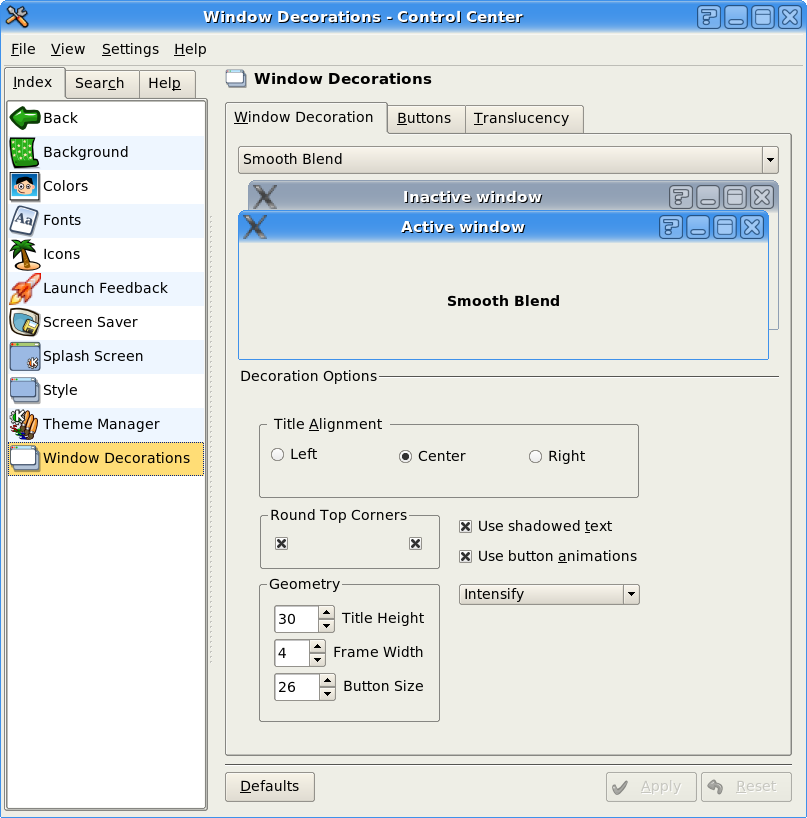
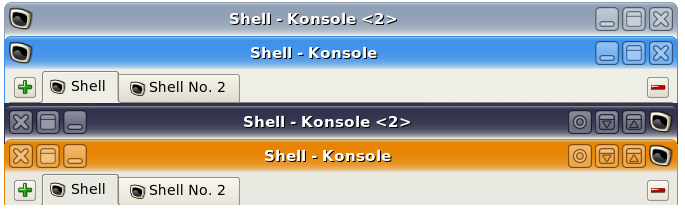










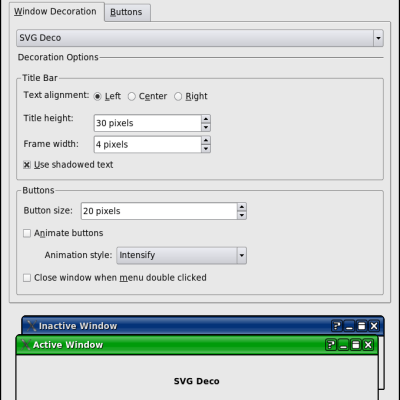

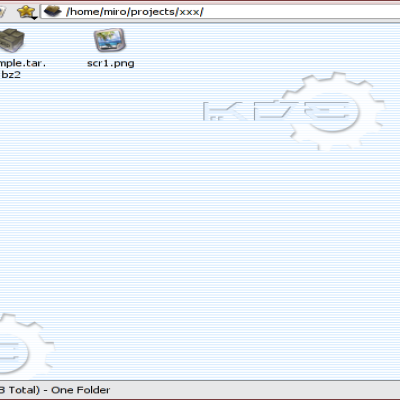
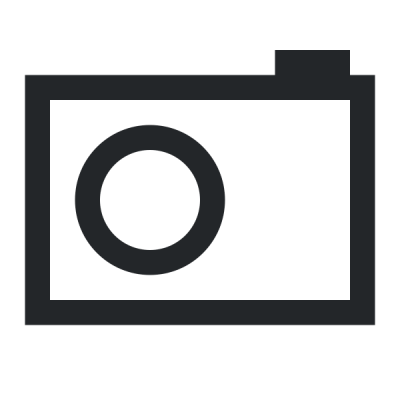
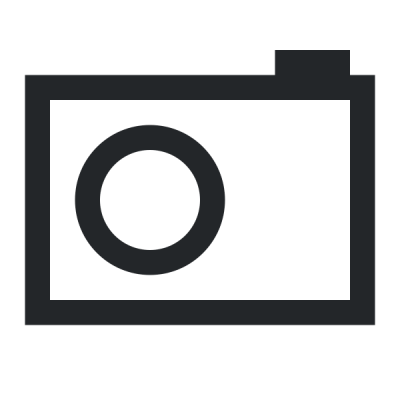
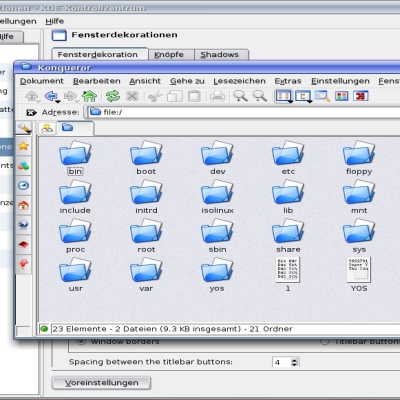
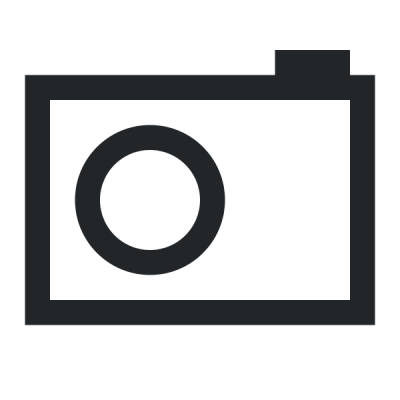
Ratings & Comments
116 Comments
Is it possible to make buttons touch corners, when application is maximized? That way I could close it, by driving cursor in top right corner. Now I have to reposition cursors every time.
cool idea, but isn't this limitation of kwin, that you can close window while clicking on close button area only?
But some decorations (kwin) have close button right in corner when maximized, so closing window is easy.
There is a bug when using xcomposite and the smooth-blend deco, see: http://bugs.kde.org/show_bug.cgi?id=118029 I switched to plastic in the meantime, but I would really like to use smooth blend again.
Very nice, like this its now my permanent work theme. Does anyone else get: QMetaObject::findSignal:smoothblend::smoothblendClient: Conflict with KDecoration::keepBelowChanged(bool) in their xsession log? I am using Mandrake 10.2
Those signals are different between kde 3.1 and 3.2+. It is a warning and should be safely ignored for now.
Hi... i like so much this theme and i use it in my Gentoo Linux. Thanks for made this work!! I would like change the background colors in buttons and to select between gradient or solid fill. For example, if a have a title bar red, i would like have a yellow background button with gradient to orange. Or if i want a very high contrast only in buttons, i can use title black with button color white, fill solid. Regards
Hi, Is it possible to implement vetical alignment option (Top, Center, Bottom) to buttons as well.
I like this win deco, but you should add one pixel above the button as active part of the button so you could clic maximized window buttons when mouse is in the screen edge. Things in upper screen edge = infinite height; things in corners = infinite area. More area = easier to click. It's a basic usability principle, that's why a lot of mac users hate win style menus: those are not at the edge of screen.
Although it isn't fixed in the download posted here on kdelook, this should be possible in the 3.5 alpha. Just make sure that you check the box located here: Control Center->Desktop->Window Behavior->Moving->Allow moving and resizing of maximized windows
On FC4 you can always erase the lines on the configure script that check for the blacklisted compilers. It worked for me.
I'll make that change for the next release. I have about two more things I need to fix before I call this finished.
https://bugs.gentoo.org/show_bug.cgi?id=83130#c4 Updated for 1.2 ebuild.
Beautiful style, but: --- checking whether gcc is blacklisted... yes configure: error: This particular compiler version is blacklisted because it is known to miscompile KDE. Please use a newer version, or if that is not yet available, choose an older version. Please do not report a bug or bother us reporting this configure error. We know about it, and we introduced it by intention to avoid untraceable bugs or crashes in KDE. --- Why blacklist my compiler? That is absolutely inane. Please remove this restriction.
This decoration is using the default configure script that is used in KDE. What distro are you using? I may be able to make it work for you, but I need more info about your setup and compiler version. Try: gcc --version
Thanks! Fedora Core 4 gcc (GCC) 4.0.0 20050519 (Red Hat 4.0.0-8) Copyright (C) 2005 Free Software Foundation, Inc. This is free software; see the source for copying conditions. There is NO warranty; not even for MERCHANTABILITY or FITNESS FOR A PARTICULAR PURPOSE.
Posted by another user: the common way to get around gcc 4.0 problems is to use gcc 3.2, which is also shipped with FC4 (it's in a package called "compat-gcc-32"). Use: > export CC=gcc32 > ./configure --prefix=/usr > make
...use Smooth Blend with Fedora 4 but it won't compile with the default install of gcc-4.0.0.8. What a shame.
Fox Linux is baed on Fedora Core 4 and it uses Smooth Blend as the default deco, so there must be a way. Do you have an error that's occuring?
p0z3r: configure complains that gcc 4.0.0 is blacklisted, and stops: > checking whether gcc is blacklisted... yes > configure: error: > > This particular compiler version is blacklisted because it > is known to miscompile KDE. Please use a newer version, or > if that is not yet available, choose an older version. > > Please do not report a bug or bother us reporting this > configure error. We know about it, and we introduced > it by intention to avoid untraceable bugs or crashes in KDE. wwwonka: the common way to get around gcc 4.0 problems is to use gcc 3.2, which is also shipped with FC4 (it's in a package called "compat-gcc-32"). Use: > export CC=gcc32 > ./configure --prefix=/usr > make to build. - Roberto
That's probably the case then since I am using the kde admin/Makefile.cvs/configure.in.in to make the package. There's not much I can do about that since I'm trying to get this into 3.5.
I updated the rpm for MDK 10.2. I no longer make the 10.1 rpm's.
The sources link is broken.
One of the nicest decos for kwin. The reason why I don't use it, is that the "keep in foreground" button status is not clearly to recognise. The difference between the too states is just too little. Maybe you could change it into a simple triangle or something...
I'll see what I can do.