
Kubuntu KDE3 for a new experience
Source (link to git-repo or to original if based on someone elses unmodified work):
This is my humble attempt to make KDE3 in Kubuntu be as beautiful and usable as it can be while I wait for the wonder that is KDE4! (note, you can use most of this in other distro's, but it'll be easier in kubuntu.
I plan to continue releasing updates that make the whole package much more integrated and complete as I continue working on it.
--------------
My goals are:
usable icons (the current KDE3 default, crystal, has many usability problems.. and doesn't look good in a number of applications including Konqueror!)
new titlebar/window decoration (plastik is very nice, but getting old)
new style (lipstik/plastik is uGlY!)
smooth GTK2 integration if possible.
nice fonts...
nice colorscheme..
compiz integration!
-----------
So, pretty much everything is being re-designed from the top down using my own work and linking to other people's work. I hope you like it!
Vlad Blanton,
p.s. next release will have a new slightly enhanced colorscheme, a seperate icon set that is more complete and more! *woohoo*.
I'd love comments and votes, so please do!
Version .1:
This is the initial release. I just wanted to push something out to the kommunity.
This release includes a titlebar for use with compiz (cgwd) & style KDE+GTK1/2
read instructions for info on install
------------------------
INSTRUCTIONS!
#1: First off, you need xgl/compiz and you must use quinn's packages. It is really easy to do and the instructions can be found here (you need a decent graphics card): https://help.ubuntu.com/community/CompositeManager/Xgl
Follow those instruction until the end of the page, and go on to installing compiz (use Quinn's custom repo's). make sure you install cgwd after compiz is set.
#2: QtCurve Style: simply install the kubuntu package located here:
http://www.kde-look.org/content/show.php?content=40920
After the install choose it under System Settings > Appearance > Style > QtCurve. Click CONFIGURE and pick "Dull Glass" theme.
#3: Install my titlebar theme with cgwd-themer, located in the kmenu under settings (after install) or simply type the command: gcompizthemer -i
#4: install the package ubuntu-artwork. It contains the human icon set. (I will make a separate package that is more complete and separately installable for the next release). After the install, pick the new icons with System Settings > Appearance > Icons.







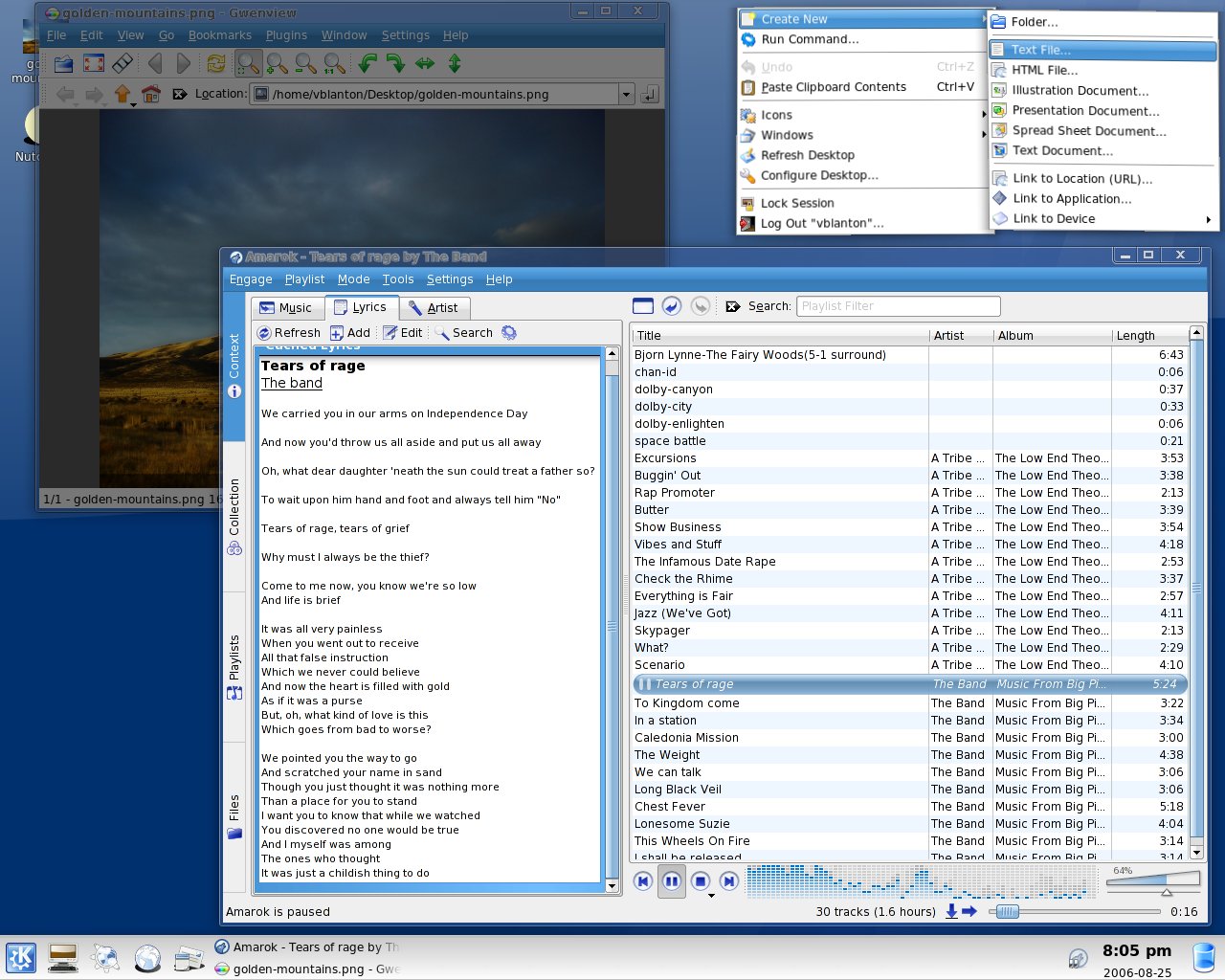

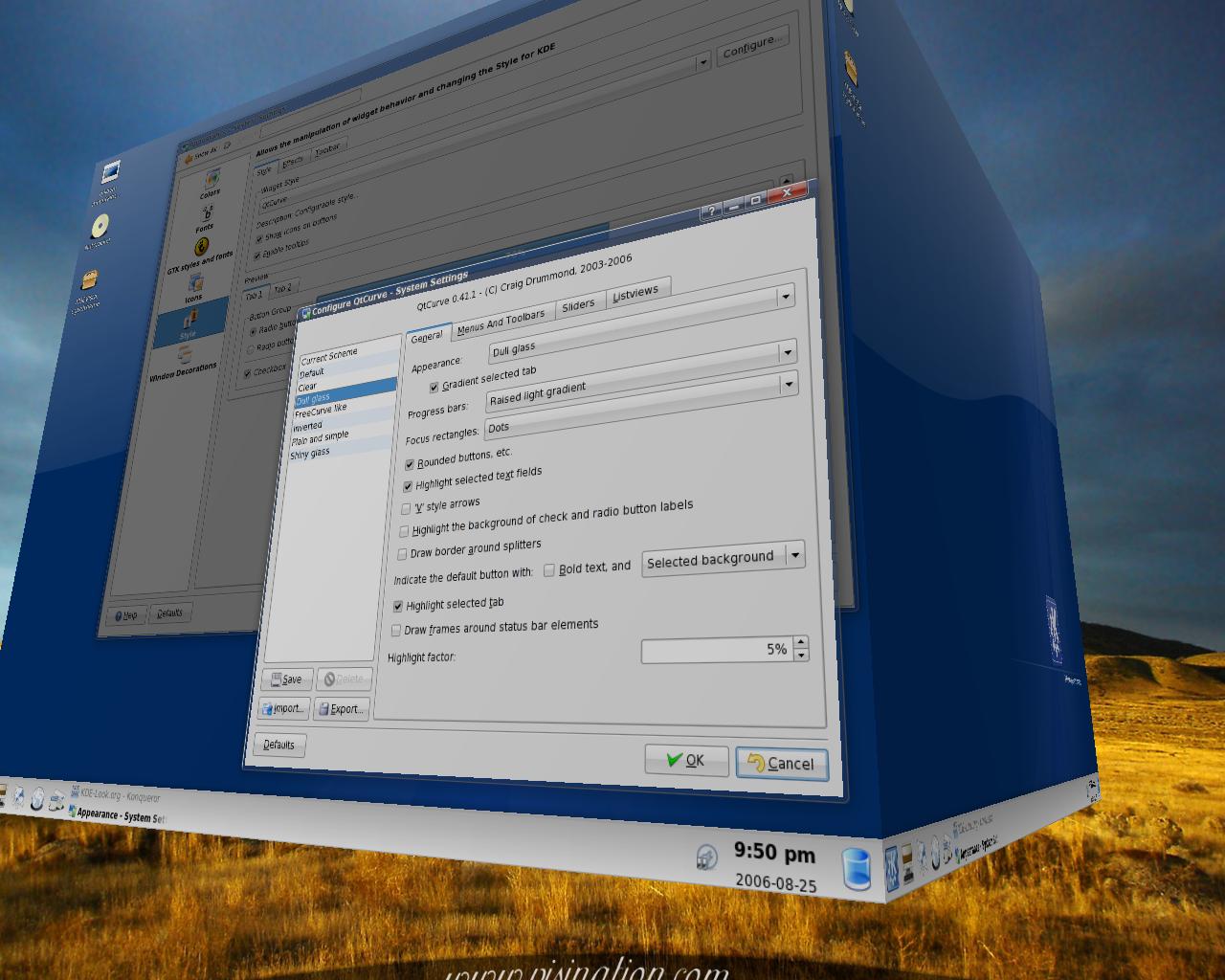









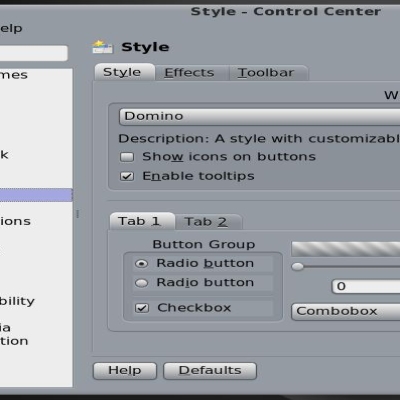
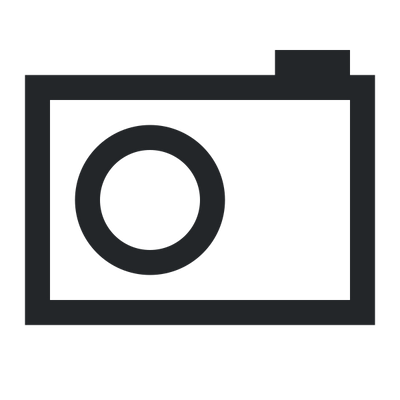
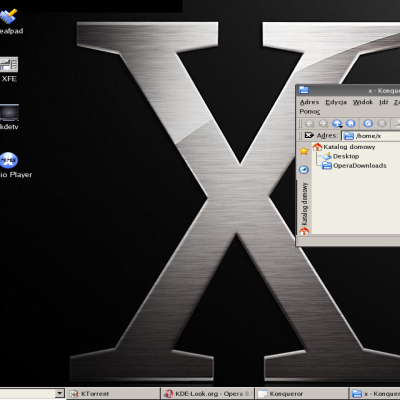
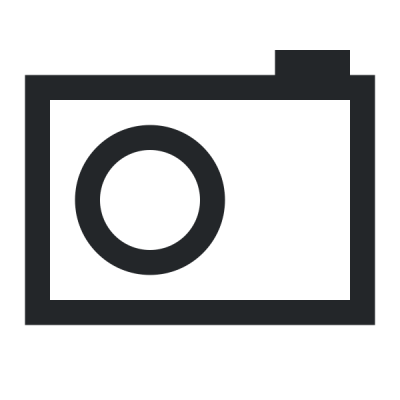
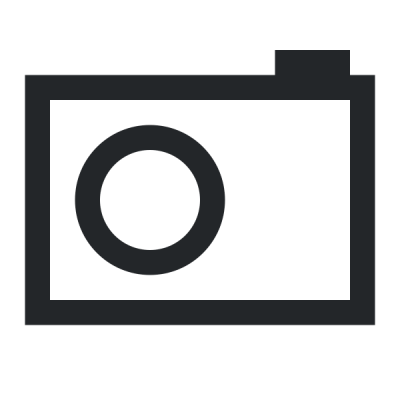

Ratings & Comments
6 Comments
a number of the elements of your them remind me of an upcoming proprietary operating system. ;-)
lipstick is MY FAVOURITE style of choose, it's so lovely usable and beautiful! and I wonder why it is not in kde right now yet.
I don't know, why people hate Lipstik style. It is usable and not ugly ;)!
THanks! I think theme is beautiful, so i'll be using it on all my laptops.
I really disagree with you... Crystal icon theme may be outdated right now, but it's consistent and I really don't see any reason to say that it's not usable. Lipstik and plastik, are outdated too but they are just plain and clear, in other words usable. By the way I think that the best style around here is qtcurve, which also grant consistency with gtk and gtk2 apps. And...about compiz integration, I don't think you will ever see that on 3.x series. Compiz, Xgl and things like that, are still under heavy development and they have still a lot of flaws, even if they seem to be quite stable ( even if I am using Xgl under my two gentoo boxes too :D ). So I think there is no meaning in adding compiz support to kde 3.5.x, 'cause we will have that in kde 4.x series, when Xgl will finally be considered really stable. Using alpha software sure doesn't mean to have a usable environment, at least not for everybody.
You like to shoot a guy down, dontcha? First off, I never said plastik/lipstick wasn't usable (even though I think that the size of ok/accept/cancel buttons and such need to be made taller.) Also, compiz-kde may be developed for kde3, why not? Especially with kubuntu trying to get compiz working in kde without hassle for 6.10. Also, if you had read the above fully before you commented, you will notice that I am using qtcurve for this theme. I'm working on an improved version. There are lots of things that need to change :)