Workaround:
RENAME:
/home/YOURUSERNAME/.mozilla/firefox/YOURRANDOM.default/chrome/userContent_example.css
TO:
/home/YOURUSERNAME/.mozilla/firefox/YOURRANDOM.default/chrome/userContent.css
AND AD
scrollbar slider
{
margin-left: -2px;
}
Now it should look like in screenshot[3] ! :-)
For a better understanding, at screenshot[1] i added:
scrollbar slider
{
border-left: 5px solid yellow;
}
Hopefully a useful tip...








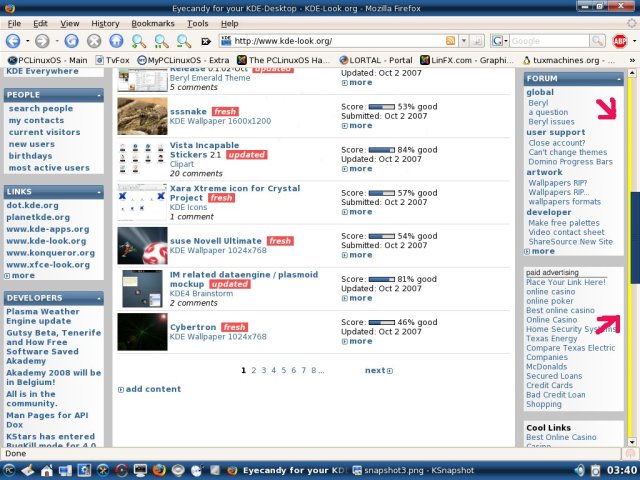











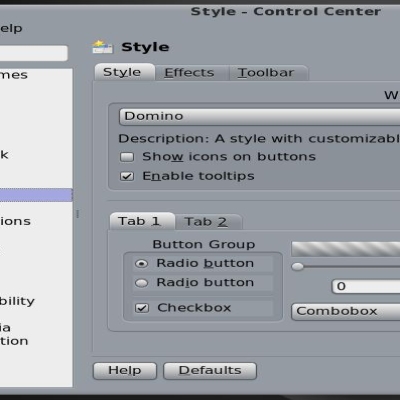
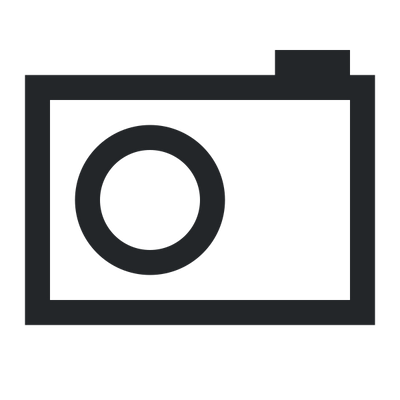
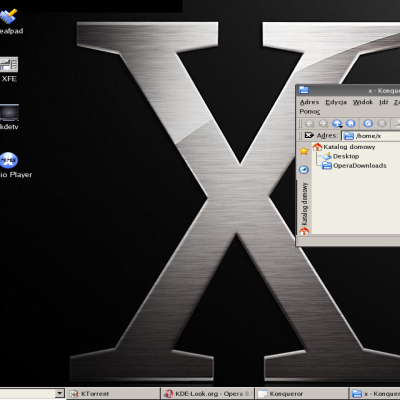
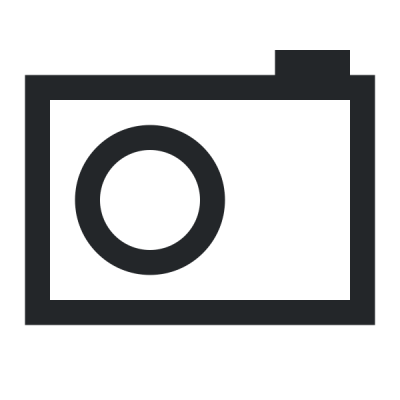
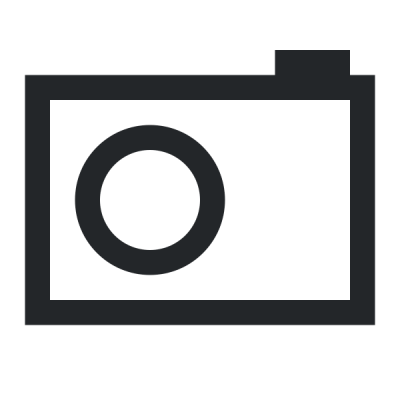

Ratings & Comments
2 Comments
...from the screenshots, it looks like you're using QtCurve. If so, then you dont need the gtk-qt engine, QtCurve has a native Gtk2 engine (which works better than using the KDE one through gtk-qt)
I have had this problem for ages... First, when I ran Gentoo for a loooong time ago. Then I installed Kubuntu Dapper Drake and the problem disappeared (probably something with the default theme). However, when upgrading to Edgy Eft, the problem was back. And it has been there, with Feisty Fawn and the beta version of Gutsy Gibbon I am currently running, until today. I will now celebrate with an extra strong double, no say triple, espresso. Thank you! :D