
NV-Button
Source (link to git-repo or to original if based on someone elses unmodified work):
Description:
Nvidia button mod for Angola button theme by usifoto. Default size is 34px.
Fixed panel button so that it doesn't show seperation lines when tiled onto the panel. Added second preview image of just the buttons Last changelog:
Fixed panel button so that it doesn't show seperation lines when tiled onto the panel. Added second preview image of just the buttons
Slimmed down the button top to bottom from original, changed the logo, again added blank button for making changes. The blank in my last upload, i just found out is a broken image, this time it's not, sorry for that.







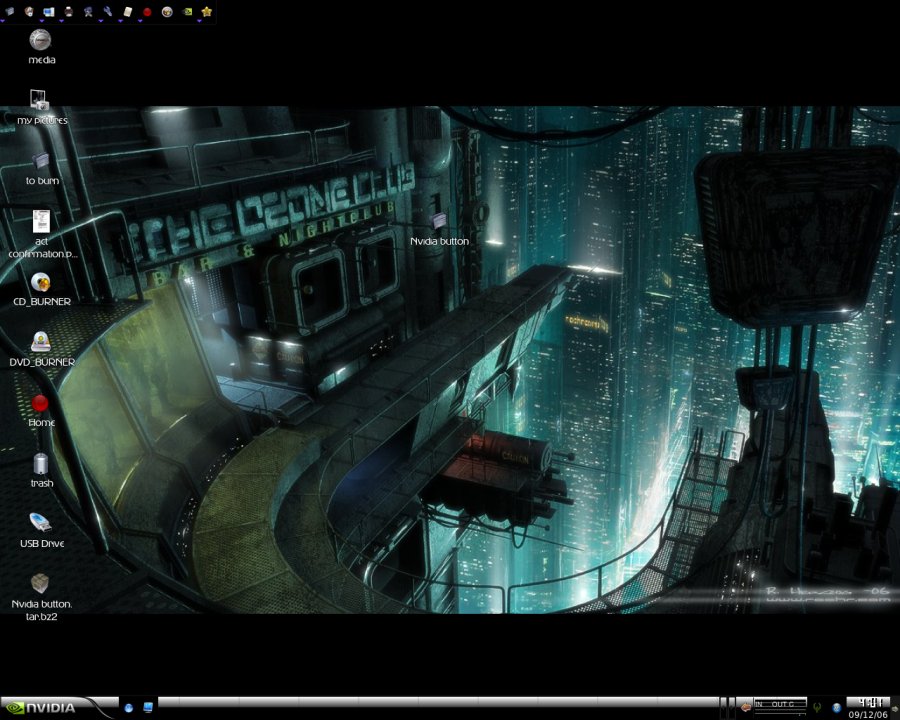
















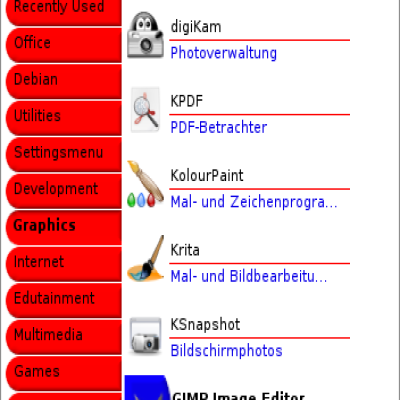
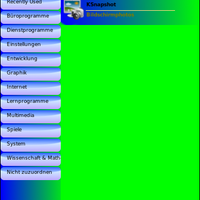
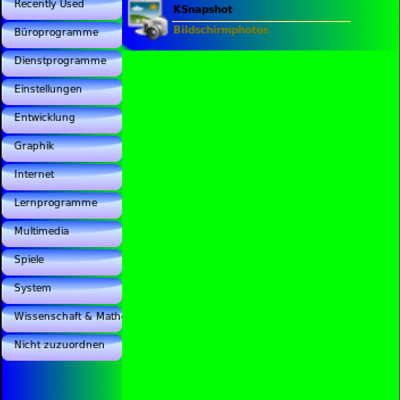


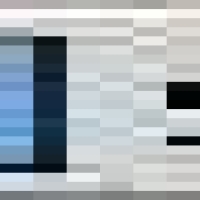
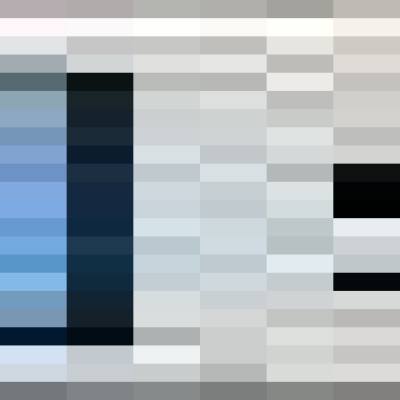
Ratings & Comments
6 Comments
I downloaded kbfx from the repos... Open the kbfxconfigurator app and select the nvidia buttons and hit apply and NOTHING changes. I think I should mention that I'm runnin Xgl n beryl (compiz) on Kubuntu (KDE). Don't know if that my problem and how can it be fixed if that's the case.
nice txt font too..lol
Great Wallpaper, where did you find it?
I got it off of Renderosity.com If you have an account there, here is the link http://www.renderosity.com/mod/gallery/index.php?image_id=1267877 If you don't have an account you can set one up for free, there are a ton of cool 3d images there Also if you don't want to mess with that, here is the link to the artists' own site http://www.rochr.com/ the title of the piece is Future World 2
I got it off of Renderosity.com If you have an account there, here is the link http://www.renderosity.com/mod/gallery/index.php?image_id=1267877 If you don't have an account you can set one up for free, there are a ton of cool 3d images there Also if you don't want to mess with that, here is the link to the artists' own site http://www.rochr.com/ the title of the piece is Future World 2
Oh, that is sweet.