
skSeti
Source (link to git-repo or to original if based on someone elses unmodified work):
Description:
skSeti is designed to monitor your SETI@home client visually on
your desktop using superkaramba.
Although the features are very minimal, there will be more as development progresses.
The setiathome-3.08.i686-pc-linux-gnu client is included in the download. Be sure to read the warnings and the section 'For skSeti to work' in the README. Last changelog:
your desktop using superkaramba.
Although the features are very minimal, there will be more as development progresses.
The setiathome-3.08.i686-pc-linux-gnu client is included in the download. Be sure to read the warnings and the section 'For skSeti to work' in the README.
CHANGELOG:
version 0.1:
02/12/2004 - implemented minimal controls for setiathome client
- right click to enter new setiathome directory
- shows 'name', 'units completed' and '% done'
- startup checks for first run and asks for FULL PATH to setiathome
- .rc file saves the directory used for future use








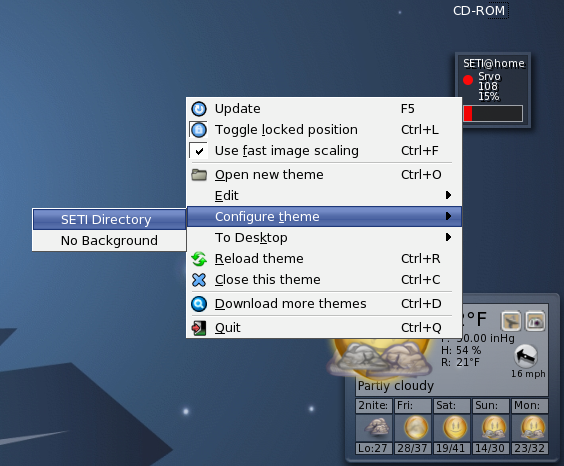
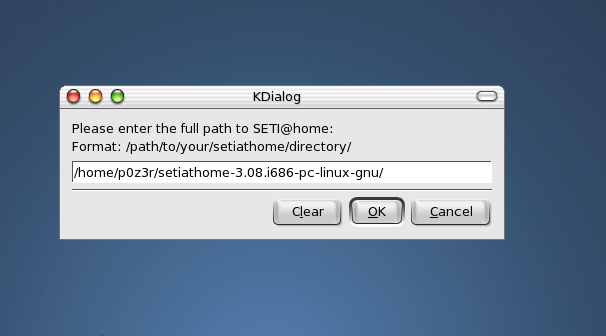










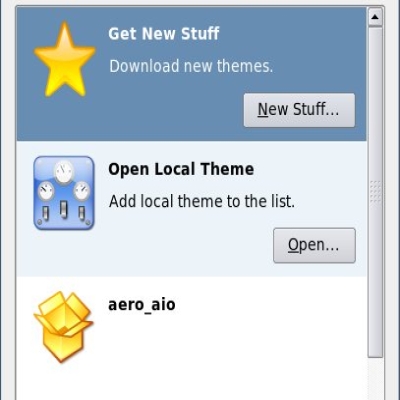

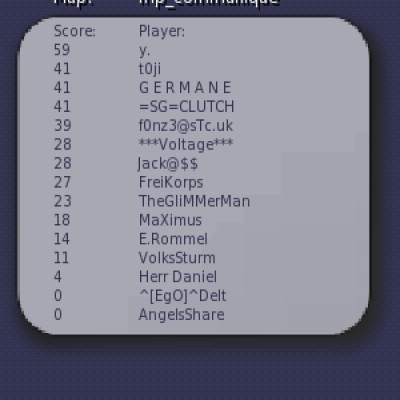
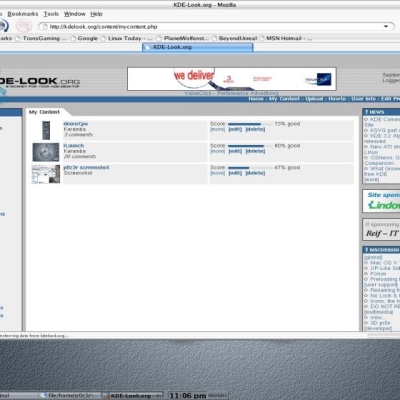






Ratings & Comments
12 Comments
There's a problem if you don't execute this in the skSeti directory, for example via the superkaramba dialog. To resolve this, copy the executeSeti.sh file to someplace in your PATH(ie /home/you/bin/). -p0z3r
I have follwed your directions, but cannot get seti to start. I copied the sh script to my /bin dir, I load the theme, but when I click to start seti, nothing. I can start seti from the console fine. Any ideas?
In the skSeti.py file, change the debug=0 to debug=1. Then, run it from a terminal to check the output. You can either post it here or send me an email.
The theme starts fine, but after I click the led to start seti, the led just flashes on and off. superkaramba: TaskManager::TaskManager() Loaded SETI@home superkaramba client! initWidget(): name- tigershark units- 1 initWidget(): prog- 34 Prog: 34 Prog2: 34 Prog: 34 Prog2: 34 Prog: 34 Prog2: 34 Prog: 34 Prog2: 34 Prog: 34 Prog2: 34 Meter: 137369656 Green: 0 Red: 137369656 Change to green (seti activated) ['executeSeti.sh', '/home/mike/setiathome-3.08.i686-pc-linux-gnu/'] Prog: 34 Prog2: 34 should have highlighted the led Prog: 34 Prog2: 34 should have removed highlighting from led Prog: 34 Prog2: 34 should have highlighted the led Prog: 34 Prog2: 34 should have removed highlighting from led this just keeps repeating.
It looks as if it is _running_ correctly and picking up your progress(34%). Does your cpu usage go to 100%? and does it show that executeSeti.sh is listed when you run 'top' or 'ps aux' in another terminal?
Yes, it reads all the information when the theme loads, but when I click the led, nothing. Nothing new in top. I don't see executeSeti.sh, or setiathome.
I will look into the problem this weekend.
After you verify that you have executeSeti.sh in your ~/bin directory, cd to that directory and execute it with the path to your setiathome installation. ./executeSeti.sh /home/p0z3r/superkaramba/skSeti/setiathome-3.08.i 686-pc-linux-gnu/ Hopefully you can at least get this much to work. If it does work, then I would think that there is a problem with your PATH environment variable that is keeping you from executing scripts in general. You could either then add ~/bin to your path or simply copy executeSeti.sh to someplace in your path like /usr/local/bin or /usr/bin. Let me know what happens. cheers, -p0z3r
You really decided to make the most useful applets or what?! :) Looking forward to see more option in this one! :) Great job! :)
Just trying to be a little diverse so I don't get bored! ;) Thanks V. -p0z3r
it beats running Seti in a konsole! nice!
Thanks Doches. See you in the IRC channel. irc.freenode.net #kdelook