
Nvisible Platform Kroller Xandros
Source (link to git-repo or to original if based on someone elses unmodified work):
Description:
This is a Hybrid of Kroller. This is supposed to look like Sun's Looking Glass, but it isn't the actual enviorment, although some may mistake my attempt. I desinged the nvisible platform to look like but not to replace the use of looking glass.
I want to thank again the creator of Kroller who got his idea from Tuxbar smooth.
If you notice four virtual desktops are by default and the .png has been changed from the original to give it a glass screen effect.
This is not my code, nor an anyway do I claim enhancement to the python script. Only additional enhancements to pngs have been made and default icons changed.
Feel free to enter the kroller.conf file and change the default icon and applications sources if you don't use Xandros. It is very easy.
Eric Last changelog:
I want to thank again the creator of Kroller who got his idea from Tuxbar smooth.
If you notice four virtual desktops are by default and the .png has been changed from the original to give it a glass screen effect.
This is not my code, nor an anyway do I claim enhancement to the python script. Only additional enhancements to pngs have been made and default icons changed.
Feel free to enter the kroller.conf file and change the default icon and applications sources if you don't use Xandros. It is very easy.
Eric
Ok, I beleive some here have mistakenly downloaded this without reading the decription.
This is set up by DEFAULT for XANDROS, so if you click on an icon and it doesn't work then go to kroller.conf and change the apps and icon at the bottom. But don't score me bad because you didn't read the description


















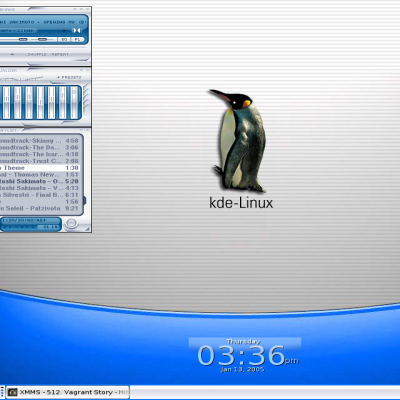
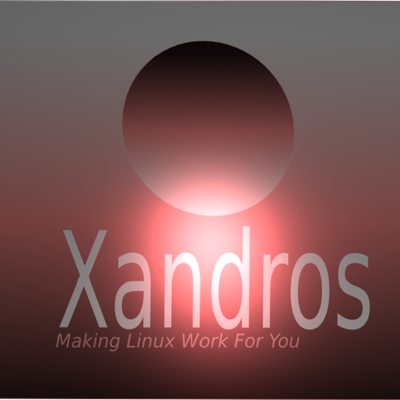
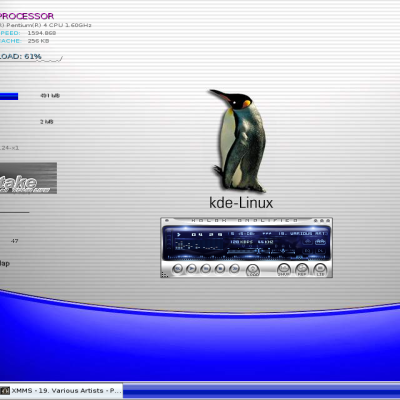






Ratings & Comments
7 Comments
I am using Kanotix 64 bit linux. After editing the addCommand and addIcon entries in kroller.conf, this works like a charm. Also I read your todo list and look forward to those changes to an already nice theme. Thanks again!!
Are you sure that you mean Sun's "Looking Glass"? If it's possible to run it under SuSE 9.x, can you tell me how or give me some links maybe?
It's possible, just take a look at http://pinaraf.robertlan.eu.org/site/index.php?page=LG3D_index (the install guide on my website is in french, but if you follow the links you'll find one in english (but I consider it as bad)
I don't know at all where you took informations about Looking Glass, but it's not your horrible "taskbar" ! If you create the LG3D Taskbar for KDE, then it would be great... But it's a lot of work in order to have thumbnails of apps instead of apps name in the taskbar for instance... And looking glass is not only its taskbar ! It's also a 3D Window Manager, a Composite manager (what kompmgr should be in the future for KDE)...
I forget something : I'm using Suse 9.1 and with two commands I can run Looking Glass. I wrote some code a few month ago for its taskbar... It's an open source project !
This I understand. I was an orginal beta tester for the project. I didn't see the purpose of running two seperate enviornments at the same time, but it sure is pretty. Sorry about your misunderstanding Eric Oh, yeah, this too is open source. Hee Hee
Apparently you miss the mark, in Greek it is called hemarte. Sorry for your misunderstanding. This is a karamba theme and is not anything more. Eric