
Thermaltake Theme
Source (link to git-repo or to original if based on someone elses unmodified work):
Description:
This is a Modification of alexanderolivares Alien theme. I liked it but was disappointed to find Alienware recommends only windows for its products. So I used my Thermaltake (tm) case as the source of a theme.
This is my first attempt of an all inclusive theme. It includes a howto and a user will be able to replicate every feature on the screenshot. Last changelog:
This is my first attempt of an all inclusive theme. It includes a howto and a user will be able to replicate every feature on the screenshot.
My hope is many others will try this approach to an all inclusive theme where one can make their system look just like the screenshot. Read the HowToInstall file.







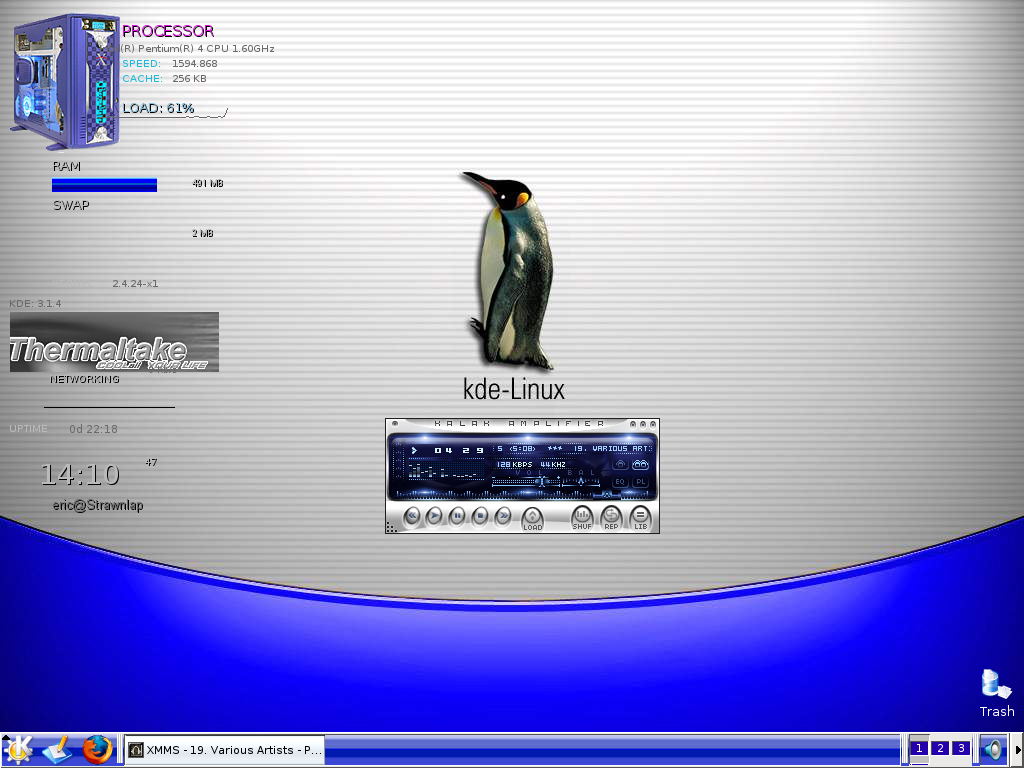










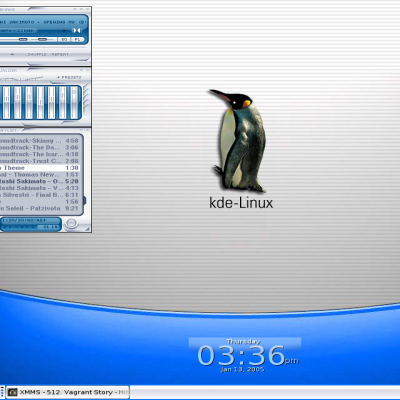
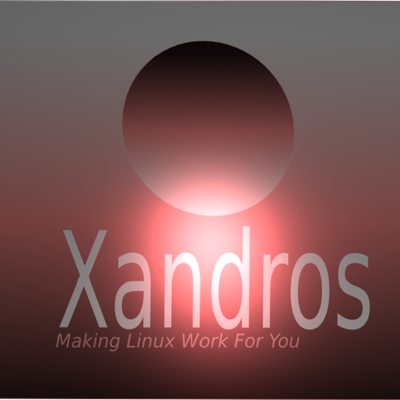






Ratings & Comments
4 Comments
What xmms theme are you using?
They are skins taken from winamp, simply download your skin and change the file to a .zip file and paste them into your /usr/share/apps/xmms/skins file as root. Then change your skin like you normally would.
I know how to install the themes from winamp and stuff. I just want the name of the theme you are using so i can download it.
Kalak, I think if you download my tgz it may be inside. Eric