
doomCpu
Source (link to git-repo or to original if based on someone elses unmodified work):
Description:
This program is designed to be a re-write of the Dock App called 'wmdl'. It changes the face of the Doom character by updating, every second, the cpu usage calculated by comparing /proc/stat cpu info. His face becomes more battered with more cpu usage on your system. Note: 'wmdl' was orignally written by Ben Cohen, buddog@aztec.asu.edu, and it can be downloaded either at rpmfind.net or by visiting http://web.cs.mun.ca/~gstarkes/wmaker/dockapps/ Last changelog:
version 0.7:
11/27/2005 - fixed the cpu load not being split correctly as another field was added with recent kernels to /proc/stat
- This should be future proof now for some time









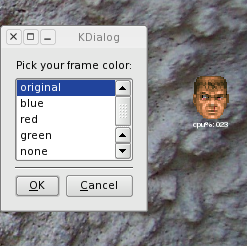










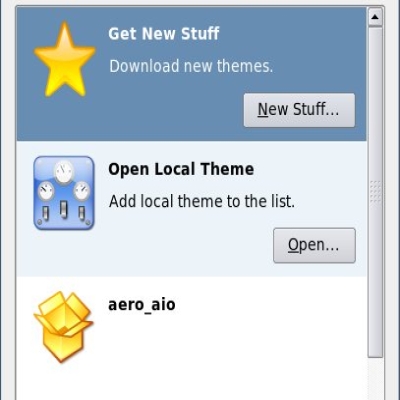
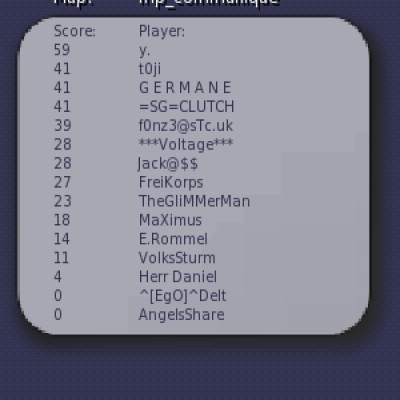
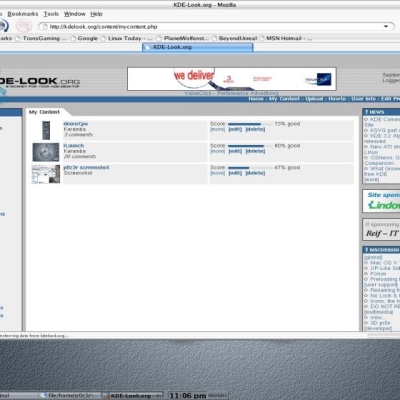







Ratings & Comments
21 Comments
Ok, I haven't had this working for me with suse 10.0 OSS, here's the debug output I get Traceback (most recent call last): File "/home/david/bin/karamba/tmp/doomCpu.py", line 151, in widgetUpdated cpuLoad() File "/home/david/bin/karamba/tmp/doomCpu.py", line 53, in cpuLoad (junk,user,nice,system,idle,junk2,junk3,junk4) = file('/proc/stat').readline().split() ValueError: too many values to unpack from uname -a Linux [hostname_here] 2.6.13-15-default #1 Tue Sep 13 14:56:15 UTC 2005 i686 i686 i386 GNU/Linux SuSE-release, SUSE LINUX 10.0 (i586) OSS VERSION = 10.0 KDE: Qt: 3.3.4 KDE: 3.4.2 Level "b" Python 2.4.1 I installed via the internet installation cd Oh, and here's /proc/stat for me cpu 100138 3970 13809 683839 25250 1704 1848 0 cpu0 100138 3970 13809 683839 25250 1704 1848 0 intr 3089667 2076272 2 0 605341 3 85224 0 4 2 12266 35083 32027 147366 0 96077 0 0 0 0 0 0 0 0 0 0 0 0 0 0 0 0 0 0 0 0 0 0 0 0 0 0 0 0 0 0 0 0 0 0 0 0 0 0 0 0 0 0 0 0 0 0 0 0 0 0 0 0 0 0 0 0 0 0 0 0 0 0 0 0 0 0 0 0 0 0 0 0 0 0 0 0 0 0 0 0 0 0 0 0 0 0 0 0 0 0 0 0 0 0 0 0 0 0 0 0 0 0 0 0 0 0 0 0 0 0 0 0 0 0 0 0 0 0 0 0 0 0 0 0 0 0 0 0 0 0 0 0 0 0 0 0 0 0 0 0 0 0 0 0 0 0 0 0 0 0 0 0 0 0 0 0 0 0 0 0 0 0 0 0 0 0 0 0 0 0 0 0 0 0 0 0 0 0 0 0 0 0 0 0 0 0 0 0 0 0 0 0 0 0 0 0 0 0 0 0 0 0 0 0 0 0 0 0 0 0 0 0 0 0 0 0 0 0 0 0 0 0 0 0 ctxt 5463713 btime 1130006688 processes 31704 procs_running 2 procs_blocked 0 Hopefully that's enough (but not too much) info
Sorry about that. It should be fixed now.
I'm not sure why, but this widget isn't showing any pictures. It's createing the superkaramba frame, but it's just a transparent one. Any suggestions? Thanks!
Try running superkaramba in a terminal and post the output if you see any errors.
As it is now, it updates every second or so. This means that short spikes in usage cause the face to change dramatically. Maybe averaging over a few seconds will give a smoother transition?
Very good suggestion. I'll see if I can't add that in when I get time here shortly.
I can't get this works with kernel 2.6.x, while it works on 2.4.x ...
Sorry for the delay.. This cpu monitor actually cat's your /proc/stat file to get information. I'm not sure what would be different in respect to 2.4 vs. 2.6 kernels, but what you can do to help me is to change the debug variable to 1 and post the output or email me.
Just edit the doomCpu.py file and substitute the line (junk,user,nice,system,idle) = file('/proc/stat').readline().split() for (junk,user,nice,system,idle,junk2,junk3,junk4) = file('proc/stat').readline().split()
Thanks for the info. It will be updated probably tomorrow with a new package.
I think the idea is very very funny, but unfortunately it doesn't work as it should on my machine! The face doesn't change... Has anyone a clue why?
So, it doesn't move at all? Does the cpu% readout change? Have you tried right clicking and changing the Ignore nice'd processes option? Maybe set 'debug = 1' in the doomCpu.py file and post the output or email me. cheers, -p0z3r
This is one of the coolest karamba themes i have ever seen, I love doom ;)
Glad you like it!
If you click the second or third screenshot, then change the file extension from .jpg to .png they show up.
Thanks, it's fixed now.. =c)
LMAO That is great. Keep it up.
I love it =) (I'm the one that posted a couple screenshots of me using it). Now.. I know how to change the text color, but is there any way to change the color of the border around it? It just doesnt look too great with all the dark blue on my desktop.
The border is the same as the one used in the wmdl doc app. I could change it, or even send you the images to do it as well.. or even better yet.. make a configuration option to select what color the border should be. Let me know.. and I'll do it. cheers, -p0z3r
I'd love it if you made a configuration option =D!
p0z3r you are the man! This is a tight app...keep up the good work sir! Awesome shit man!