
Source (link to git-repo or to original if based on someone elses unmodified work):
REQUIREMENTS:
- SK >= 0.37 (KDE 3.5.0)
- PyQt >= 3.14.1
- ImageMagick >= 6
- XML over HTTP plugin for Azureus (set it to full mode)
- DOPAL >= 0.55 (http://dopal.sourceforge.net)
- Azureus >= 2.3.0.4 (must be running in the background)
- PyKDE (Optional for click to launch functionality)
To install DOPAL download and extract it and run python setup.py install as root
FEATURES:
- Graphical progress bar with ability to Start/Stop/Remove downloads
- Displays ETA for downloads and upload rate for seeds
- Displays Total Download/upload rate for Azureus
- Clicking on the health icon of a torrent shows more detailed information, as well as basic controls
- Clicking the torrent name opens the downloaded file/dir in your preferred application. You must enable "Use generic classes" under advanced settings in the configuration of the XML over HTTP plugin (needs Azureus 2.4.0.0 and PyKDE)
USAGE
- Satisfy all the requirements and start Azureus in the background
- SKaz will automatically adjust its position on screen, to change this behavior set the layout options to Manual in the config dialog.
- Click on the health smiley to show/hide additional controls
ver 1.0.1
- Fixed bug where skaz would fail when torrents with errors were present
- Changed default positioning policy to manual
ver 1.0.0
- Version bump to stable, since I haven't received any bug reports
ver 0.3.0
- Added a popup menu for the remove button so you can choose whether to have only the torrent or both torrent and data removed
ver 0.2.0
- Click on torrent name to launch downloaded file in preferred application (see FEATURES)
- Fixed share ratio control bug
ver 0.1.0
- Initial release (please test and report bugs)







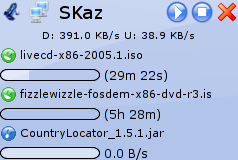
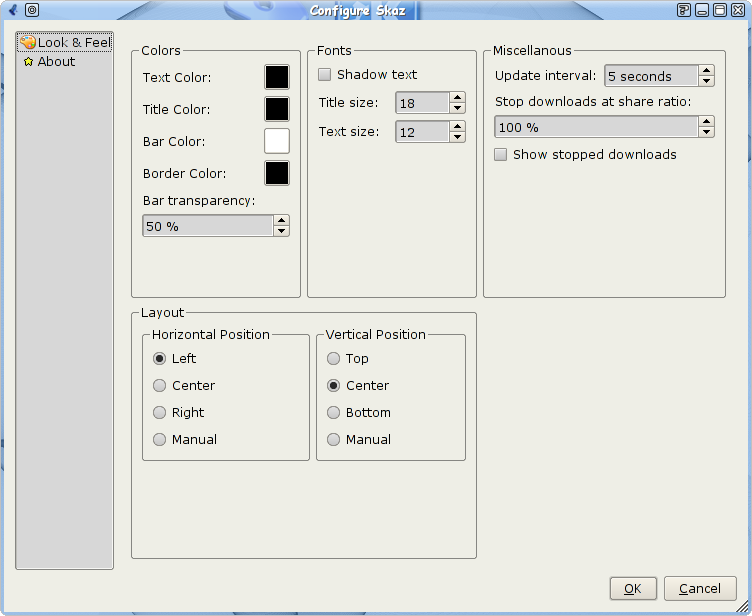









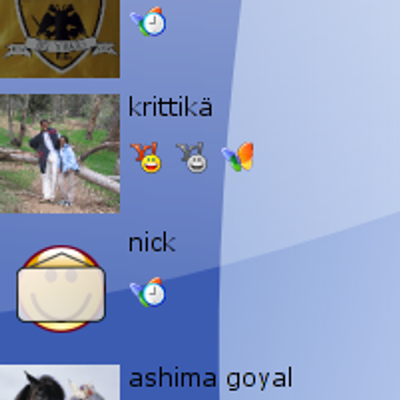

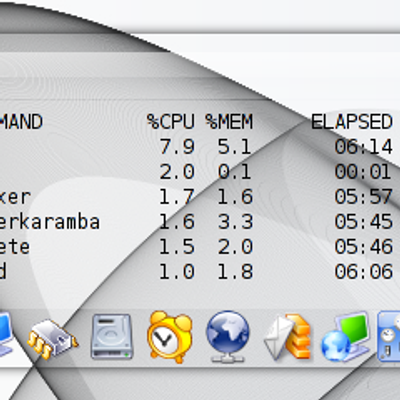









Ratings & Comments
3 Comments
the .skz file didn't work for me, nothing got displayed, so I extracted it and finally found the problem. In the file skootX.py traceback needs to be imported. With this added, it works fine so far :)
Finally, I've waited long for such a theme. Great work! :D
Thanks.