
Kit System Monitor
Source (link to git-repo or to original if based on someone elses unmodified work):
Current version includes:
* system information - user, uptime, kernel;
* CPU - processor monitoring (frequency and CPU usage) - single-core, dual-core or quad-core; CPU temperature;
* process - process monitor
* memory - RAM and SWAP usage;
* HDD - HDD monitoring (for one, two or three mountpoint), HDD temperature;
* internet - speed and IP monitoring (automatic detection of used device if you use two devices);
* amarok-bar (with buttons).
See INSTALL for more details. Example install command:
$ ./KitSysMon.py -l eng -d ~/.kde4/share/apps/superkaramba/themes/ -m new -s ~/.kde4/Autostart -o 1234567 -co 2 -c /proc/cpuinfo -hi 3 -mp1 / -mp2 /mnt/global -mp3 /mnt/windows -hdd /dev/sda -n1 net0 -n2 wifi0 -px 1366 -py 768 -ch 70,216,29 -cm 255,255,255 -c1 53,229,82 -c2 255,0,0 -c3 0,128,255 -c4 253,233,16
$ ./KitSysMon.py ## default install
This version is full kit system monitor - you may disable any bar and change its order. If you want this type:
$ ./KitSysMon.py -o 1234567
* mark "1" is System information
* mark "2" is CPU bar
* mark "3" is Process information
* mark "4" is Memory bar
* mark "5" is HDD bar
* mark "6" is Network information
* mark "7" is Amarok bar
For example command "-o 7654321" install KitSysMon with next order:
* Amarok bar
* Network information
* HDD bar
* Memory bar
* Process information
* CPU bar
* System information
Command "-o 444" install three Memory bar.
Type:
$ ./KitSysMon.py -h
for more details.
Please errors and offers send to e-mail esalexeev@gmail.com.
And sorry for my english =)
Dependence:
* python2.7 (install script)
* lm_sensors (for CPU temperature)
* hddtemp (for HDD temperature)
* procps (for procinfo bar)
* amarok (for amarok bar)
* superkaramba
Ver.1.3 (current):
+ function of change bars order in widget
* flags "-si", "-ci", "-pi", "-mi", "-ni", "-a" move into flag "-o"
- bug with end of line in sysinfo bar
Ver.1.2:
+ HDD monitor
+ process mini-monitor
+ kit (disable unused blocks)
+ buttons on amarok-bar (from System Monitor Amarok2)
+ "mark" flag
* "HDD Temperature" move in HDD bar
* "CPU & HDD" bar is "CPU" bar now
* SysMon is KitSysMon now
* color 3 is now 0,128,255
Ver.1.1.1:
+ language: french and german (alfa: google translate)
- bug with remove "sysmon_startup.sh"
- bug with install if directory exist
- bug with adding string in startup script
Ver.1.1:
+ change text color
+ one network device support (by default)
+ single-core and quad-core processor support (single-core by default)
+ change start position
Ver.1.0:
First release







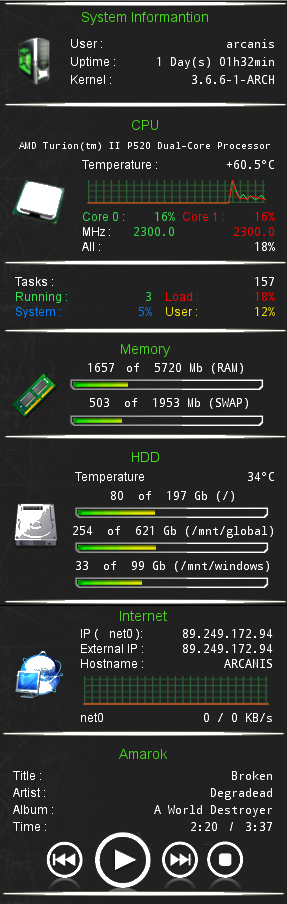
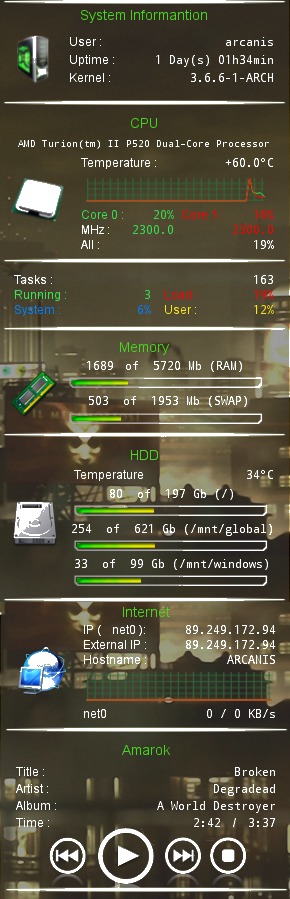
















Ratings & Comments
0 Comments