
CorpusPlayer (without Netjuke support)
Source (link to git-repo or to original if based on someone elses unmodified work):
DESCRIPTION:
____________
This theme is mainly a media player using XMMS to display the ID3-tags from Ogg-Vorbis and MP3 files.
Besides showing you the information of the tracks played, it will also query Music Hit Charts on the internet. These provide you with the current track's release date, chart position, matching albums from Gracenote, perform matches, etc ... You can get all this information bty clicking the relevant ID3-tags in the display. All information (or errors) will be printed in a scrollable transparent theme on the right side. This 'InfoTerminal' can be closed at any time. However, it might be useful when things are not working as they should, as error messages will be printed when they come up. Alternatively you can use it to dump messages from a log file of choice instead.
FEATURES:
_________
- Time & Date in standby mode
- Plays Ogg Vorbis and MP3
- Encoding support for
- Vorbis comments, ID3v1 and ID3v2 display
- Match Artist, Title, Album and Year with online Music Hit Chart providers (Acclaimed Music, Veronica and Gracenote)
- Show current # of time-based and all-day events in the clock display
- Get events for current day, next 7 days and next 28 days or any number of days that you wish.
- Search any string in your Kaddressbook CSV-file.
- Dump a log-file of your choice to the InfoTerminal (instead of Player messages)
REQUIREMENTS:
_____________
- KDE 3.2 or 3.3
- Superkaramba v0.35 (it won't work with v0.34 !!!)
- xmms
- xmmsctrl-1.8 (v1.7 won't display playing and remaining time)
- libogg-1.1.2
- id3lib-3.8.3
- id3v2-0.1.11
- id3-0.12
- lynx (for dumping info from web pages)
- curl (idem))
- html2text (for converting web pages to text)
- Python Modules: *
- pyxmms-2.02 (http://people.via.ecp.fr/~flo/index.en.xhtml)
- pyid3-0.0.1 (http://sourceforge.net/projects/pyid3)
- OR eyeD3-0.6.2 (http://eyed3.nicfit.net/)
- pyvorbis-1.3 (http://www.andrewchatham.com/pyogg/)
* The theme will try to get the tags from Python (pyvorbis / PyID3 / eyeD3). If that won't work it will try getting them using the command-line utilities (ogginfo, id3info and id3)
- Fonts:
- 911 Porscha
- Zygo
- Neuropol
- Digital Readout Thick Upright
- FrizQuadrata
- TempoFontItalic
- Courier [ibm]
Optional:
- konsolekalendar (needed for displaying info from Kalendar resource-file)
Screen Size:
Your screen size should preferably be at 1280x1024 in order to view the charts with the InfoTerminal. With screen size set lower than 1024x768 you won't be able to fit the InfoTerminal on your desktop. Alternatively, you can choose to run the player without the InfoTerminal and run it under a lower screen size.
INSTALLATION:
____________
- Place the theme somewhere in your home path
- Use the theme configuration menu to set your preferences
- Reload the theme to make sure your new settings are saved and loaded.
CONFIGURATION MENU:
___________________
- Default Encoding:
Here you can select the encoding used to read the tags correctly
Choices:
- ASCII
- LATIN-1
- ISO-8859-1
- ISO-8859-2
- ISO-8859-15 (default)
- UTF-8
- UTF-16
- ID3 Source:
Select the ID3 version that you like to be used for reading the tags
Choices:
- ID3v1
- ID3v2 (default)
- Charts Provider:
Select a directory where you want the data to be stored.
Default directory is theme_path/albumart/
The following 2 settings may be necessary when XMMS is streaming media from a web jukebox
- Local Media Path:
Here you can select the root where your music files are stored
This is used to determine the path to the track being played when it is streamed.
Also see 'Server media path'
- Server Media Path:
Here you can set the server path to your music (eg/ http://my.home.server/music/ )
- Calendar Path:
Here you select your calendar resource file (*.ics)
- Calendar Output Format:
Konsolekalendar can print your events in two ways:
Short: fancy and clear output (may not always work for everyone)
Text: standard output (also prints a bunch of unnecessary stuff)
- Kaddressbook CSV-export Path:
Here you can point to your CSV-file that you have exported from Kaddressbook. This is used to allow you to search your addresses from the Option Menu.
Make sure you export the file comma-seperated!
- Time Format:
Choose the format for time in the Clock Display
- Log File:
Choose a log file you wish to monitor from the InfoTerminal (see Dump Log File to InfoTerminal)
- Dump Log File to InfoTerminal:
If you would like to monitor a given log file (or any other text file), you can select this option to have its contents dumped every 5 seconds
USAGE:
______
By clicking on Artist, Title, Album or Year you match the corresponding tag with the choosen Charts provider.
By clicking on the time display you can toggle time playing and time remaining
The left top botton toggles Display view (Player / Config / Clock)
The semi-transparent X-button, top right corner, is used to display the menu from the Player Display or to view extra settings from the Config Display.
In the Clock Display you can click on 'Day xxx' to view your calendar events for current day. Click on 'Week xx' to view events for the next 7 days. Click on the month to get the events for the next 30 days. Click on the year to get the events for a given number of days.
27-12
Uploaded the new version.
25-12
Finished rewriting this theme. Changed the way tags are read and displayed. Also took the liberty of removing Netjuke support from this theme as it only leads to problems when you don't have Netjuke after all. It's faster and stable.
Within the next 2 days I will upload it. First need to write a clear FAQ.
09-12
Added required fonts to the package and made some minor changes.
05-12
Removed some repeating error messages and adjusted the list of requirements to run this theme.
03-11
There was a problem with locating album art from disk. Changed it and should work fine now. It will resize images larger than 300 pixels in width or height.
Added 2 start-up themes for corresponding Superkaramba version you have installed.
03-11
Included a version for Superkaramba v0.35 inside the package.
New features:
- get artist info from Rolling Stone online
- Info Terminal now has 3 displays you can choose from:
1. Info Terminal (default)
2. System Log Terminal
3. Album Art Terminal
- Album art is diplayed if it finds one in your Album Art path or searches for one on the internet. When it finds a matching album cover it will save it in your Album Art dir with file name: artist - album.jpg
29-11
Finished rewriting some code and adding a couple of new featues.
added:
- Instead of having messages from the theme, you can choose to show the SystemLog messages. These are polled every interval. If something happens on your system you'll see it right away. Enabled by default. Enable this feature with the theme config menu.
- On the top right side of the Player and Config display you'll see a semi-transparant icon which will eiter give you an axtra menu or the extension in which the configurations for MySQL and Netjuke are shown.
- Added some searches in the Player display menu
- With the mouse wheel you can scroll the InfoTerminal. Clicking on the InfoTerminal will redraw contents and show from line 1.
- 2 buttons on top of the InfoTerminal will either wipe contants of InfoTerminal or open the contents with Kwrite for editing.
- The Calendar file nolonger needs to be set. If it doesn't find one it will just show you the time and date just without the optional calendar features.
26-11
Just encountered a problem at start up when no calendar path has been set. The display may not show anything until you specify your calendar file. I have corrected this with some minor problems with detecting mysql. Tomorrow I will post the python (*.py) script with some other changes which you can replace with the one you already have.
Ps. If you don't want it to read from your calendar file or just don't have one, just make the theme look at some text file. It is a file it is looking for, not its contents.







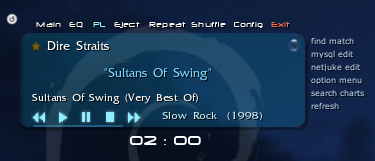
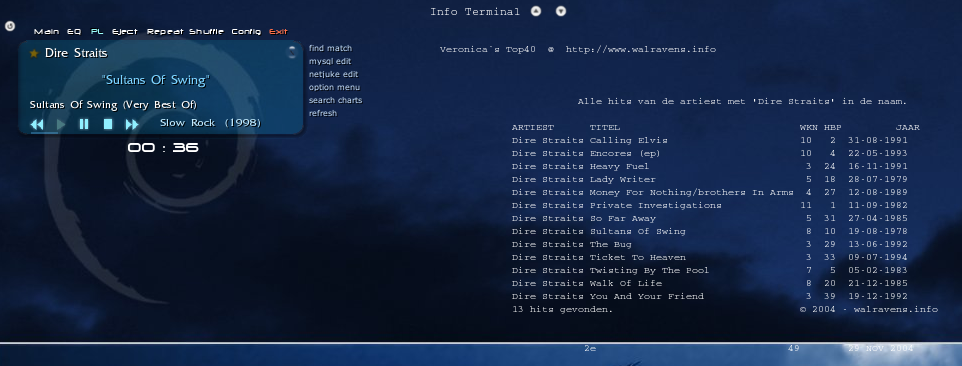
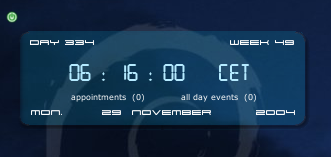










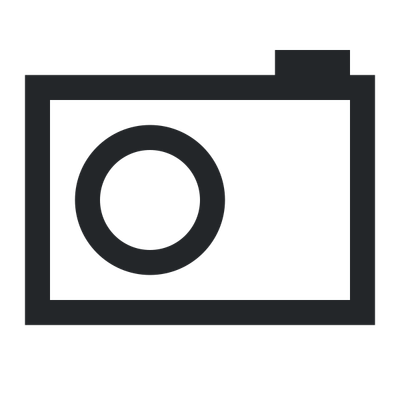






Ratings & Comments
7 Comments
Great work, i like this karamba theme! It took me about two hours to get it working: I used emerge under gentoo to get requried apps, and they did not worked corectly. I used those in package and it helped, but theme stopped responding after few secunds of playing. I realized that it NEEDS to be configured, and now it is working great! One thing i didn't found is a possibility to open "jump to file" window.So i decided to added a little button, executing "xmmsctrl jump" Again thanks for that great theme!
i load the theme fine , but nothing shows on my player, so basicly i see a blank blue rectangle with nothing on it i don't even know how to play song with it i set the local media path too but nothing shows on the player itself can you please help
When you get a blank theme, check the following: - check to see whether xmmmsctrl is installed (should be version 1.8!) - Have you got the python module 'pyxmms' installed. The installation files are included in this theme package as do some of the fonts used. Install the packages as described in their corresponding docs. The pyxmms module must be installed in order for this theme to work. If this doesn't help you, you might send me the portion of an error log file that corresponds to this theme. In the log file you should be able to see what's holding the theme from displaying its GUI.
hi sorry to bother you again but i get error every time i want to install pyvorbie "Import of ogg._ogg failed." i installed the pyogg-1.3-1 to fix the problem but i still go the same error the second problem i have is xmmsctrl wich i get the make error it can't find the glib.h include file do you know by anychance in which folder does the program automaticly looking for this include file, cuz i have the glib.h in glib-2.0/glib.h
It's really a wonderful theme :)
But when I play some mp3 files with ID3 tag written in chinese it can't show the title/artist/album correctly. I tried to fix this by change font style in the script file but I failed.
What should I do?
pyid3lib used here.
This has probably to do with the encoding used to display the tags. Right now I'm rewriting this theme to solve some problems like the one you mentioned and clean up a lot of unnecessary code. I'll look into it and post the changes as soon as I have figured it out.
Does anyone have a problem importing the PyID3 module? It worked perfectly but after reinstalling the same version it does not seem to be working anymore. Thanks in advance!