
Minmax
Source (link to git-repo or to original if based on someone elses unmodified work):
Description:
Just another Karamba themes. Actually got bore to use sqaure background themes so tried to make it quater round shaped theme . More information will be added depending upon the user response of this one. Features :
- xmms controls
- RAM Usage
- CPU Usage
- Network Load
- Xmms Seek Bar
- Xmms Title bar
- Optional (amarok players command canbe activated when required --Thanks to D.Perry)
- Time
- Date and Day
More will be added lets try it first..
Thanks.. Last changelog:
- xmms controls
- RAM Usage
- CPU Usage
- Network Load
- Xmms Seek Bar
- Xmms Title bar
- Optional (amarok players command canbe activated when required --Thanks to D.Perry)
- Time
- Date and Day
More will be added lets try it first..
Thanks..
Minmax v0.1 (Fully Transparent BG)
Minmax v0.2 (With semitrasparent BG)
Minxmms v0.1 (Xmms Destop Controls with playlist option)
Minmax v0.3 (You say!!!! :-))
Will add amarok,mplayer controls soon .. check out my next posting..



















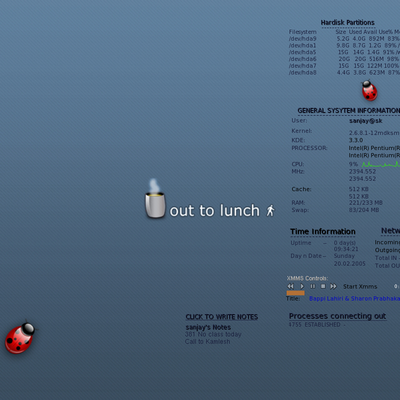






Ratings & Comments
8 Comments
how do you get the tansparent terminal with no boundary as shown in preview.
Some other minor customization, modified the position of the clock and added a link to launch korganizer. #Time Information text x=110 y=55 sensor=time format="hh:mm" color=20,30,140 fontsize=24 font="Cure" interval=1000 shadow=1 text x=171 y=55 sensor=time format="ss" color=120,80,240 fontsize=12 font="Cure" shadow=1 interval=1000 #Date TEXT x=115 y=83 sensor=time fontsize=12 format="ddd dd MMM" color=20,30,240 CLICKAREA X=115 Y=63 W=50 H=40 ONCLICK="korganizer"
Thank you, regarding the NIC. If you mean the double arrowr that allow you to move to the next or previous tracks, (that is what it does for me), yes I think that is a good feature.
Very nice. How do you change the default NIC? I am on wireless and use ath0. I assume the default is eth0, so the network load does not register for me.
you can do it using device=eth1 or whatever your network connection is... here is the code #Network Load text x=150 y=100 value="Net Load" color=25,30,60 fontsize=10 font="Cure" decimals=1 text x=150 y=113 sensor=network device="ath0" color=25,30,60 format=" I - %in Kb" color=25,30,60 fontsize=10 #font="Cure" text x=150 y=124 sensor=network color=25,30,60 device="ath0" format="O - %out kb" color=25,30,60 fontsize=10 font="Cure" One more thing could you please give me feedback about the seek bar of xmms that i added.. because i myself a bit confused about that ... Should i keep that or not.. ??? Thanks!!!
Excellent design! I modified the script to use amaroK: #amaroK Links CLICKAREA X=17 Y=120 W=20 H=20 ONCLICK="dcop amarok player prev" CLICKAREA X=43 Y=77 W=20 H=20 ONCLICK="dcop amarok player play" CLICKAREA X=80 Y=45 W=20 H=20 ONCLICK="dcop amarok player pause" CLICKAREA X=130 Y=20 W=20 H=20 ONCLICK="dcop amarok player stop" CLICKAREA X=180 Y=11 W=20 H=20 ONCLICK="dcop amarok player next" BAR X=17 Y=140 SENSOR=XMMS FORMAT="%ms" PATH="pics/seek_xmms_bar2.png" text x=17 y=123 value="-" COLOR=240,43,53 fontsize=29 font="Cure" CLICKAREA X=17 Y=140 W=125 H=10 ONCLICK="dcop amarok player mute" My only negative comment is that the + and - links aren't as clean as the rest of the interface...maybe place them in the curved button line? Also it'd be great to have the title of the current song scroll in the bottom of the widget.
Thanks for you suggestion!!! I have added title/remaining time and also corrected the coordinates for increasing and decresing the seek bar..(+ -)
I forgot to mention that (which is although mentioned in package) some of the pics of xmms controllers are taken from A'Sensors. Thanks!!