
smoothy
Source (link to git-repo or to original if based on someone elses unmodified work):
parts of the system.pl script is from yasis (http://soul.f2o.org/irc/).
you need to change the path for the "programs" directory in "modules/smoothy_system.theme", "modules/smoothy_net.theme", "modules/smoothy_net_io.theme" and "modules/smoothy_pop3.theme"
2003-06-03
--
¤ just fixed the bug in "modules/smoothy_time.theme", thanks dmx9595.
2003-06-02
--
¤ rewritten, module based:
- system module
- cpu module
- memory module
- harddrive module
- network module
- network in/out module
- mail pop3 module (script/mails_pop3.pl)
- noatun module
- xmms module
- uptime module
- time/date module
2003-05-29
--
¤ ontop is no longer default.
¤ changed mails.pl to use args instead, because i got more then one mail account that i wanna check mail on, usage: mails.pl server username password
¤ if the mail server is unreacheable you'll now get the text "server unreachable" instead of nothing.
¤ added a CLICKAREA to the mail icon which opens kmail.







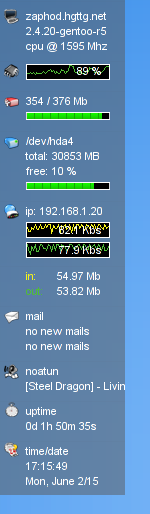









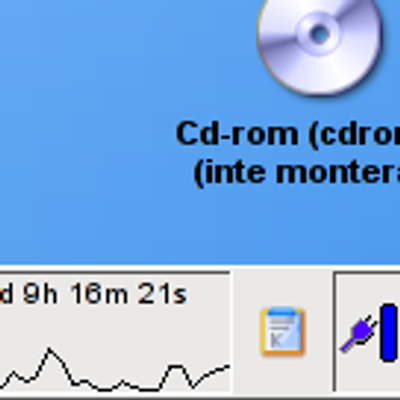
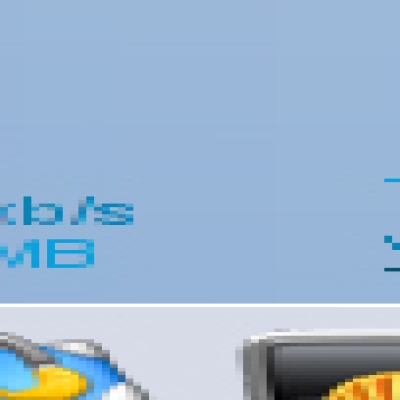






Ratings & Comments
35 Comments
Whenever I saw a kde screencap, I always wondered what the really cool system monitor application was. Apparently, it was this. The default configuration was a little cluttered and plain, as anyone would expect. However, the layout in the theme and script files was easy to understand. Excellent work!
I read above that ontop is disabled by default, but it seems to be enabled by default. Soo... how can I disable it? Thanks! :) Chaaun
nm it was a problem with gentoo's ebuild (fixed)
This script (written in PHP because I didn't want to figure out how to do it in perl) will only show unread messages and it works for imap accounts: #!/usr/bin/php <?php $serverName = $_SERVER['argv'][1]; $userName = $_SERVER['argv'][2]; $password = $_SERVER['argv'][3]; $connect = "\{$serverName:143/imap/notls}"; $flags = OP_READONLY; // Uncomment these three lines if you are using a pop3 box //$flags = null; //$connect = str_replace('/imap', '/pop3', $connect); //$connect = str_replace(':143', ':110', $connect); $mb = @imap_open($connect, $userName, $password, $flags); if (!$mb) { die("server unreachable: " . imap_last_error() . "\n"); } $status = imap_status($mb, "{$connect}INBOX", SA_MESSAGES | SA_UNSEEN); $numNew = $status->unseen; // Uncomment this if you want the total number of messages //$numNew = $status->messages; if ($numNew > 0) { echo $numNew . ' new mail' . ($numNew == 1 ? '' : 's') . "\n"; } else { print "no new mail\n"; } imap_close($mb); ?>
The way you make system.pl that it will parse all the commands in the perl file and then output it. The more effective way shld be parse only what u need, i have think of 2 ways 1) Use seperate files 2) Use a if statment to run the command needed e.g system.pl 1 which will run the first section of the .pl and so on. Hope you can do this in the next release.
This is my system.pl http://www.nchost.net/zx/system.pl.txt
to call up it, just use program="/path/to/system.pl 1" instead of program="/path/to/system.pl" line=1
Addon for batt status for desktop users that are using apm. /* Add this to the end of system.pl */ $apm = `apm`; @charge = split/,/,$apm; @batt = split/:/,$charge[1]; print $charge[0]; print $batt[1]; print ":"; print $batt[2]; @percent = split/%/,$batt[1]; @percent = split/ /,$percent[0]; print "$percent[1]"; /* For me i replace smoothy_system.theme to the following: */ karamba x=0 y=0 w=125 h=60 interval=2000 locked=true image x=0 y=0 path="../pics/faded.png" <group> x=2 y=5 image x=2 y=4 path="../pics/system.png" text x=24 y=5 sensor=program program="echo Zx Laptop" color=255,255,255 fontsize=7 font="Arial" text x=24 y=20 sensor=program program="/home/zx/smoothy_2/programs/system.pl" line=5 color=255,255,255 fontsize=7 font="Arial" interval=10 image x=24 y=34 path="../pics/barback.png" bar x=25 y=34 sensor=program program="/home/zx/smoothy_2/programs/system.pl" line=6 path="../pics/barmeter.png" w=83 max=100 h=6 </group> /* If you like, you can make another module for this :-) smoothy rules! This is my second day with karamba and done perl for the first time,so pls tell me if i have done anything wrong :-) */
sorry abt the interval, it shld not be 10,coz i am testing it and i wanna see it straight away. If u put 10, the load to the machine will be quite high. i currently use 30000 as the interval instead of 10 interval is in millisec(i think) so 30000 = 30000/1000 = 30(sec) :-)
Update version of the Battery Status addon on http://www.kde-look.org/content/show.php?content=6278&xexpand=37523#c37523
text x=55 y=5 sensor=program program="/home/morph/Documents/smoothy_2/programs/system.pl" line=3 color=255,255,255 fontsize=7 font="Arial" [interval=1000]!!This interval is missing in your version!! text x=24 y=20 value="out: " color=80,189,55 fontsize=7 font="Arial" text x=55 y=20 sensor=program program="/home/morph/Documents/smoothy_2/programs/system.pl" line=4 color=255,255,255 fontsize=7 font="Arial" [interval=1000]!! This interval is missing in your version!! and cause of that, its updating only all 3600000ms as far as i know, and maybe its only my taste but i prefer a more acurate measuring :) mfg morph :)
-button on, so don't blame me, for this post :)
I changed the background a little bit to create an effect on the icon column. Are we going to customizable background and other options in this theme? Like the "configure theme" thing in liquid_weather_plus you know. No need to change anything in the source to customize stuff. That'd be cool. I replaced faded.png with this: http://www.eecs.umich.edu/~sccheung/tmp/faded.png Then I get this: http://www.eecs.umich.edu/~sccheung/tmp/snapshot.png BTW, I really like the idea of modules. :-)
humm, nice theme... but I have one question !!!! verry simple... how configure mail module? where and how enter my usr name, pop server and pasword. in mail.pl or in mail.theme
if you execute the perl script you'll se it need parameters to run. so in your theme you just add these to the "program=" part. don't remeber in which order they are, but something like "mail.pl mail.server.tld username password"
Is there anyway to move the whole thing (all modules) at once if you want to reposition them? Whe I try, it only moves one at a time. -p0z3r
nope, that's not possible, you have to change the cordinates in all the module files ... :-/
atac: Where do you hang out? (irc, or other chat place) -p0z3r
#slackware, #gentoo-users and #redhat @ dal.net ..
how would one go about adding another bar for a second processor?... btw, i love it :)
hmm, i don't think the karamba cpu sensor has support for more then one processor :-/
if u havent noticed yet text x=24 y=35 sensor=time format="ddd, MMMM d/m" color=255,255,255 fontsize=7 font="Arial" should be text x=24 y=35 sensor=time format="ddd, MMMM d/M" color=255,255,255 fontsize=7 font="Arial" ( should be d/M not d/m )
ops, sorry 'bout that. thanks!
np , very nice theme btw :)
Modules! Weee!