
Karamba Extremebar - Final Design
Source (link to git-repo or to original if based on someone elses unmodified work):
Description:
This is the final design of my design "Extremebar" I still hope someone will program this to a working theme, liquidrock222 wanted to do this; but I haven't heard something from him,
after I sended the png files to him.
If someone else want's to give it a try; Just mail and i send the files...
If liquidrock222 is still working on it, let me know... Last changelog:
after I sended the png files to him.
If someone else want's to give it a try; Just mail and i send the files...
If liquidrock222 is still working on it, let me know...
The design is a little more polished, I also followd the advise to make the left corner not round.
I added some PNG-files, now if somebody wants to work on this, he can start a lot easier
PNG FILES ADDED!!!!!!!!!!!!!!!!!!!
The icons i useed are from the nuvola set, but you can use the icons you want... I hope there will be some different versions of the extremebar...







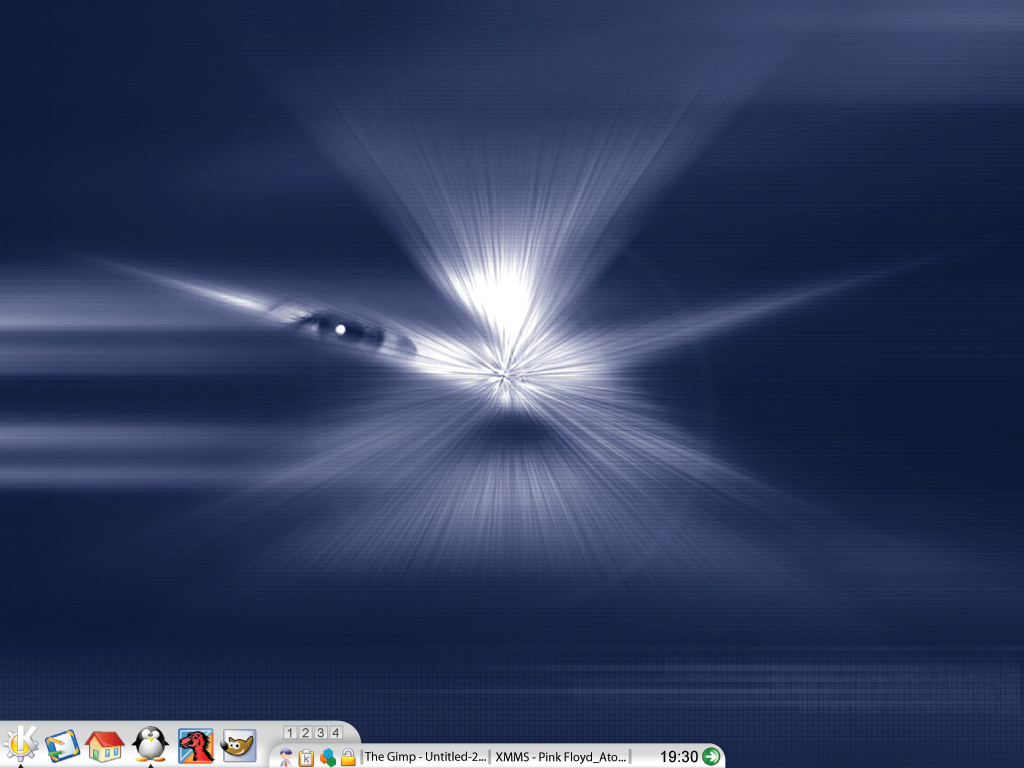

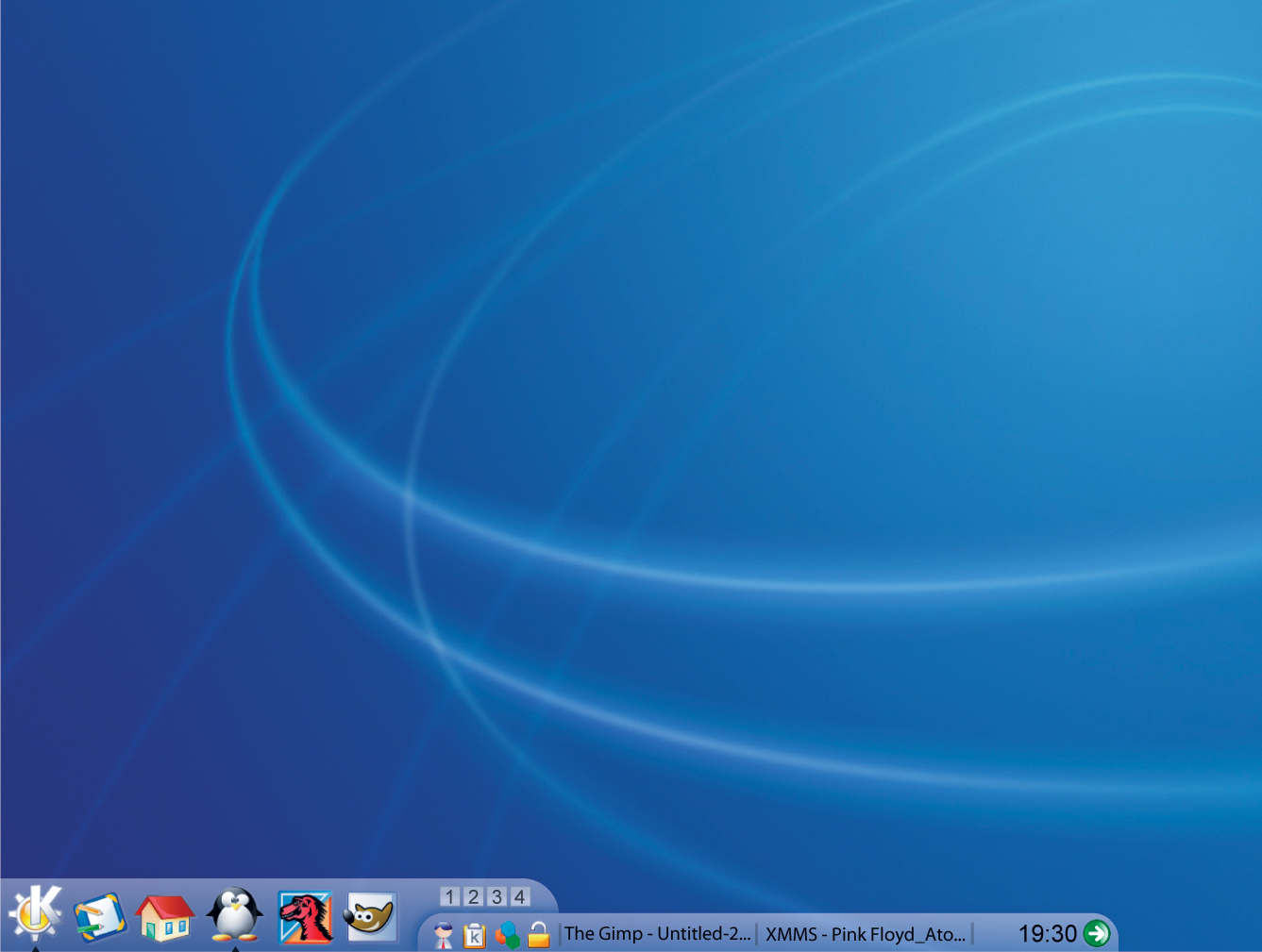










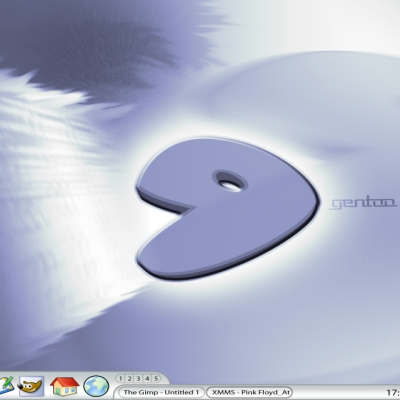
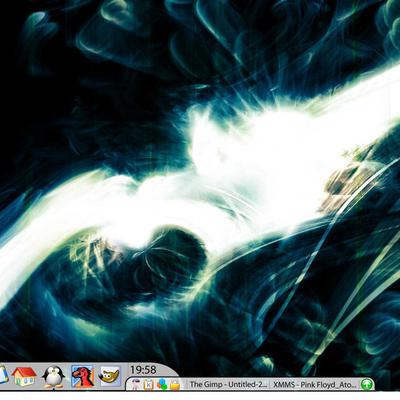






Ratings & Comments
21 Comments
This isn't a theme yet, it is an idea for a theme.
hi...nice theme and background (in the first screenshot, not the one from MacOS X). Can u tell me where I can get it ? Thanx
Anybody can tell me how to install this theme? i downloaded, and when i unzipped it, there were not any .theme file, only .png files please help
Everybody is free to make his modification of my design, I really hope some people will code it, in a working (super)karamba application, or even more...
I might have a go at coding this - What is the green arrow beside the clock meant to do?
Look at the second screenshot, that will explane the job of the green arrow, but i don't know if this is possible in karamba...
Oops, I see now :) Just got the clock in at the moment and automatic placement at the bottom-left... Gonna work on shortcuts first I think, that's the easiest thing - and extending of the bar to the side of the screen
Ok, done the pager and the clock, gonna start on the shortcuts now - I'm not really sure what to do about the system tray though - as far as I know, you can't implement a system tray in SuperKaramba...
Clock, pager and shortcuts (with my own smooth-zooming) done, gonna work on the taskbar... Until SuperKaramba can do a system tray, I'll put XMMS controls there I think - hope ppl are ok with that :)
One thing that annoys me about most Karamba bars is that the number of desktops is either hardcoded, or at least very difficult to change. Might as well nip this problem before it becomes a problem (should anyone decide to implement this). Automatically detect and account for the number of desktops the user has, and all will be well. P.S. I use 6 desktops... don't ask why, I don't quite know myself - I'm just used to it at this point.
I see how coding the left side would be fairly simple. All I would have to do it hack kroller enough and and a few other themes to get that. I have absolutely no clue how to code the taskbar portion. If anyone could steer me in any direction that would be great. Thanks
I have done part of the taskbar, I based on the cleanbar theme (it comes with the debian sid superkaramba instalation). If you want to change experience mailme in michel_ts@yahoo.com.br...
Just a comment. I think this is awesome, I have just one suggestion. Instead of rounding the left side of the bar, would it not look beter if you would make the bar go right to the edge, perpendicular to the screen...
That
...I'd suggest making the "K" stand out from the rest of the bar. This has been the fundamental UI design flaw in kicker. By having the "K" menu as another icon, its significance to a new user is completely ambiguous.
This looks great, but clicking on 'download' only provides a screenshot.
RTFM
(ding)...the penny drops and now I get it -- It's a design! Never mind.
sorry for being stupid but I don't know how to download it.... (and I don't know where the FM is ....). so, how can I download this theme ?
And again: RTFM That's not a theme, it's just a design for a theme to be.
Not the word "Design" in the title :-)