
BlueBar for Karamba
Source (link to git-repo or to original if based on someone elses unmodified work):
Description:
I have now totally updated my blueblar theme.
The old icons and xmms control are still available.
But now i added a disc, cpu, mem, and network sensor. now you can control your whole system with the bluebar!
I hope you like it...
----------------------------------
If you like this theme, then check out my new bluebar theme for superkaramba with smooth zoom effects and more...
Just look at:
http://www.kde-look.org/content/show.php?content=7268 Last changelog:
The old icons and xmms control are still available.
But now i added a disc, cpu, mem, and network sensor. now you can control your whole system with the bluebar!
I hope you like it...
----------------------------------
If you like this theme, then check out my new bluebar theme for superkaramba with smooth zoom effects and more...
Just look at:
http://www.kde-look.org/content/show.php?content=7268
Added new themes for higher resolutions.
The following resolutions are available:
- 1024x768 (bluebar.theme)
- 1280x1024 (bluebar1280.theme)
- 1600x1200 (bluebar1600.theme)







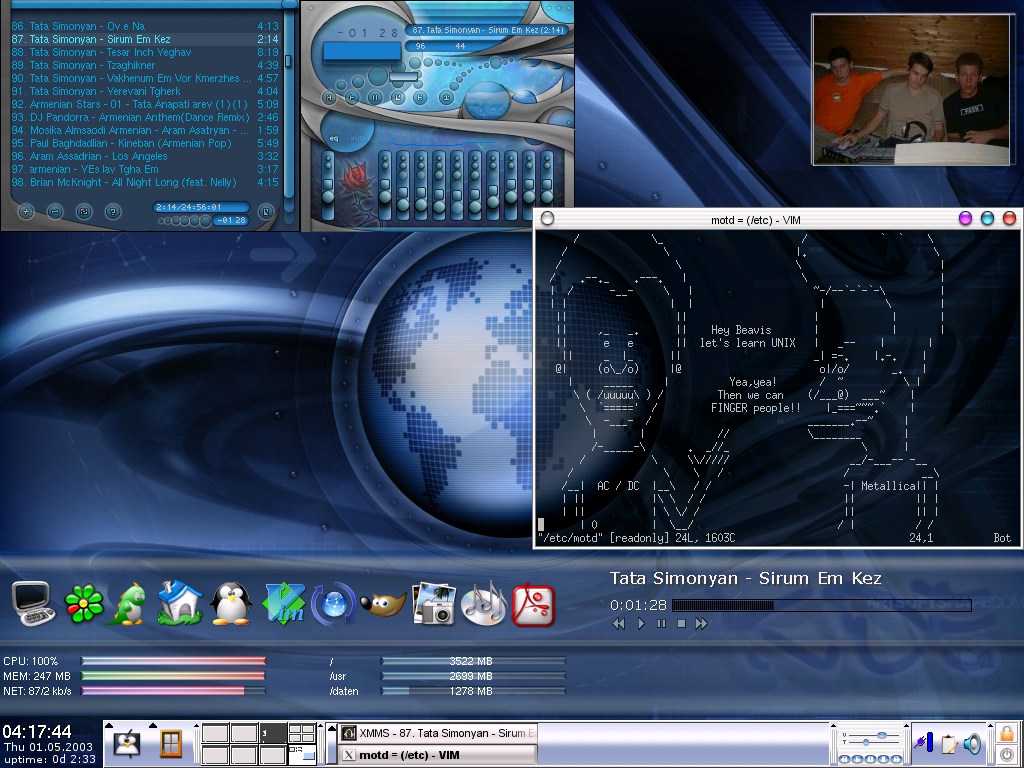
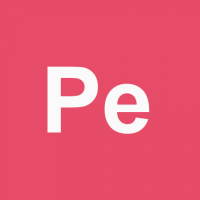
















Ratings & Comments
33 Comments
i liked your xmms skin a lot, where can i download it or whats the name of it ?
hey where can i find that wallpaper?
Hi! Nice theme you've got there. But that /etc/motd realy kicks ass =) Can you send it to me or publish it somehow? :) Thanx
Hi, cool theme! But in the xmms area of the theme file their was the following wrong path for the Songtitle clickarea: ONCLICK="/home/petros/.bin/xmmsfind_remote" Can you fix this? best regards Sven
the best theme I have found so far for (super)karamba. I edited my .theme file by hand and added in different icons (not all of use like Vi, lol). Everything has worked well with no problems. Thank you!
Well, I have become pretty familiar with the .theme file and how to edit it. The one problem I am having, is opening anything from the icons. I tried changing the targets and it still won't work. The xmms display is there also, but the controls don't work for me either. I have tried using both superkaramba and karamba to open this theme with the same results. It looks great, I just wish it worked for me. Anything I am missing?
sorry, I was so used to single clicking the icons on my kicker panels, that I didn't try the good ol' double click technique - duh!! lol. I'd prefer single click so I will look into modidying this.
sorry, I was so used to single clicking the icons on my kicker panels, that I didn't try the good ol' double click technique - duh!! lol. I'd prefer single click so I will look into modifying this.
how do i make apps start from konsole? i have one app(blender) i want to start from konsole, so i can get error out puts, render status, and the like.
try konsole -e for example: konsole -e "xmms"
works great!! thanks.
in the .theme file :)
how do i add/remove icons in the bar???
the mem bar doesnt seem to move it stays at the very full , i tried editing stuff but the progress bar always starts at the fulliest anyway to get it to move accuratly like the other sensors? thanks. nice btw
hm, are you starting blueblar with superkaramba?
yup bluebar with superkaramba , i found it does infact move but when it loads it starts at full 100% so it will only move down if ram reduces and up only if it has already moved down (cause the bar starts at full 100% right when its loaded) i use %umb but even default same problem, im guessing its not getting the totaly ram so its used ram out of used ram not total that could be it possibly.. does it work right for every1 else?
hm, try to start bluebar with the normal karamba. not superkaramba.
ok tried that still displays fully , i also noticed that with my 3 hardrives 2 of them display correctly 1 of em does the same the memory does start at the very full
well, it seems i have the same problem. it reads at about 364mb ful, out of 384mb total. when i open kysygurad, or open control center and check the amount of ram availible, it only says around six, out of 376.64mb. maybe your system is full like mine. is it normal for linux to take up that much ram???
Cool thanks...1240x1024 would be a good res start with =D
Love the bar, and it works great 'cept for one problem. It wont let me resize it in the x direction! I can move icons and every thing else around just fine...but no resize :( Any ideas on this?
what exactly do you mean? i didnt understand it. do you want to resize the icons?
No, I meant just resize the whole bar so it stretchs across the entire screen like in the Screen shot. It's probably because of the different screen res that that one just happens to fill the screen. I noticed a W value in the configuration but changing that didn't do anything. Or do I have to replace the back ground image?
oh, ok. i know what you mean. yes, this theme is for resolution 1024x768. I will add some new pictures for greater resolutions. just wait 5-6 hours...
Where did you get that Beavis & ButtHead ASCII art?