
a'Sensors
Source (link to git-repo or to original if based on someone elses unmodified work):
The linux distro logo is automaticaly detected...
Don't forget of vote...!
Version 1.0
-----------
A group of sensors for yuor desktop...
Cpu, memory and disk sensors...
Version 1.1beta
---------------
-->Paper calendar added
Version 1.2
-----------
--> Processor and chasis temp/fan sensors added...
--> Xmms player added (need xmmsctrl)
Version 2.0
-----------
---> Processor logo added (P4, Athlon 64, Athlon64Fx, Sempron)
---> Linux-Release logo added (Mandrake, Red Hat, SuSe, Debian available)....
---> aPod crash fixed...
Version 2.1
-----------
---> Networking sensor added...
---> Energy sensor added...
---> PentiumIII, Itanium, Athlon Xp, Celeron and Intel Xeon logos added...
Verson 3.0
-----------
---> New look
---> New aPod...
Note: Looks great on 1280x1024 resolution...







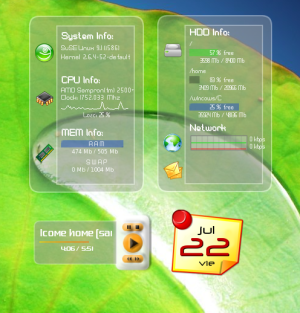
















Ratings & Comments
34 Comments
i think you should change descrtiption. it is not linux-release, but it is called distro. linux release is imho release of kernel called linux
I really didn't note that, my mistake. Thanks...
I've been working on the new update of a'Sensors, it's already done but I've lost my password and it took me some time to remeber it... Now I'm ready tomorrow will be released...
...not quite right on my box. I'm running KDE3.3.0 under Suse 9.2 and my P4 H/T seems to cause the SysMon a bit of a problem; it attributes an AMD logo to it (heh!) and due to the detection of the "second" processor, the info for the "first" gets overwritten in the same spot causing an unsightly jumble in that spot. I'm a clueless noob when it comes to Python, so please take this as constructive feedback that can help further develop an already superb Karamba theme. Any tips for me to "fix" this myself? Rik.
Hi.. I did test this theme with a P4 and and Piii coppermine, I can help U right now 'cause I blow my computer. But I hope be back soon.
Sorry your pooter is borked :( I've done a bit of testing on my machine with its H/T P4. Check this out; in your Python script, you have a line for interrogating the CPU type. If I issue this on my machine at the command line: wikkus@poochzilla:~> cat /proc/cpuinfo | grep 'vendor_id' | sed -e 's/.*:.//' GenuineIntel GenuineIntel wikkus@poochzilla:~> Notice the /two/ "GenuineIntel"s 'cause of the hyper-threading? Anyone else care to chip in to resolve this? Rik.
I just downloaded this and was having the same problem. I resolved it by doing the following. cat /proc/cpuinfo | grep 'vendor_id' | sed -e 's/.*:.//' | sed -e '2d'
Congratulations for your work, it is very nice and modular so that I could load exactly what I wanted - I like in particularly the little calendar and of course the smooth aPod
what is "X." ??
apod is crashing, when i open stream (internet radio) in updated version too
what did you update this time?
Sorry, the file upload did failed that time, now is OK... I hope U like it...
hello aristo, let me say to you congratulations for your work :) I need to xmmsctrl - where can i found it ?
Hi, thanx for your comment... I will send U the xmmsctrl at your e-mail...
Can anybody tell me where can I get adm1025 driver for 2.6 kernel. My sensor isn't working !!! I have visited the homepage of lm_sensors still can't find adm1025 driver(adm1025.ko) thanks a lot
Hi ! I had been going thought your script and I can't find cpu load command any where.I saw some pic in pics folder but din't find the command in script and it didn't show in theme either.
Sorry I took so long to reply this. Either I can't understand you, it's cpu temperature or cpu load doesn't working. If you have troubles with cpu temp, first check I you have installed lm_sensors, then check the configuration of your mainboard model (this config works perfectly in a Intel D845GERG motherboard)... Try this, in a console type sensors and check it. I hope U can solve it as soon as possible...!
I have to admit This is one of the best I have seem ,good job .fit my need .I always want to have something that show my linux Os and cpu family and this really does it.Thanks!!
a'Sensors 2.0 is finished, Any suggestions are welcome
I'm finishing the updated version of a'Sensors 2.0 but I need your help, please write this in your console and e-mail me the info that appears in vendor_id, model name and cpu family... cat /proc/cpuinfo i need this info as soon as posible... thanX....
I have to check de .py file, because the aPod it's working on mny computer but today a friend told me the same thing... I will fix it this week I promise...
but aPod.theme is not working for me....it prints only a ¨/¨ ...nothing else...i havent change any config
Ok, you need xmmsctrl (check if u have it installed first), I test this karamba using xmmsctrl 1.8 and xmms 1.10... Anyway keep contact and let me now if finally work...
Hi, i had got installed xmms version 1.2.10 and xmmsctrl version 1.7 ...now i have upgraded to xmmsctrl 1.8 ....but no luck...now it is showing song time display atleast ...not anything more..:((
Great theme, I'd use this if it had a few more sensors like say, Network interface, CPU/CASE/ Temp and fan speed sensors, maybe even an email checker? Dylan D.