
SuperKaramba
Source (link to git-repo or to original if based on someone elses unmodified work):
http://netdragon.sourceforge.net
Here is the FAQ:
http://netdragon.sourceforge.net/faq.html
And for you developers out there, here's the API:
http://netdragon.sourceforge.net/api.html
What is SuperKaramba?
SuperKaramba is, in simple terms, a tool that allows you to easily create interactive eye-candy on your KDE desktop. Currently, only linux is officially supported.
How does it work?
Theme writers create themes, or text files that define their widget. Then, they can optionally add python scripting to make their widget interactive. The possibilities are endless!
Here are just some examples of the things that can be done:
Display system information such as CPU Usage, MP3 playing, etc.
Create cool custom toolbars that work any way imaginable
Create little games or virtual pets that live on your desktop
Display information from the internet, such as weather and headlines
The possibilities really are endless!
Any questions, you can ask in our forum:
http://sourceforge.net/forum/forum.php?forum_id=67470
Or drop by IRC anytime:
irc.freenode.net #superkaramba
Thank you for your continued support while things are in transition.
Changes in 0.39:
- Themes now go to the background correctly when opening multiple themes at the same time
- itemDropped() callback now has x/y cooridinates
- Fixed the New Stuff dialog's installed status check marks for failed downloads
- Don't pop up the Theme Dialog when restoring a session and there aren't any themes saved in the session
- Local themes can now be removed from the theme dialog, although we don't delete the theme out from underneath the user. It is delisted so that they can change their mind later and run it again.
- Downloaded themes from New Stuff get moved to trash![]() when a user clicks uninstall so they can restore it if they wish.
when a user clicks uninstall so they can restore it if they wish.
- Better checks for libknewstuff when compiling.
- Using New Stuff where theme authors post url links instead of file downloads will now open in a browser window for the user. Beware that closing this without downloading a package will still leave it as installed as far as New Stuff is concerned. (shortcoming of KNewStuff)
- new format options for things like kilobits, kilobytes and gigabytes as listed on our sensor information page: http://netdragon.sourceforge.net/ssensors.html
- Many new functions added and the examples of how to use them:
callTheme - Pass a string to another theme
changeInterval - Change the refresh interval of the theme
createServiceClickArea - Create a Service-named Click Area Sensor
getIncomingData - Get incoming data passed from another theme
getPrettyThemeName - Get the pretty name of the theme
getServiceGroups - Get KDE Service Groups
getSystraySize - Get the size of the Systray
getUpdateTime - Get last updated time
managementPopup - Activates the Management Popup menu (i.e. SK right click config menu)
openNamedTheme - Open a new theme giving it a new name
removeClickArea - Remove a Click Area Sensor
run - Execute a command with KRun
setIncomingData - Set incoming data passed in another theme
setUpdateTime - Set last updated time
setWantRightButton - Set to 1 to deactivate management popups (i.e. SK right click config menu)
setWidgetOnTop - changes 'on top' status
Note: API documentation will be updated in the coming weekend, but there are examples of how to use the new functions in the download package.








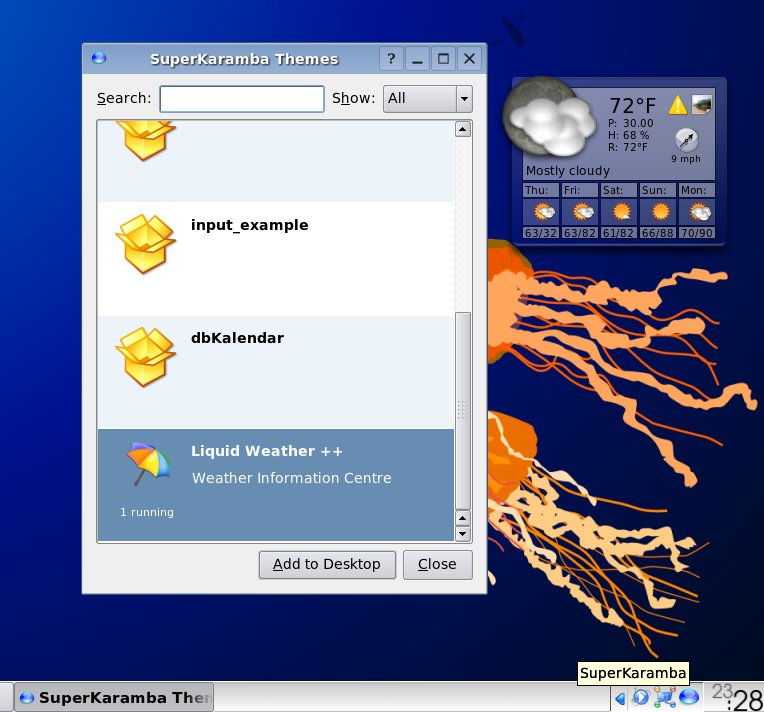











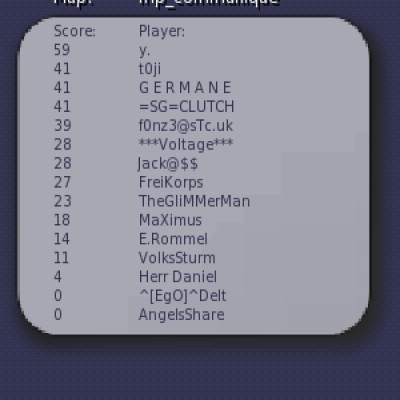
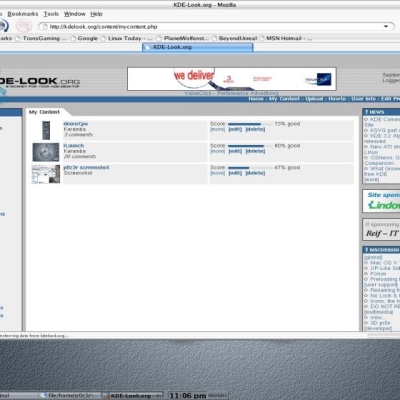







Ratings & Comments
87 Comments
Where do I find SuperKaramba once it is installed? I installed the RPM (superkaramba-0.39-2.guru.suse102.src.rpm) with Yast. I looked in Utilities/Desktop, can't find it anywhere else either. I am running Suse 10.2. I tried to install it from the source but I have the same problem as everybody else on ./configure with the missing Python library headers. I am no expert at Linux. Any help would be helpful. Thanks
You installed src.rpm not binary rpm package. You can build superkaramba from sources by running rpmbuild -bb superkaramba.spec in /usr/src/packages/SPECS folder. Good luck:)
Just installed openSUSE 10.2 RC1 and in testing out superkaramba, the source couldn't install because it wants python 2.4. I changed the Makefile in the /superkaramba/src directory. There are 3 references to python2.4. The first is LIBPYTHON at line 244. Changed it to python2.5 and dropped the -ldl as it is for earlier versions of python. In lines 300 and 302, I just changed the 2.4 to a 2.5. Used the karamba kdevelop file so I could use the IDE to build karamba. The changes allowed a clean build and have tested a few themes successfully. The theme I am working on ( a modification of GlassTaskBar ) sadly crashed but the original GlassTaskBar works. Hope this might help someone.
Can you email me your make file? I cant get superkaramba to work with python 2.5 , and google searching shows zip!
Hadn't looked at this since I put the message up. I'll need an email address. There is an rpm now that installs easily. It isn't the same as compiling though. My taskbar theme can go to the top with the compiled version but is about 100 pixels down with the rpm version. I need the compiled version anyway as there are some things in superkaramba that are not right and I've been putting printf statements into the source.
Remembered how I sorted this out a month ago. Did the ./configure which failed because of Python 2.5. It generated a make file. Then modified that makefile as I described in an earlier post. After that I just did the normal make and make install. Hope that helps mate.
Where is "my" "edit" option on right mouse klick? Can You put a menu with default programs that opens "*.txt" files + "open with" to open "*.theme" files? Its anoying to open an terminal or graphical browser and search configuration file - I know where it is but it takes to long ! And when I edit a "*.theme" file and save it the superkaramba hangs ... wtf ?
hi i'm new with this linux stuff... and i don't know how to kompile the program there is always the mistake: mare@linux:~/new/b/superkaramba-0.39> ./configure checking build system type... i686-pc-linux-gnu checking host system type... i686-pc-linux-gnu checking target system type... i686-pc-linux-gnu checking for a BSD-compatible install... /usr/bin/install -c checking for -p flag to install... yes checking whether build environment is sane... yes checking for gawk... gawk checking whether make sets $(MAKE)... yes checking for kde-config... /opt/kde3/bin/kde-config checking where to install... /opt/kde3 (as returned by kde-config) checking for style of include used by make... GNU checking for gcc... no checking for cc... no checking for cc... no checking for cl... no configure: error: no acceptable C compiler found in $PATH i really don't know what to do. can somebody please help me? thx :-)
INstall gcc and c++. You distro should have both
every time i try to install karamba or any other similar program i run into this error "checking for X... configure: error: Can't find X includes. Please check your installation and add the correct paths!" does anybody know how i can fix it im running suse 10.
Install all your devel packages for KDE and Xorg.
There has been at least one report of crashes on compiz. If anyone can verify this,comment on it, drop by IRC, send an email to me or post a bug on bugs.kde.org, that would be great. I just want to verify that it is truly superkaramba causing a problem and not something else.
No crashes here with compiz. But I'm running very latest CVS (very stable :) . If I experience a crash, I'll let you know.
OK, I have yet to experience a crash, but the Z-Ordering doesn't work. All the superkaramba themes are always on top of the windows. This is expected but a workaround would be much appreciated :)
They're always on top for you? Strange. Does this happen for you if you don't run compiz as well?
No, it doesn't happen if I'm running kwin, only compiz. KDE support for compiz is still a work in progress though.
Well I'm having the same problem with compiz disabeled superkaramba works fine! but when i enable compiz the karamba themes will allways stay on top
there have been reports that it is now working with compiz. I am still unable to verify personally, but please feel free to post versions of x/compiz that are still causing problems.
I think I found the problem to the compiz crash report. With compiz, many system tray apps quiting will cause kicker to crash. This is not isolated to superkaramba and so is a bug with compiz or kicker.
Here is a Kubuntu/Ubuntu/Debian package I've made of 0.39: http://www.skolelan.be/dieselmusa/packages/superkaramba_0.39-1_i386.deb Feel free to share :)
how about adding input shapes to superkaramba? XShape extension 1.1 has such a feature where you can specify a area within which mouse clicks will fall through to the windows behind it, with the foregroundwindow being still visible, unlike "really" shapes. that would help alot later if you plan to support real transperancy because the user could click thought a theme on a icon of the desktop, or on a other theme overlapping it or something else... see cairo-clock for an example of input shapes... all in all, great app! keep going on!
running ./configure ends with: checking for libXext... no configure: error: We need a working libXext to proceed. Since configure can't find it itself, we stop here assuming that make wouldn't find them either. i've checked if such library is installed: locate libxext /usr/X11R6/lib/libXext.so please could you tell me how to solve that? many thanks, santi.
You may want to view the config.log to see why it failed. The configure script is from the standard kde modules so there shouldn't be anything out of the ordinary. My superkaramba is linked against /usr/X11R6/lib/libXext.so.6 which is symlinked to /usr/X11R6/lib/libXext.so.6.4.
having python2.3 & python2.4 installed, how do i compile sk against python2.4?
Look at ./configure --help