
Alien-userlist-V2.1
Source (link to git-repo or to original if based on someone elses unmodified work):
for those who want one.
The user list is in the upper left corner of the screen and the user input boxes are centered on the left of the screen. the clock is located at the bottom. the session, system and admin buttons are centered across the top of the screen. The large center gem is the login button.
I think i have done a nice job on this theme but any feed back would be welcome (positive or negative) I need to know my mistakes be fore i can learn from them. So, please let me know what you think.
~~~Yes, I asked for it, so let if Fly~~~
Fixes:
- repositioned the "login failed"
notice
Changes:
- Made it look cleaner by adding
raised boxes under the userlist
and the user input sections
- repositioned "login failed" notice
to better location
Bugs:
- when login fails and enter is
pressed again before it resets,
then "X" will need to be
restarted.
***If any one can help me with
this bug i would greatly
appreciate it
version 2.1
- Added Screen shots
- Fixed center button position and size







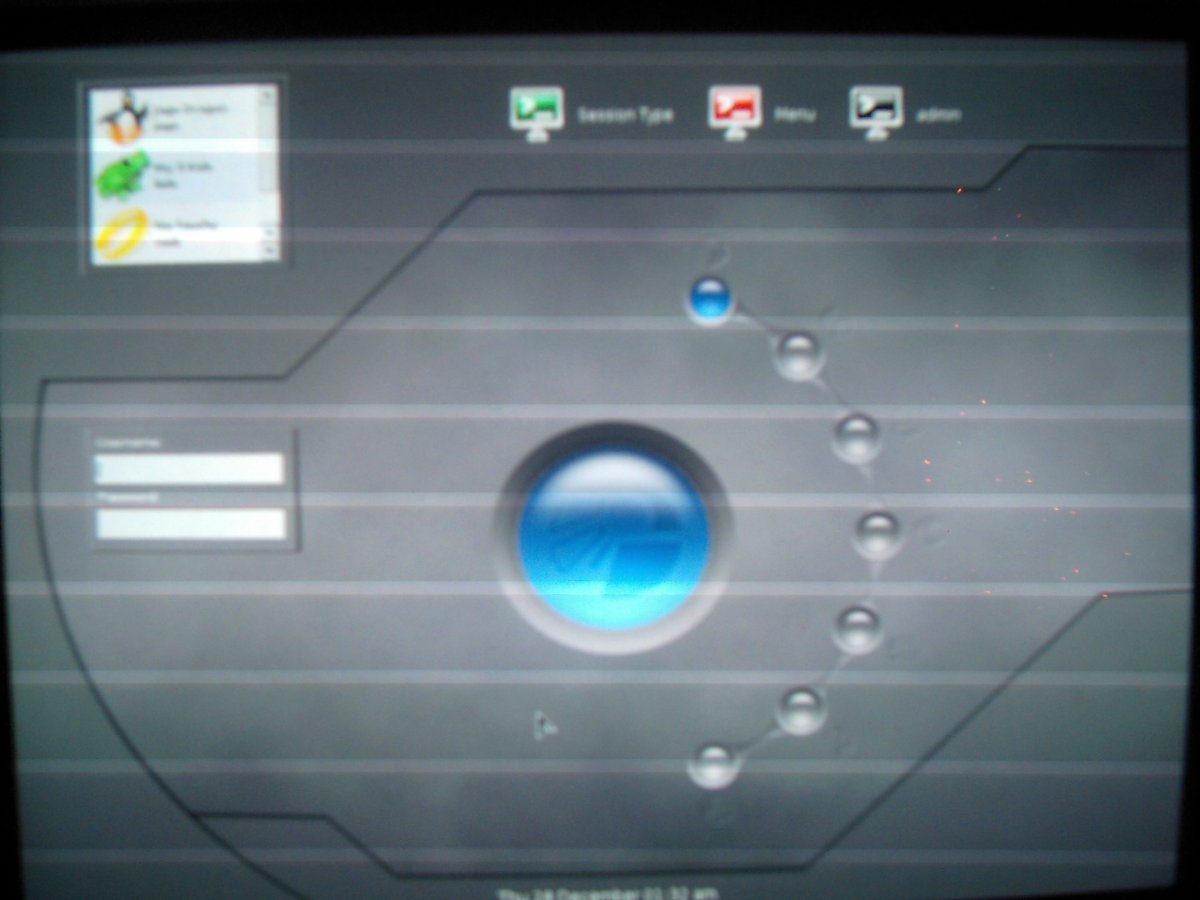










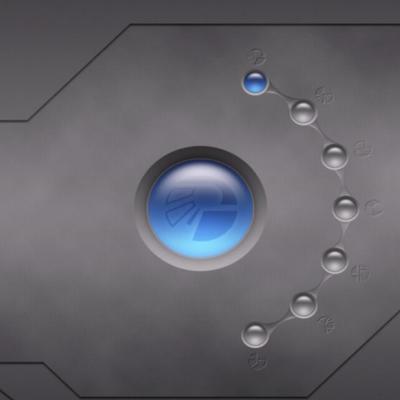

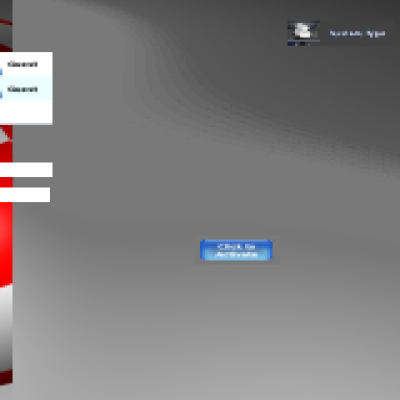

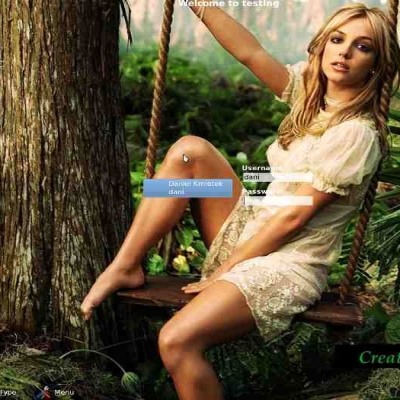
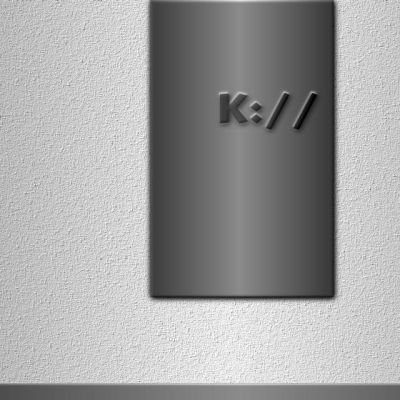
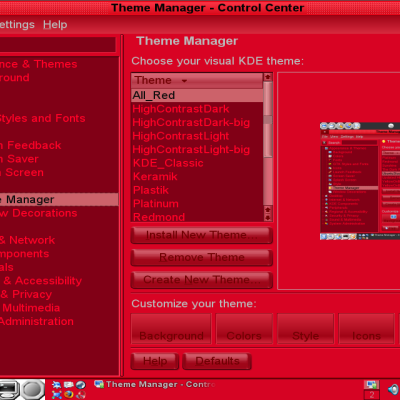
Ratings & Comments
11 Comments
In Spanish, esta bastante bueno tu tema.. aunque todavia le falta ser mas suave. Los menus donde se elije el usuario, y donde se entra el pssword estan bastante rusticos. Pero la idea de un KDM con lista de usuarios me parece muy buena, felicitaciones.
sorry, No habla Espanol (Sorry, I do not speak spanish)
I just wanna to add sugestion to this very nice theme....blue circle in the middle of the screen (blue/red button) is needed to move few pixels upwards its not centerd... nice work...
Thanks for the input, if you have any other problems with this theme please let me know. i will be fixing this withthe next rev. Thanks again.
Can some one tell me how to get a screen shot of my kdm theme please. i do not know how this is done and would like to so that i can upload it to this site.
If you have a camera, it's an easy solution for a screen shot. People often forget that's possible. On the other hand, this theme looks nice whithout the users/clock ... and I just hope you choosed a good police and color for the texts.
Thankyou, Can you tell me what you meant by user/clock? I will upload a screen shot withthe next rev. thanks again.
I think you can use the Xnest command - it lets you to run another XServer in the window and then (with setting the DISPLAY env variable properly) start any X application (including kdm) on it. This should work for you. Good luck! BTW, that's a nice theme!
Thanks, I will try to make that work. I have never used it before and i am kind of a novice, but I will try.
Try running xwd(1) from a terminal or a remote connection (e.g. xwd -out screen.dump -display localhost:0) It should be installed with your X11/XOrg distribution. You probably want to convert the dump to a more sane image format afterwards. Use a tool like convert(1) of the ImageMagick package.
I am not a programmer and i do not know how to fix one bug in particular. When ever a login fails it locks up the user input and you need to use the pulldown to restart x. how can i fix this? I want to learn and am trying to but have limited resources.