
FreeSansGrrl for KDM
Source (link to git-repo or to original if based on someone elses unmodified work):
http://www.gnome-look.org/content/show.php/FreeSansGrrl?content=74476
I've changed the buttons from images to pure text. (because KDM didn't like them)
0.4 (16.09.200![]() :
:
- BUGFIX: Now (hopefully) installable through GHNS (GetHotNewStuff) in the KDM SystemSettings Dialog
- Removed GDM related content, because I'm unsure if it works and I do not want to post a half completed theme.
0.3.1 (1.05.200![]() :
:
- BUGFIX: scrambled screen on KDM startup
0.3 (2.03.200![]() :
:
- Changed the Login to make it work for KDM
0.2 (26.01.200![]() :
:
- Changed colors to match tango palette
- Some global rewrite of the code
- New pixmap images with FreeSans font and tango palette
check http://www.gnome-look.org/content/show.php/FreeSansGrrl?content=74476
0.1 (29.11.2006):
- initial version from RastaGrrl by Simon Rei
check http://www.gnome-look.org/content/show.php/RastaGrrl+GDM?content=49382


















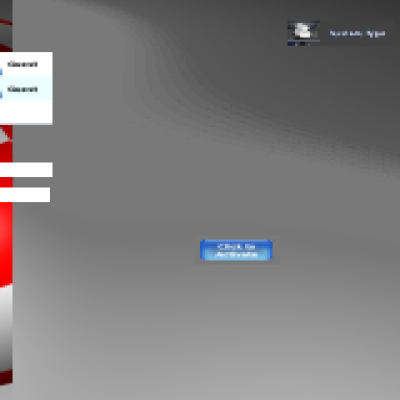

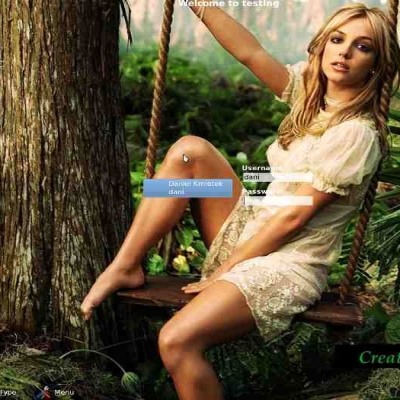
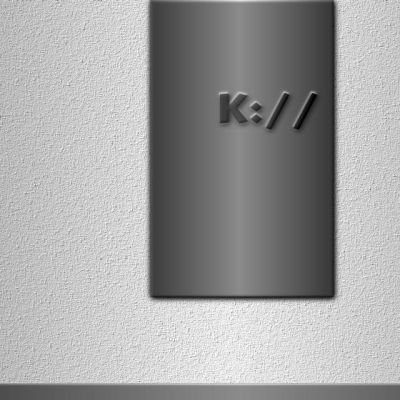
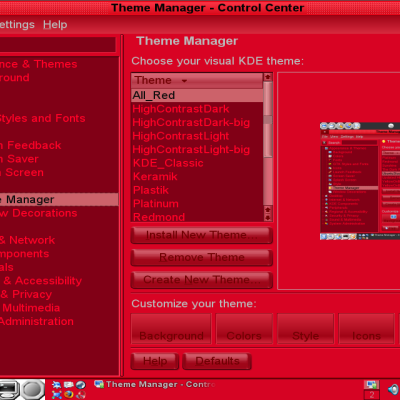
Ratings & Comments
4 Comments
This is actually different from the original gnome version of this theme, as well as different from the shown screenshots. In the gnome version, you enter your username into a blank, press enter, and the blank is replaced by a blank to enter your password in. This version shows two blanks from the get-go, one for username and one for password.
yes i know but at the time i created (better: converted) the theme i had no knowledge at all about how to capture a kdm login screen. the reason why there are 2 text fields in this version, and the resaon i converted this theme is, that gdm themes are not compatible with kdm (not to the full extend). kdm does not support the login with only one field.
it says "cannot parse theme file /usr/share....."
Quote:error: this theme doesn't support classic login ( with username and password).
translated from german.
no way to use it here, only the picture appears in kdm. looks very good but i can't use it.