
A simple kpdf icon
Source (link to git-repo or to original if based on someone elses unmodified work):
Description:
A simple kpdf icon made with inkscape. I hope it's not too simple. Last changelog:
Updated version:
Now it is more self-explaining, and there's a bit more eyecandy. I still didn't want to use the Acrobat logo.
Second update:
Now includes also versions with brighter, more Acrobat-like colors. Check screenshot 3.
Third update:
Added that black K in the icon.



















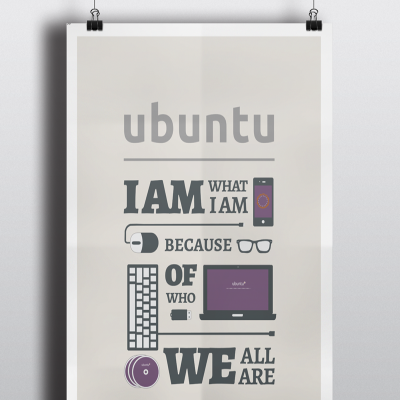

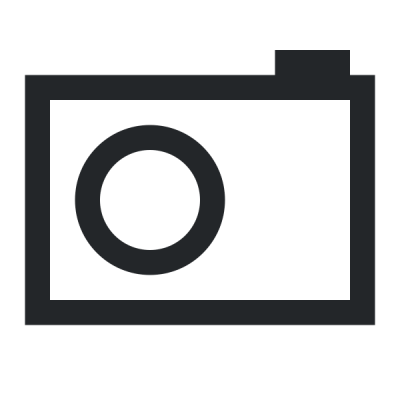
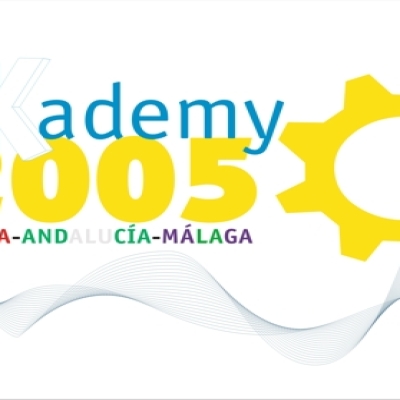


Ratings & Comments
5 Comments
Why not use the colour red of Adobe Acrobat Reader. Somehow I relate that colour to reading PDF's. Not that you are forced to use that colour, but merely my opinion as a user :) Fab
Added :) I thought too that red is associated with pdf files. I just wanted to make it as little as possible a Acrobat rip-off.
this one is really nice, but will it get into crystal? does it look good even on 48x48? and even smaller?
Thanks :) About the size problem, I don't think it looks any worse than other submissions on this site. The red square-icon is designed for the smallest icons (smaller than 48). By the way, the link to the preview picture on the left is 48x48 px.
when i look at the icon, it is clean and polished. but it doesn't tell me at all that this is a pdf-document. it could actually be anything. i am sorry to say that but neither does this icon help to identify a pdf-file as a pdf-file, nor does it look "crystal"-like (which was a must for the contest as far as i know). maybe changing the k to another font and adding some pdf-thing to it might help. heads up. i know you can improve this one.:)