Just using 'gradient map' or 'sample colorize' and then copying also works well if you simply want to use the pattern with all its shades, recolored.
Dithering patterns often work well as part of a decorative border too (after thresholding)
(first two screenshots show all the dither patterns, in B/W only (ie. they show the transitions created as clearly as possible); The third screenshot shows the overall effect of several patterns in a more typical usage, with several colors.)
Please be aware that most dither patterns work in any direction, not just straight lines. My old art work (http://www.pixeljoint.com/pixelart/5646.htm)
illustrates this.
How to dither any greyscale image using any greyscale pattern:
1. Create a layer below the target layer, filled with your dither pattern
(so now, you have the layer you want to dither, with a layer filled with ditherpattern immediately beneath.)
2. Set the target mode to 'lighten only'
3. Edit->Copy Visible
4. Hide target layer
5. Paste as new layer (Edit->Paste, then click the 'new layer' button) above the dithering-layer
6. Set layer mode = Difference
7. Edit->Copy Visible
8. Edit->Paste onto difference-layer and anchor it.
9. Set the difference-layer mode to 'Normal' so you can see it normally.
10. Colors->Threshold (to 1,255) the difference-layer. You now have a two-color dithered image on that layer.
11. (optional) swap black and white for other colors
12. (optional) delete the original-image (target) layer and the ditherpattern-layer.
I have a plugin that allows you to use these dither matrices when indexizing a picture; It's not yet ready for public consumption.
I hope you like them. Feedback is appreciated; Uploading some of your own dither patterns is even more appreciated. You can see it's easy to make them, by opening any of these patterns in GIMP. I plan to write a tutorial on the details of it after my 'set dither matrix' plugin is made.








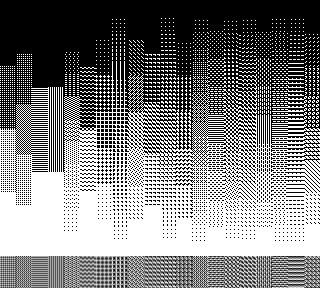
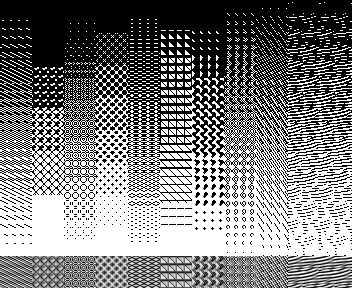
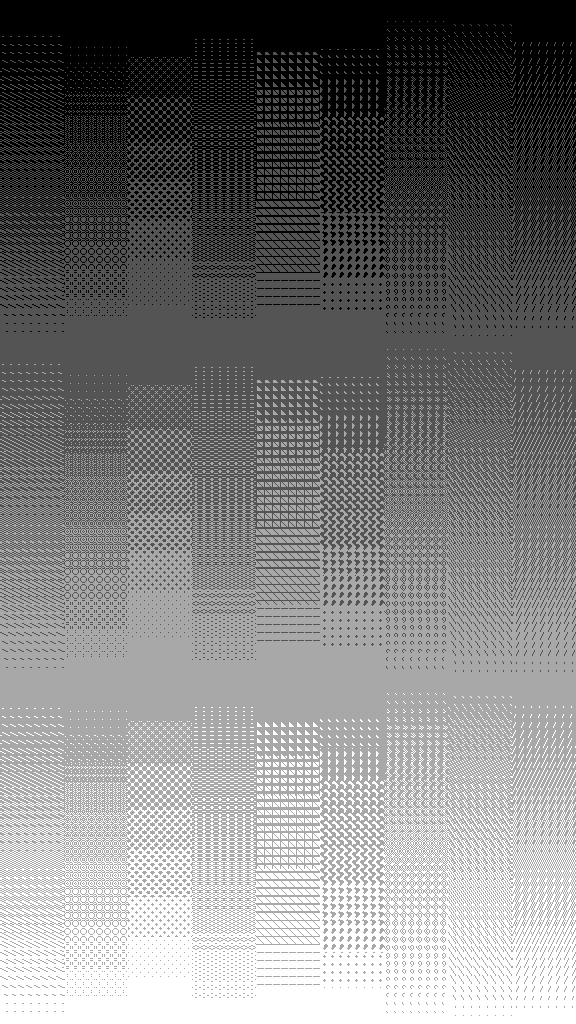








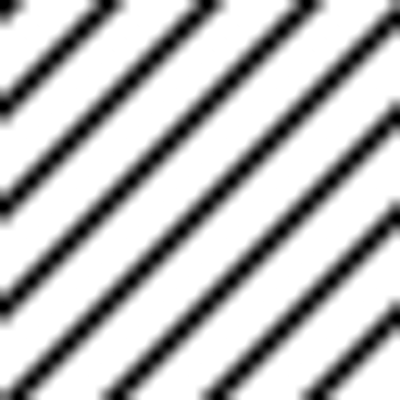
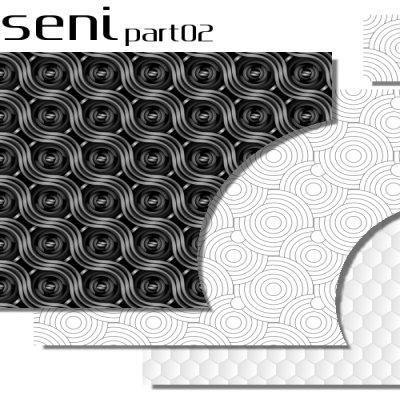

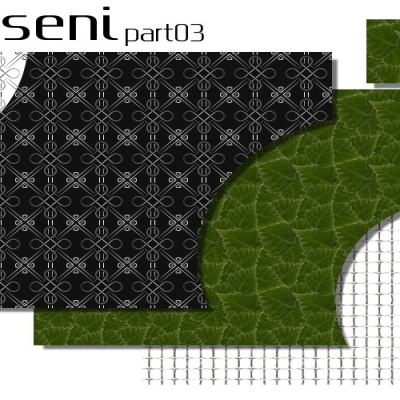
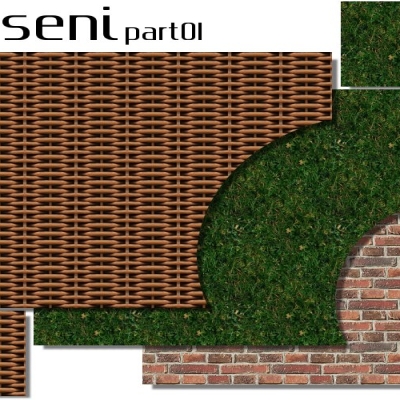
Ratings & Comments
0 Comments