Panel colours are originally ment for Mint version of ClearLooks Revamp theme.
I suggest to use Mint-X icons. Icons, as well as Mint theme, can be download from here: http://www.omgubuntu.co.uk/2010/10/install-linux-mint-x-theme-ubuntu/
How to install it:
Firstly, go to "Dock preferences" (right click on AWN panel), then in the option "Style"(under preferences) choose "Lucido".
Now go to Themes and click install. Choose the package and then select the theme. That's it.
For manipulating the panel, you have to use "Separator" applets in the "Applet" tab to get the desired effects.
I hope you will enjoy it. It is my first posted product here in eyecandy








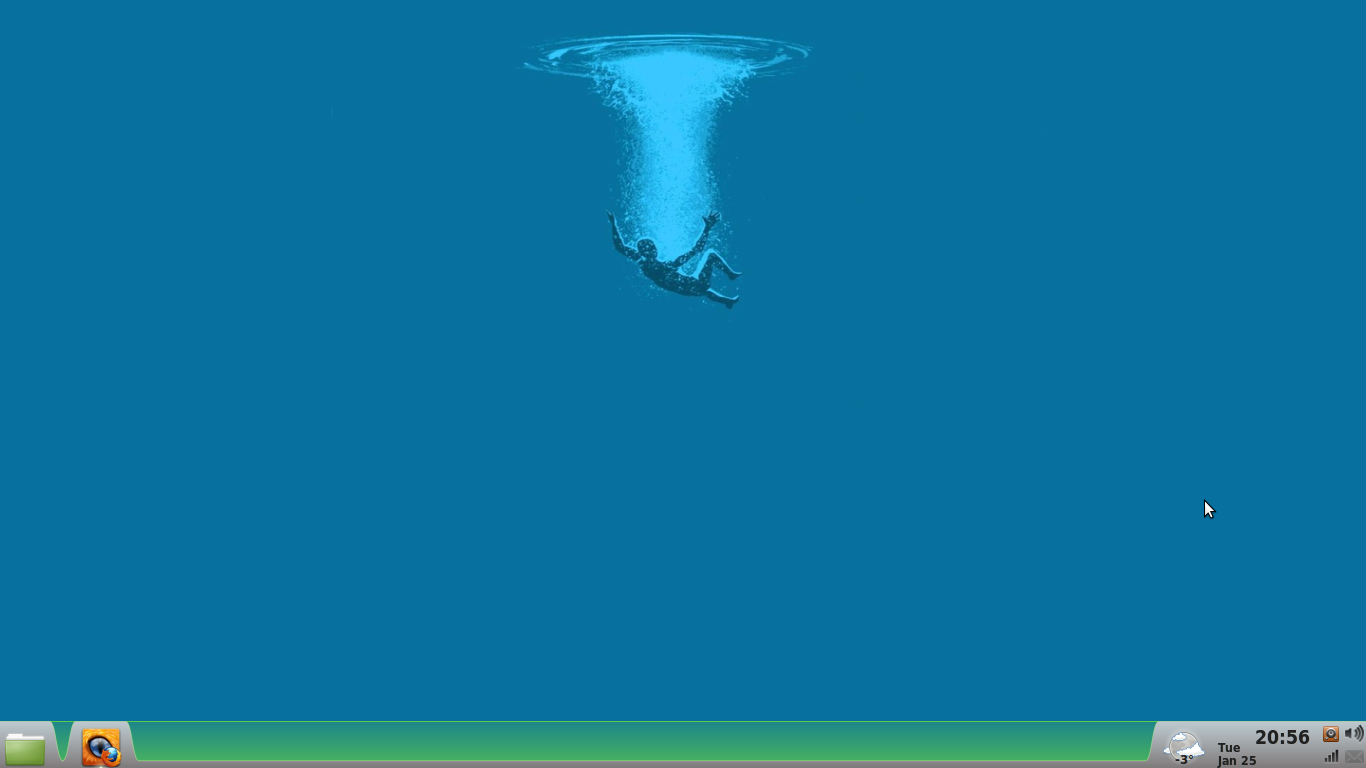












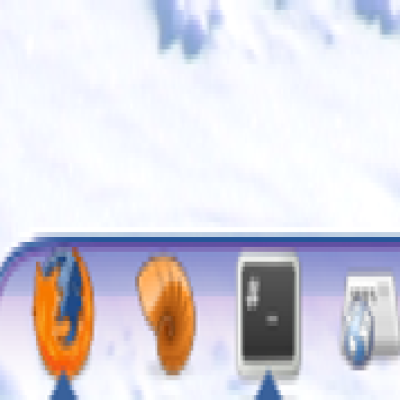

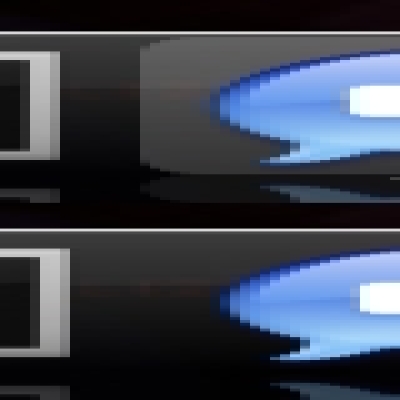
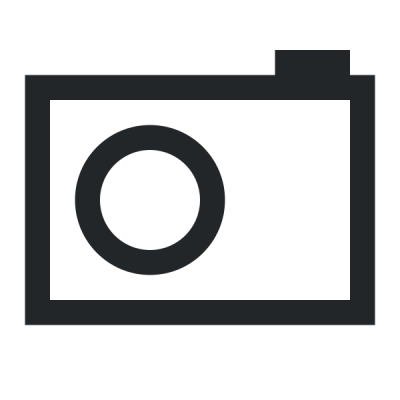
Ratings & Comments
4 Comments
hi dear, your awn-panel looks really modern. But I have a question: how do I install this into the current version of awn? Could you just give a short installation-howTo? This would be helpful. Greetings Karmicbastler
Hi Firstly, go to "Dock preferences" (right click on AWN panel), then in the option "Style"(under preferences) choose "Lucido". Now go to Themes and click install. Chose the package. That's it. For manipulating the panel, you have to use Separator" applet in the "Applet" tab to get the desired effects.
I think that if you want to use Lucido style you have to have AWN from PPA. Go to: http://www.webupd8.org/2010/06/awn-lucido-gets-its-own-ppa.html and: http://www.webupd8.org/2010/05/awn-lucido-new-avant-window-navigator.html
There's a very good channel on youtube on tutorial giving introduction and installation procedure on different types of Linux themes. I think you'll find that helpful. http://www.youtube.com/wethepenguins01