1 extract the .zip file
2 copy the folder "backgrounds" in: /home/user/.purple
3 copy the file ".gtkrc-2.0" in your user folder
4 restart pidgin.
(instructions and gtkrc-2.0 based on: http://www.gnome-look.org/content/show.php/Pidgin+%22Birdie%22+background?content=7138








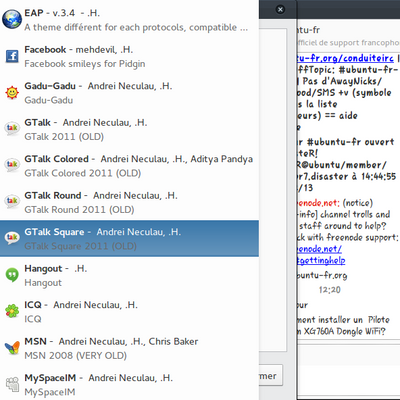
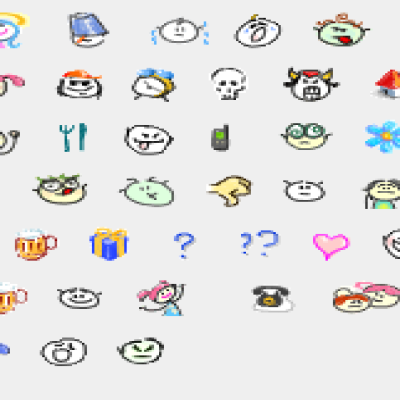
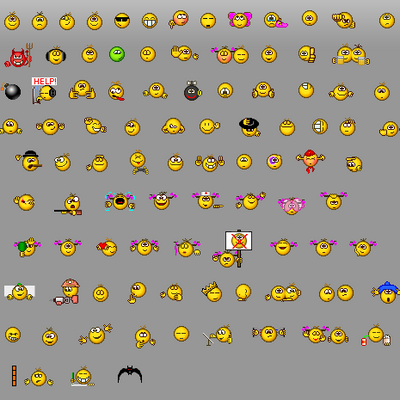

Ratings & Comments
7 Comments
Amigo, estaba siguiendo las instrucciones de instalación de este tema en UBUNTU 8.04 pero no hallé la carpeta .purple, aún habilitando ver los archivos ocultos. Me podrías echar una mano. Gracias
Bueno ya lo logré, gracias de todas maneras. Por cierto, felicitaciones, a mi si me gusta mucho tu tema. Pura vida!
;)
Listo, a ver cómo lo reciben :) http://www.gnome-look.org/content/show.php?content=71691 Gracias por la idea. P.S.: Aún busco un tema de íconos que me guste para combinar :S
Yo uso el tema aero, pero le cambio muchos iconos ya qu2e no todos me gustan, te aconsejo le eches un vistazo a esta pagina, tiene iconos muy buenos: http://www.customxp.net/images/PngFactory/index.php?page=4 I use the aero theme, but I change something icons, look this page, there are good icons: http://www.customxp.net/images/PngFactory/index.php?page=4
Hey, es una muy buena idea, pero el tema es algo disparejo,disonante, qué sé yo. Mañana subiré uno que acabo de hacer :)
gracias, tienes razon que el tema es un poco dispar, seguiremos en la busqueda del tema "perfecto" jajajja. un saludo y estare pendiente del tema que subas. ;) Thank you, you have reason that the theme is different, I will continue in the search of the "perfect" theme jajajja. a greeting and I look for the theme that you upload.