
Ubuntu OpenOffice Splash
Source (link to git-repo or to original if based on someone elses unmodified work):
To install: extract the file, open the terminal and with root privileges navigate to /usr/lib/openoffice/program and replace your current splash.
Version 2.1 added openabout theme. To install just copy both files to the above directory with root privileges.
Version 2.2 Cleaned up image and made the Ubuntu logo less dominating.
Version 2.3 Brightened the logo slightly so it does not blend into the background.
Version 2.4 Further cleaned up the image.
Additional Note: Thanks for all of the feedback, suggestions and ideas from the Ubuntu Community!


















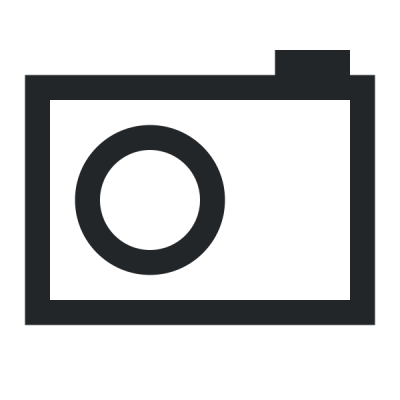

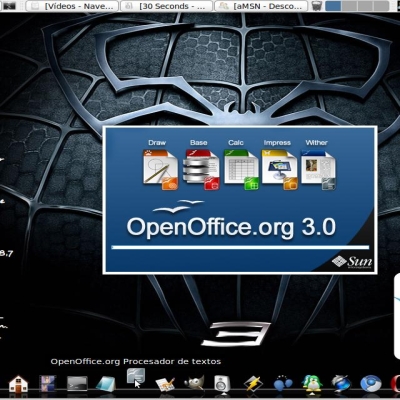
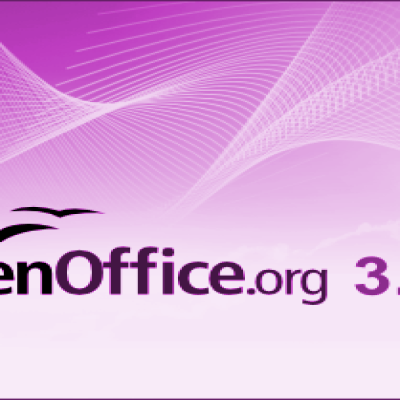
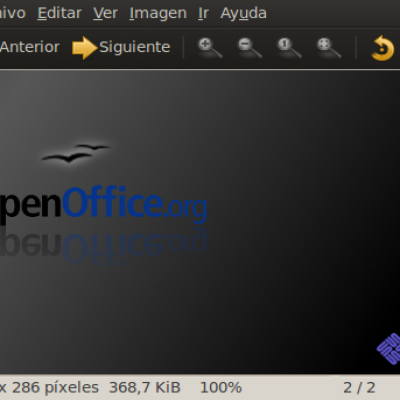
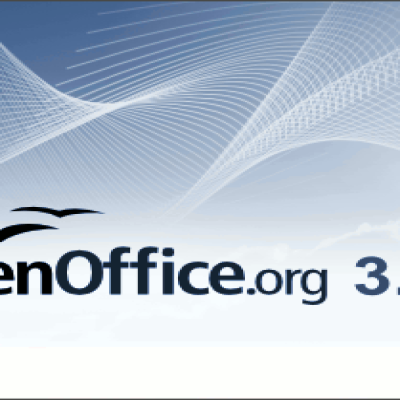
Ratings & Comments
0 Comments