====How to use this file===
1. You will almost certainly need Inkscape > 0.44
2. It's all about the layers! Each different layer contains different components and you can show/hide/fade them with the opacity of the layer.
3. Watch out for clipping and masks if you're editing the image. I've used them quite a lot.
4. if you're importing it into another SVG be sure to only import what you need - it slows my PC down a lot.
I have tried to sanely label the layers - it makes sense to me, good luck!
Enjoy
********
In the interests of sharing effort, why not mail any new layers you create to me (mailforwho, googlemail.com) with your name (if you want...) and I'll add them in and credit you here - make this one SVG to end them all











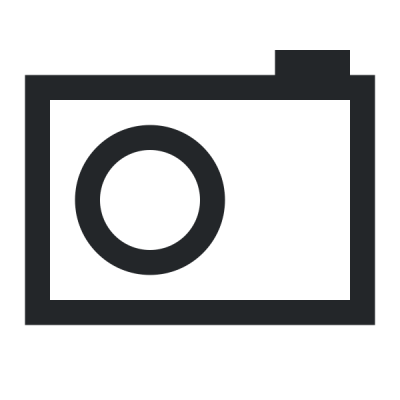
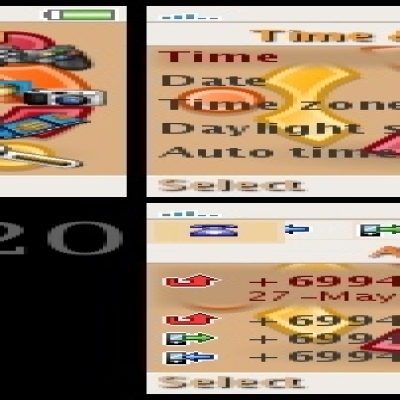
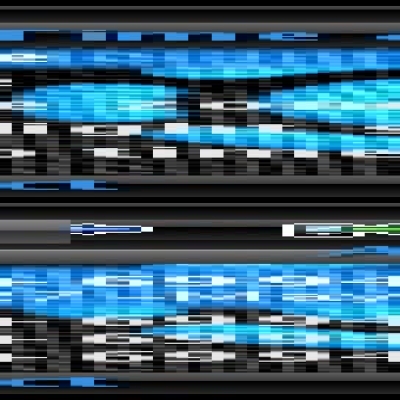
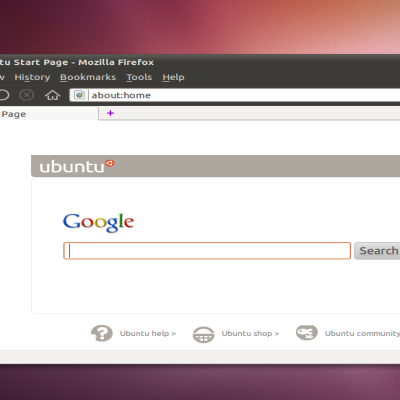

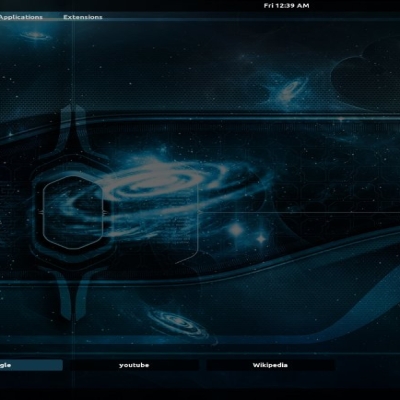
Ratings & Comments
2 Comments
very cool! thank you! ;)
Good Idea! :D