
conky_grey
Source (link to git-repo or to original if based on someone elses unmodified work):
Description:
conky_grey
any comments are welcome !
thanks
http://voyager.legtux.org/
install conky_grey
copy files
- conkyrc_grey
- conky_grey.lua
in ~/.conky/
uniq lauch
open a terminal :
conky -c ~/.conky/conkyrc_grey
kill lauch
open a terminal :
killall conky
customize
you can modify values to customize your rings by editing lua and conkyrc scripts as shown here :
- http://gnome-look.org/content/show.php/conky_red?content=137504
- http://gnome-look.org/content/show.php/conky_orange?content=137503
- http://gnome-look.org/content/show.php/conky_HUD?content=137505
- http://gnome-look.org/content/show.php/conky_grey+black?content=154953
- http://gnome-look.org/content/show.php/conky_grey+blue+variation?content=154952
- http://gnome-look.org/content/show.php/conky_grey+clock+variation?content=154951
- http://gnome-look.org/content/show.php/conky_grey+red+variation?content=154950
- http://gnome-look.org/content/show.php/conky_grey_bio?content=154954
the archive at http://gnome-look.org/content/show.php/conky_orange?content=137503 contains tuto-params-lua.txt which could help you to create your own rings
wallpaper here : http://www.tux-planet.fr/wallpapers/?pxs=96 Last changelog:
any comments are welcome !
thanks
http://voyager.legtux.org/
install conky_grey
copy files
- conkyrc_grey
- conky_grey.lua
in ~/.conky/
uniq lauch
open a terminal :
conky -c ~/.conky/conkyrc_grey
kill lauch
open a terminal :
killall conky
customize
you can modify values to customize your rings by editing lua and conkyrc scripts as shown here :
- http://gnome-look.org/content/show.php/conky_red?content=137504
- http://gnome-look.org/content/show.php/conky_orange?content=137503
- http://gnome-look.org/content/show.php/conky_HUD?content=137505
- http://gnome-look.org/content/show.php/conky_grey+black?content=154953
- http://gnome-look.org/content/show.php/conky_grey+blue+variation?content=154952
- http://gnome-look.org/content/show.php/conky_grey+clock+variation?content=154951
- http://gnome-look.org/content/show.php/conky_grey+red+variation?content=154950
- http://gnome-look.org/content/show.php/conky_grey_bio?content=154954
the archive at http://gnome-look.org/content/show.php/conky_orange?content=137503 contains tuto-params-lua.txt which could help you to create your own rings
wallpaper here : http://www.tux-planet.fr/wallpapers/?pxs=96
29-10-2012
- add new variations
21-06-2011
- fix bug memory leak
22-01-2011
the archive at http://gnome-look.org/content/show.php/conky_orange?content=137503 contains tuto-params-lua.txt which could help you to create your own rings
16-01-2011
new version with more settings
drop conky car
11-01-2011
fix bad display if value==100








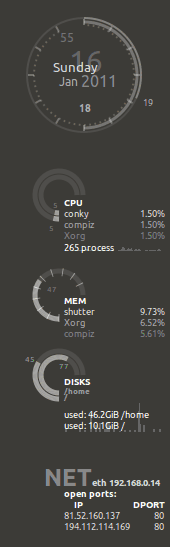










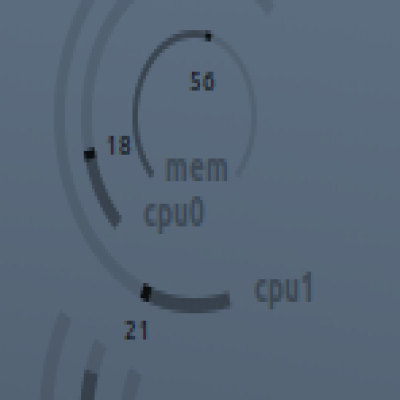

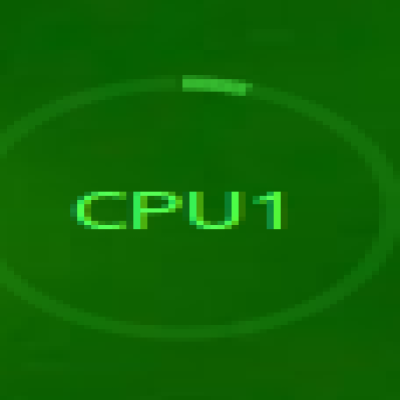
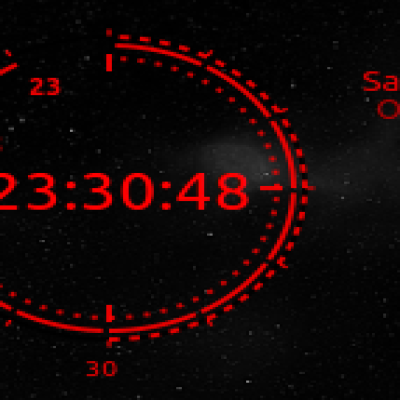
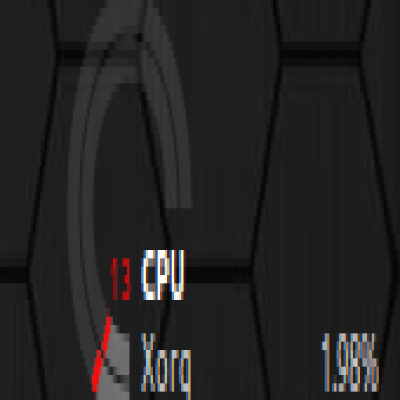






Ratings & Comments
16 Comments
Hey, Nice work. I had a little trouble getting it going and updated it a little (https://www.pling.com/p/1384943/). Let me know if this is OK.
good job!
i tried to run the command and it spat out this. compname: conky -c ~/.conky/conkyrc_grey conky: Syntax error (/home/myname/.conky/conkyrc_grey:2: unexpected symbol near '#') while reading config file. conky: Assuming it's in old syntax and attempting conversion. conky: Invalid value 'undecorate' for setting 'own_window_hints'. Valid values are: 'undecorated', 'below', 'above', 'sticky', 'skip_taskbar', 'skip_pager'. conky: desktop window (1c0000a) is subwindow of root window (d3) conky: window type - override conky: drawing to created window (0x3600001) conky: drawing to double buffer conky: forked to background, pid is 32638 compname: X Error of failed request: BadMatch (invalid parameter attributes) Major opcode of failed request: 2 (X_ChangeWindowAttributes) Serial number of failed request: 247 Current serial number in output stream: 248
Hello, i've did settings for conky, but when I start it, it shows some old ugly black sqaure with values.. Do I have to update graphic driver or?
soner and elegant, thx a lot
Okay, now here's another problem. I want the hour dial to show a 24-hour graph. That is, it goes once around the ring per 24-hour period, starting with hour 0, and the last hour before midnight being 23. That's all okay, except that the point for the 0 hour - which should be at 0/360°, is instead at 345° (ie, one tick counterclockwise). How do I fix this? I changed the clock_h variable to this: name='time', arg='%H', max_value=24, x=110, y=80, graph_radius=53, graph_thickness=3, graph_unit_angle=15, graph_unit_thickness=30, and now my zero hour is one tick off. Any tips? Thanks
pfft. nvm. Fixed that one, too. graph_unit_thickness has to be set to 15 as well. Still an awesome conky/lua script
I get this: Conky: llua_do_call: function conky_main execution failed: attempt to call a nil value and no round meters :( Any tips? lua support is compiled in. Anything else I need? Cheers, EE
fixed it: you need to build conky with the -lua-cairo bindings, and then it works fine. Thanks for the app!
really nice thanks! flashy and sober
Good job!
I took the 'weather' from another working conky ..I already had all my info in there.....copied pasted into conky-grey.....not the ultimate but it works
very nice this conky. i tried in arch but don't work, have not read the links you posted, some idea of the error? http://img841.imageshack.us/i/capturadetelagu.png/
http://wiki.conky.be/index.php?title=Conky_and_Lua "Configure Conky with the ``--enable-lua'' option to enable Lua support at compile time."
Nice conky setup! Only thing is miss is weather and banshee ;-) hehe. Anyways thanks allot.
I agree weather will complete this conky.