
conky_orange
Source (link to git-repo or to original if based on someone elses unmodified work):
Description:
conky_orange
any comments are welcome !
thanks !
* http://www.omgubuntu.co.uk/2011/01/this-minimal-conky-orange-would-look-great-on-any-desktop/
* http://www.tux-planet.fr/le-theme-conky-minimal-orange/
install conky_orange
copy files
- conkyrc_orange
- conky_orange.lua
in ~/.conky/
uniq lauch
open a terminal :
conky -c ~/.conky/conkyrc_orange
kill lauch
open a terminal :
killall conky
launch at session start
http://ubuntuforums.org/showthread.php?t=1300974
customize
you can modify values to customize your rings by editing lua and conkyrc scripts as shown here :
- http://gnome-look.org/content/show.php/conky_red?content=137504
- http://gnome-look.org/content/show.php/conky_grey?content=137272
- http://gnome-look.org/content/show.php/conky_HUD?content=137505
- http://gnome-look.org/content/show.php/conky_grey+black?content=154953
- http://gnome-look.org/content/show.php/conky_grey+blue+variation?content=154952
- http://gnome-look.org/content/show.php/conky_grey+clock+variation?content=154951
- http://gnome-look.org/content/show.php/conky_grey+red+variation?content=154950
- http://gnome-look.org/content/show.php/conky_grey_bio?content=154954
the archive contains tuto-params-lua.txt which could help you to create your own rings
wallpaper found : http://www.tux-planet.fr/wallpapers/?pxs=96 Last changelog:
any comments are welcome !
thanks !
* http://www.omgubuntu.co.uk/2011/01/this-minimal-conky-orange-would-look-great-on-any-desktop/
* http://www.tux-planet.fr/le-theme-conky-minimal-orange/
install conky_orange
copy files
- conkyrc_orange
- conky_orange.lua
in ~/.conky/
uniq lauch
open a terminal :
conky -c ~/.conky/conkyrc_orange
kill lauch
open a terminal :
killall conky
launch at session start
http://ubuntuforums.org/showthread.php?t=1300974
customize
you can modify values to customize your rings by editing lua and conkyrc scripts as shown here :
- http://gnome-look.org/content/show.php/conky_red?content=137504
- http://gnome-look.org/content/show.php/conky_grey?content=137272
- http://gnome-look.org/content/show.php/conky_HUD?content=137505
- http://gnome-look.org/content/show.php/conky_grey+black?content=154953
- http://gnome-look.org/content/show.php/conky_grey+blue+variation?content=154952
- http://gnome-look.org/content/show.php/conky_grey+clock+variation?content=154951
- http://gnome-look.org/content/show.php/conky_grey+red+variation?content=154950
- http://gnome-look.org/content/show.php/conky_grey_bio?content=154954
the archive contains tuto-params-lua.txt which could help you to create your own rings
wallpaper found : http://www.tux-planet.fr/wallpapers/?pxs=96
29-10-2012
- add new variations
21-06-2011
- fix bug memory leak
22-01-2011
added 2 file in the archive which could help you to create your own rings
- tuto-params-lua.txt
- tuto-params-lua.png








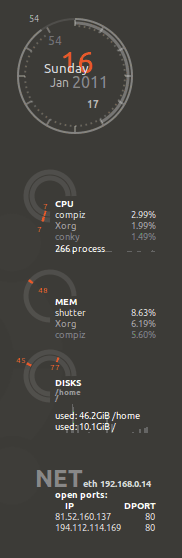
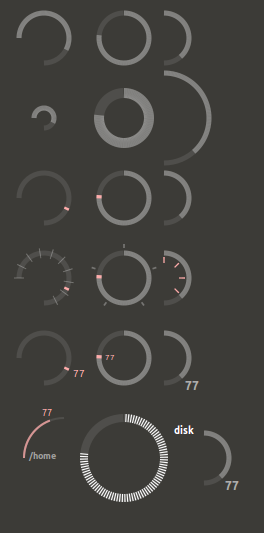









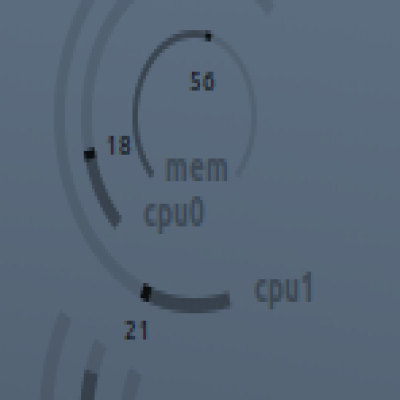

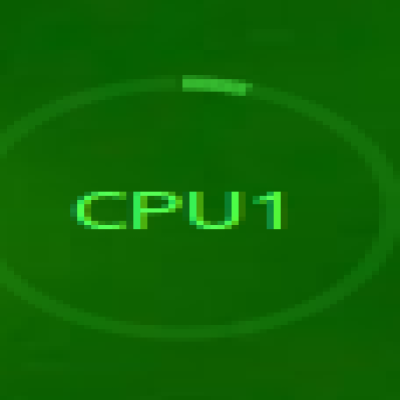
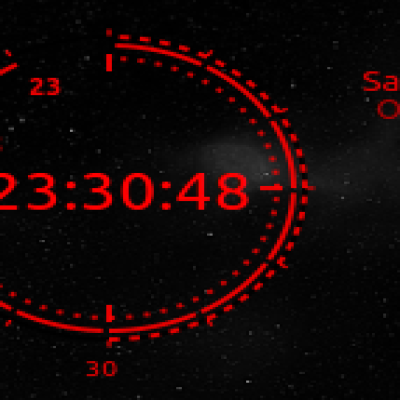
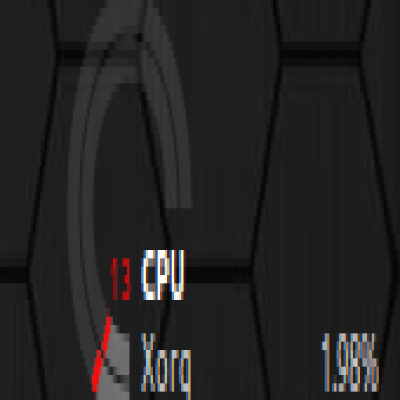






Ratings & Comments
59 Comments
Sorry for all the posts, but I'm getting truncated in replies: so here's the final error: conky -c .conky/conkyrc_orange conky: Syntax error (.conky/conkyrc_orange:2: unexpected symbol near '#') while reading config file. conky: Assuming it's in old syntax and attempting conversion. conky: Invalid value 'undecorate' for setting 'own_window_hints'. Valid values are: 'undecorated', 'below', 'above', 'sticky', 'skip_taskbar', 'skip_pager'. conky: desktop window (600010) is subwindow of root window (4eb) conky: window type - override conky: drawing to created window (0x3800001) X Error of failed request: BadMatch (invalid parameter attributes) Major opcode of failed request: 1 (X_CreateWindow) Serial number of failed request: 87 Current serial number in output stream: 91
Wanting to try this but I'm getting errors. What version of Conky are you using if you don't mind? I'm trying this on Conky 1.10.8 in Ubuntu 20.04. I'm getting: conky -c .conky/conky_orange/conkyrc_orange conky: Syntax error (.conky/conky_orange/conkyrc_orange:2: unexpected symbol near '#') while reading config file. conky: Assuming it's in old syntax and attempting conversion. conky: llua_load: cannot open /home/flux/.conky/conky_orange.lua: No such file or directory conky: Invalid value 'undecorate' for setting 'own_window_hints'. Valid values are: 'undecorated', 'below', 'above', 'sticky', 'skip_taskbar', 'skip_pager'. conky: desktop window (600010) is subwindow of root window (4eb) conky: window type - override conky: drawing to created window (0x3800001) X Error of failed request: BadMatch (invalid parameter attributes) Major opcode of failed request: 1 (X_CreateWindow) Serial number of failed request: 86 Current serial number in output stream: 90 I tried looking into it myself as I have worked a lot with Conky for years, but I can't really tell what the issue is.
I guess you have it set to load straight from the .conky when I would assume a themed version would be in it's own folder, but even after I moved everything to .conky/ I still get: conky -c .conky/conkyrc_orange conky: Syntax error (.conky/conkyrc_orange:2: unexpected symbol near '
conky -c .conky/conkyrc_orange conky: Syntax error (.conky/conkyrc_orange:2: unexpected symbol near '
I don't know why but it's truncating these messages.
Hi! First of all, two things: 1) greats job!! I like it a lot! 2) my english is very bad :(. My problem is this: http://i6.minus.com/ibhowb7TArZdHP.png. Dont know why the location of the text is wrong.. someone can help me? Thanks! :)
Hi, can't run on startup and diagrams of disks show 80% on 2 different disks - it' not right. Second disk - mounted win partition. ??
hello you have to check lua file. display of rings depends on your partitions
Conky: llua_do_call: function conky_main execution failed: attempt to call a nil value Conky: llua_do_call: function conky_main execution failed: attempt to call a nil value Conky: llua_do_call: function conky_main execution failed: attempt to call a nil value Conky: llua_do_call: function conky_main execution failed: attempt to call a nil value Conky: llua_do_call: function conky_main execution failed: attempt to call a nil value Conky: llua_do_call: function conky_main execution failed: attempt to call a nil value Conky: llua_do_call: function conky_main execution failed: attempt to call a nil value Conky: llua_do_call: function conky_main execution failed: attempt to call a nil value Conky: llua_do_call: function conky_main execution failed: attempt to call a nil value Conky: llua_do_call: function conky_main execution failed: attempt to call a nil value Conky: llua_do_call: function conky_main execution failed: attempt to call a nil value Conky: llua_do_call: function conky_main execution failed: attempt to call a nil value
This doesn't seem to be working in Linux Mint 12 running Cinnamon. Any ideas why and how to fix it? Thanks.
in conky_orange.lua: { name='downspeed', arg='eth0', max_value=100, x=48, y=457, graph_radius=24, graph_thickness=5, graph_start_angle=180, graph_unit_angle=2.7, graph_unit_thickness=2.7, graph_bg_colour=0xffffff, graph_bg_alpha=0.1, graph_fg_colour=0xFFFFFF, graph_fg_alpha=0.2, hand_fg_colour=0xEF5A29, hand_fg_alpha=1.0, txt_radius=34, txt_weight=0, txt_size=8.0, txt_fg_colour=0xEF5A29, txt_fg_alpha=1.0, graduation_radius=28, graduation_thickness=0, graduation_mark_thickness=1, graduation_unit_angle=27, graduation_fg_colour=0xFFFFFF, graduation_fg_alpha=0.3, caption='Down', caption_weight=1, caption_size=8.0, caption_fg_colour=0xFFFFFF, caption_fg_alpha=0.5, }, but get error: Conky: llua_do_call: function conky_main execution failed: /home/blade/.conky/conky_orange.lua:305: attempt to perform arithmetic on local 'value' (a nil value) Any ideas to get it working? Thanks
nevermind downspeedf
I have made it working but I couldn't make it to work at startup. I have tried everything in these pages but still no luck.
thanks
;)
thnx man...i love this conky...finally found something suit for me...after three days of searching :D
Cool!
Beautiful conky artwork! Thanks so much, I hope you don't mind, I used your as inspiration for a new one I just created. http://gnome-look.org/content/show.php?content=142884
I voted-up your conky
Thanks!
When I first open conky it takes up only 1.7MB. I left my computer running the whole night and when I got back it showed that it conky was using 150+MB :-/
I'll post a new version to prevent memory leaks soon :)
Does that mean my conky (which I based off yours) will also have a mem leak? :(
yes, I added 2 lines at the end of the function conky_main
That's great! You do the hard work and I re-use it... I think I owe you a beer! ;) Are you uploading a modified version?