Don't forget to vote.
Conky_Ken
Includes:
- CPU Monitor
- Ram Monitor
- Mail Notification
- Extended Weather Information
- Ring-Graphs
- CPU-Graph
- Date and Day
- Analogue Clock
- Digital Clock
(easy) Instructions are included in the package.
Just unpack and follow the Instructions.
____________
For standard units (Fahrenheit), just add "--imperial" behind "conkyforecast" in the weather data (~/.Conky/weather):
${execpi 1800 conkyForecast --imperial --location=XXXXXX --metrespersecond --template=~/.bin/conky/conkyForecast.template}
____________
Should work with all resolutions with a minimum width of 1200.
Please tell me, how it works with your resolution!
For questions and suggestions -> ken.berns@yahoo.de
If other languages are desired please tell me. I will translate and upload this translated version.
----------------------------------
For using the lines on the background, just open "Lines.png" with Gimp and put the image in the top left corner of your wallpaper.
(First Screenshot: with lines)
(Second Screenshot: without lines)
__________________________________
__________________________________
Deutsch:
Voten nicht vergessen.
Conky_Ken
Beinhaltet:
- CPU Monitor
- Ram Monitor
- Mail Benachrichtigung
- Umfangreiche Wetter Informationen
- Ring-Graphen
- CPU-Graph
- Datum und Tag
- Analoguhr
- Digitaluhr
(Idiotensichere) Anleitung ist im Paket enthalten.
Einfach entpacken und der beigefügten Anleitung folgen.
Sollte mit jeder Auflösung ab einer Breite von 1200px laufen.
Bitte berichtet mir, wie bzw. ob es mit deiner Auflösung läuft!
Bei Problemen oder Anregungen: ken.berns@yahoo.de
Falls andere Sprachen gewünscht sind, sagt es mir. Ich werde es umgehend übersetzen und diese übersetzte Version uploaden.
----------------------------------
Um die Linien im Hintergrund zu nutzen musst du das Bild "Lines.png" mit Gimp öffnen und als Ebene in die Linke obere Ecke deines Wallpapers editieren.
(Erster Screenshot: Mit Linien)
(Zweiter Screenshot: Ohne Linien)









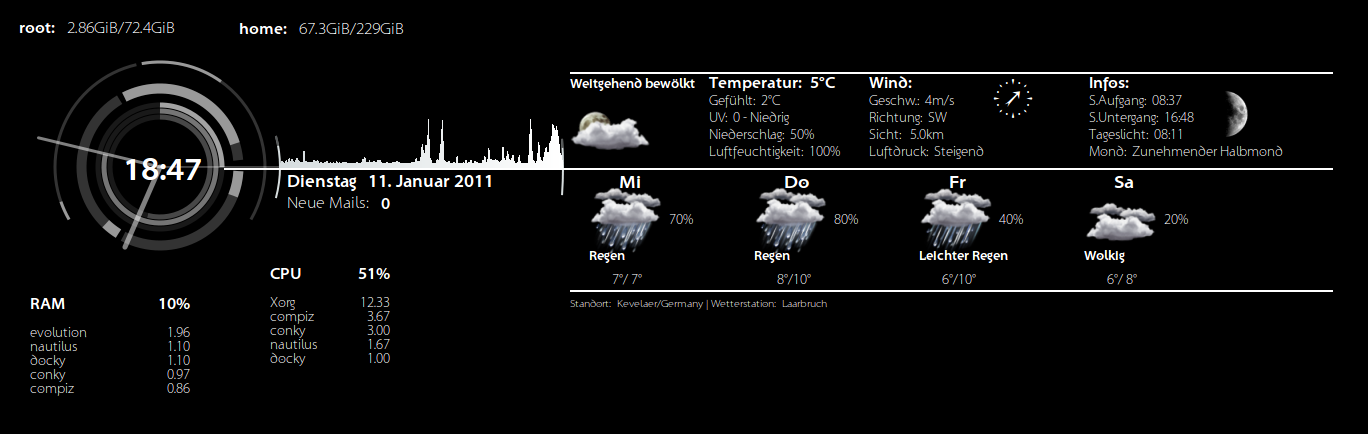















Ratings & Comments
93 Comments
8 8 great
Hi, the files seem to be available here: https://archive.org/details/ConkyKenEnglish Direct link: https://ia601708.us.archive.org/24/items/ConkyKenEnglish/Conky_Ken---english-.zip
All links are broken, can you upload all files, please? thanks!
The english download link is broken. Is there a mirror or a git repo?
Is there a way to adapt to conkyForecastWU?
¿hay alguna forma de adaptar a conkyForecastWU?
File missing - English version
I have this error for the wether? /home/hristian/.bin/conky/startconky.sh: line 11: 5154 ????????? ?? ???????????(segfault) (core dumped) conky -c ~/.Conky/weather
... i have new registrated @weather.com api an get ONE magic key ...
Hi, After I receive the following notification weather stooped work: Important Notice regarding your weather.com XML Data Feed Dear Registrant: We are writing to you because our records indicate that you are a registered user of the weather.com® XML Data Feed (http://xoap.weather.com.) As a valued subscriber, we want to let you know that our data feed service offerings are changing. Beginning the week of October 10th, 2011, we will be launching a new subscription service, The Weather Channel® API. The Weather Channel® API is a subscription offering created by The Weather Channel specifically to provide developers with access to an easy to use weather data feed that they can use to power commercial applications across a variety of technology platforms. What this means to you: In order to have access to an XML data feed from The Weather Channel, you will need to subscribe to The Weather Channel® API. This letter serves as formal notice to you that your access to the weather.com® XML Data Feed will terminate at midnight Eastern time on November 15, 2011. To evaluate The Weather Channel® API as an alternative to the weather.com® XML Data Feed, please go to http://portal.theweatherchannel.com. If you have questions concerning this notice, you can call The Weather Channel at (770) 226-2329 or e-mail us at theweatherchannelapi@weather.com. We look forward to continuing our relationship with you. Best Regards,
Doesn work for me either anymore.
The instructions include installing the PPA conkyhardcore, but this PPA does not (yet?) have a version for Oneiric. As such, the weather widget does not work. Can you suggest a work-around?
Your Conky is very good looking - I like it. My gmail is not working.
Actually 2.. Im running dual screens in Natty. While upper left is good icons pop over when save or moved. When I tried lr as an option alighnment went to hell. Suggestions?
Where do I grab those? As a secondary thing, I'm wondering if anyone else is having this problem: on Openbox, even if I set the background image with Feh, the conky windows have a black background and hence override the lines. Anyone know how to fix this?
Hey.. Just wanted to Share a Colored version on Conky Ken with some Additional Changes. http://conky.wikia.com/index.php?title=File%3AConky.png&%3Fref=fbfeed&fbtype=addimage
http://ubuntuforums.org/showthread.php?t=281865&page=1841 Here is the code for the same...
how did you change color
Code is present on the ubuntuforum... http://ubuntuforums.org/showthread.php?t=281865&page=1841
http://ubuntuforums.org/showthread.php?t=281865&page=1846 With Some Cool Images...
I haven't messed around with conky for awhile, but I remember being able to generally figure out how to massage the configs pretty easily. In this case I really like the way you've set up the weather part of this, but don't really want to run the rest, and having a look through the config and install script I'm not seein how I might set up the weather part only. Can you put my feet on the right path to figure out how to acheive this? (Very very nice, BTW)
Just remove the brackets [] for the license and the Weather ID, It looks stupid but with my bad english I read the instructions and thought that brackets was ().
I cant make the forecast work, I have everything installed, I changed the thing for gmail users, I put the weather ID and the other informations on the appropriated places, I have installed the fonts, what I am doing wrong?
Erst einmal Danke für das Script. Läuft unter Fedora mit Gnome 3. Leider habe ich einige Probleme: 1. Die Wetterbilder werden nicht geladen. 2. Die Breite passt nicht (1280x1024). Sie Bild http://www.pic-upload.de/view-9913476/Bildschirmfoto.png.html Danke schon mal für die Hilfe
This is awesome! Thank you. I've installed this on my Desktop which as a resolution of 1600x900. Everything is perfect. When it comes to my laptop which has 1280x800 resolution - I'm having problems. 1) It is just too big and it does not fit. 2) The time is showing but not the rings. I tried changing the alignments in each configuration which helped but it occupies 80% of my whole desktop. I don't know how to resize fonts/lines/weather icons pictures, etc. With regards to ring, I made sure that the rings configuration is placed well. The only difference with my laptop and desktop is that my Desktop is using Ubuntu. My laptop is using Arch. Could it be an Arch linux issue? Thanks!