If I'm right, this will not work with anything below a GeForce2-class card, and you will also need NVidias binary drivers rather than XFree86s native ones. (They're readily available at Nvidia's site at http://www.nvidia.com)
Adding the cursor is pretty straightforward. Begin by locating the device-section for your adapter in your XF86Config file, and make sure you are using the 'nvidia' driver. If you are, just add the following lines to the configuration file:
Option "CursorShadow" "true"
Option "CursorShadowAlpha" "alpha"
Option "CursorShadowXOffset" "x"
Option "CursorShadowYOffset" "y"
Replace alpha above with the degree of visibility you want the shadow to have with a number between 0 for invisible and 255 for solid. I've found 80 to be quite in my taste. x and y are self-explaining; if you don't supply them, the XOffset is set to 4 and the YOffset to 3.
I've included the device section of my graphics adapter below for those who are still unsure how to do it or where to add the correct lines.
Section "Device"
Identifier "GeForce2MX"
Driver "nvidia"
VendorName "NVidia"
BoardName "GeForce2 MX/MX 400"
Option "NvAGP" "3"
Option "CursorShadow" "true"
Option "CursorShadowAlpha" "80"
Option "CursorShadowXOffset" "5"
Option "CursorShadowYOffset" "4"
EndSection
Now, restart X and have fun with your shadowed cursor!









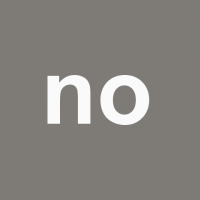








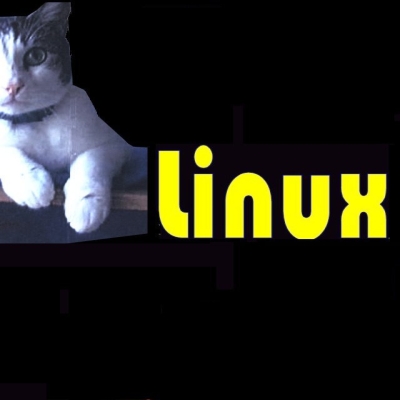

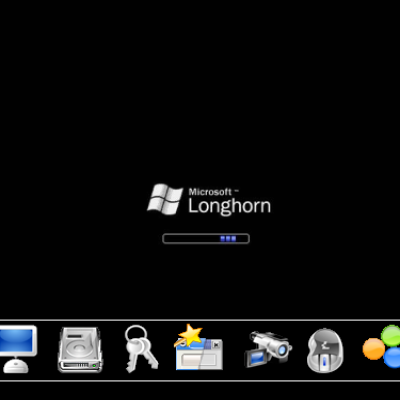


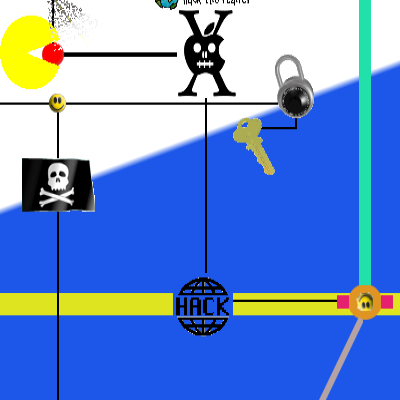
Ratings & Comments
18 Comments
Well, I've got a TNT2 using nVidia's drivers in this box (only 4M RAM, long story...). I just added the above lines and I get nothing. Is my card not supported? I could've sworn the TNT2 and better were good enough for this. I dunno. OpenGL stuff doesn't work well eighter. I'm sure this machine is a bit bonkered anyway. I installed it with MDK 7.2 and have been upgrading since... :-)
I meant 4M of VIDEO Ram, not RAM ram. I have 512M of system RAM, but the card only has 4 on it. I don't know why I typed 7.2. That was the first try getting this box up. It was the Pro version of 8.0 that I've been upgrading from. Sometimes (mostly) via urpmi/apt, but I've also been running the DL versions of the ISO's on this too. I slapped 8.2 on it last weekend (3-30-02). I bumped my "testing" Linux workstation at work up to KDE3 today. That just 0wn3z. KDE3 is God. My box at work is *kinda* junk, too. It's a PII-350 with 192M RAM. This machine is a PIII-650 with 512M RAM. :-) I can't say it's flawless since I still have a bunch of KDE2 stuff hanging around on it (and found a funny littel bug(?) with the konsole link on kicker), but it's working quite well enough to sacrifice this box to... :-)
Sorry, but you need a GeForce2-class card or higher for the cursorshadow trick to work. I personally have no idea why Nvidia made the decision not to support anything below GeForce2 - the TNT2 is more than powerful enough to support this kind of thing. My suggestion is that you mail Nvidia and ask why it's not supported.
I really appreciate you're showing me this :P I never knew the nvidia drivers were capable of this sorta thing!
thanks for this it looks cool. I am using: alpha 50 x 3 y 2 feels better to me :)
I'm glad you found this useful - now we just need to bugger Nvidia so they implement a 'transparent-gradient' cursorshadow ala XP/Win2k. I can at least dream about it. *g*
please correct Option "CursorShadowAlpha "alpha" into Option "CursorShadowAlpha" "alpha" (u ve forgot the "). -gunnar
Fixed. I seriously need to proofread the stuff I write. :)
http://www.gentoo.org/news/20020123-amd-news.html
Lockups may well be traceable to having an AMD cpu (if you have one): see this article for an explanation of this "bug". The quick fix is to boot with mem=nopentium but this isn't a good long term solution
using this hardware cursorshadow froze my x-session in an ugly way. i wish i would have some serious videocard. the nvidia proprietary nvidia drivers are really crap. crap. crap. crap. but they are hw-accelerated. occasional lockups of X especially with process "true" being are guaranteed...
I've NEVER had any problems with these drivers under both Linux + KDE and Windows (same codebase) Maybe it's your config or hardware that's crappy? Unfortunately the shadow is just a single color :/ (but hey, it's better than nothing) Also, you don't have to put those empty options in there ;)
oops, they aren't empty anymore.. oh well..
>> I'm not sure exactly what you meant by "with process 'true' being'...," but I used to get hard lockups all the time and still get them occasionally, and on an NVidia driver board I've seen lots of complaints of similar things, but no one seems to know what causes it or how to fix it. I think my next video card might be an ATI...
the html parser thought it would be a tag. what i meant, most of the time in complete x-lockups, without being able to use the keyboard or mouse on the machine most of the time when i access the machine remotely to restart it theres a zombie "true" process hanging around. killing X doesnt bring the machine back to life. nor anything else. somehow a complete lockup, only restarting the system from the command line sometimes work.
A lot of the instability with the Nvidia drivers seem to rise from how the kernel and the system is configured overal. Things such as framebuffer resolution at the console and what patches are applied to the kernel do make a lot of difference. With my current Slackware setup, I haven't had any crashes yet, but with my previous Mandrake setup, I did have quite a few crashes... but only when I didn't run 1024x768 in the framebuffer console or when certain services were running (lm_sensors was one, don't quite remember the others). I don't know if that's your issue, but like I said, the framebuffer might interfere with X. Also, if you have an odd motherboard like me, Bios versions do matter. I've got an Aopen AX3S with an Award Bios, and going above bios version 1.20 means instability for me in anything but windows, which I don't run. :') Furthermore, according to the Nvidia driver documentation, you may want to try giving the NVAGP option a try. If you don't have a motherboard with one of the chipsets listed in appendix F of http://download.nvidia.com/XFree86_40/1.0-2880/README.txt, you might want to forcefully set it to use the AGPGart linux interface. If you have one of the chipsets listed there, tho, you might want to give the Nvidia AGP driver a try. I hope this helps -- It sucks a lot to have a crashing system.
I have a number of GeForce devices, I have a GeForce3 in my desktop, had a GeForce2 MX & a GeForce 256 prior to that, and I have a Dell laptop with a GeForce2 GO. On my desktop, if I play a movie with XVideo, then play an OpenGL game, then try to use XVideo again, it freezes my system. Same with my laptop. Both systems occasionally have the X server or the whole system crash or freeze. Despite what some other people in this thread say, neither system is an AMD, and neither has any sort of exotic configuration. Both systems use vanilla Linux 2.4.18 kernels. Neither system uses fbcon at all, they both run text consoles. I've had excellent success with the non-nVidia drivers, but they don't do OpenGL, nor do they support the mobile chipsets. While I appreciate nVidia supporting the Linux community, I think it would be far better if they just released all their hardware specs and let the community make the drivers. Right now, it's a lose-lose situation; neither the nVidia nor the XFree86 drivers have functionality and stability. But from what I've seen, the free drivers far surpass the nVidia drivers, and if it weren't for the fact that nVidia won't release the docs for the 3D engines, nobody would dream of using their software on Linux. What's more frustrating is that I've played with some of the newer Radeon cards, and they suck rocks. Why, oh why can't we get just one decent video card manufacturer that will really listen to the Linux community?
While I in no way wish to defend poor binary drivers (although the nvidia ones have always worked flawlessly for me 'cept when I ran an 800x600 fbcons), it should be noted that Nvidia don't have a lot of choice in whether or not they want to release their drivers as binaries or source. A lot of third-party copyrighted material is in there -- releasing the source for that would be violating the rights of those third-party vendors/companies. It might be plausible for Nvidia to release the source -only- for those parts that aren't restricted by third-party licensing, but question is how usable such drivers would be and how much work would be needed to add the functionality of the existing binary drivers back into the source ones. While your system might be 'vanilla', there's nothing that says that everything in it is oerfect. Instability such as this might be caused by bad memory, by odd bios configurations etc. You said you have had several GeForce-class cards -- does this problem occur with all of them? If it does, I would suspect that you have some other hardware that is acting up. Well, I can't really do more than suggest what might be wrong -- I hope you'll be able to find and fix the troubles you've had. -- Lars