
Xarian-Themes
Source (link to git-repo or to original if based on someone elses unmodified work):
This theme includes:
-1 Bootsplash theme
-2 Splash themes ( requires Moodin engine) 1 for desktops and 1 for notebooks
-1 KDM theme
Oh and comment is always welcome.
GREETINGS FROM A LININSPIRED FREAK
Bootsplash (GRUB)
To instal bootsplash:
Untar the themepack.
Look in the bootsplash folder for the XARIAN.tar.gz file.
Unpack this in /etc/bootsplash/themes
Change the theme with YaST: System -> /etc/sysconfig Editor -> System -> Boot -> THEME -> XARIAN
As root do:
cp /etc/bootsplash/themes/XARIAN/bootloader/message /boot/message
mkinitrd -s size
size can be:
640x480
800x600
1024x768
1280x1024
1400x1050
1440x900
1600x1200
1680x1050
1920x1200
BE SURE THAT YOUR CARD AND SCREEN CAN HANDLE THE SIZE YOU CHOOSE.
Reboot.
for KUBUNTU 7.10 users do a manual install off the KDM-theme :
* Download and unzip the theme archive.
* Put the theme folder in /usr/kde/VERSION/share/apps/kdm/themes
* Edit /etc/kde3/kdm
Look for the section:
[X-*-Greeter]
Fill in the following:
GUIStyle=XARIAN
Theme=/usr/share/apps/kdm/themes/XARIAN
and add this line:
UseTheme=true
* Restart KDE
* Have fun! :-)









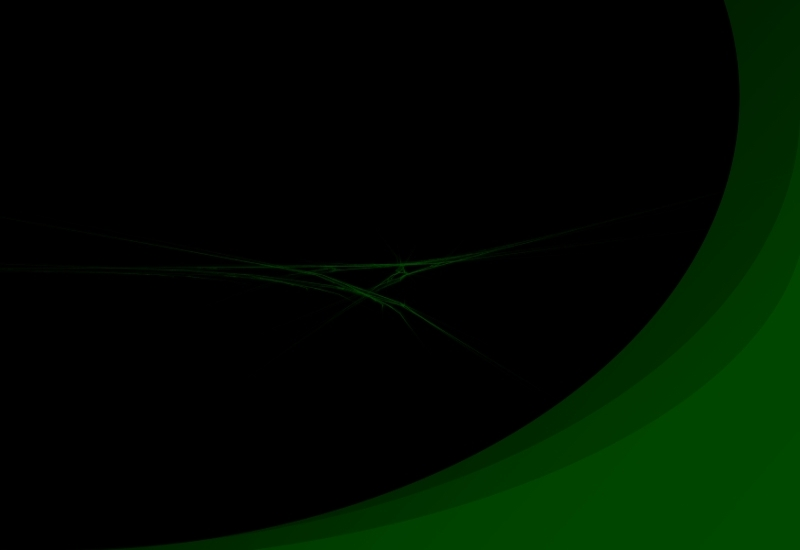
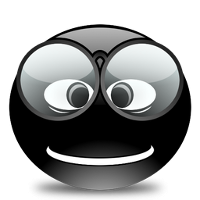











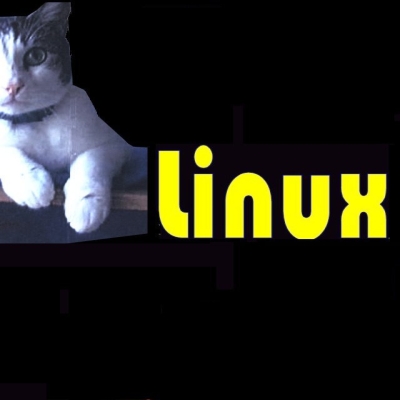

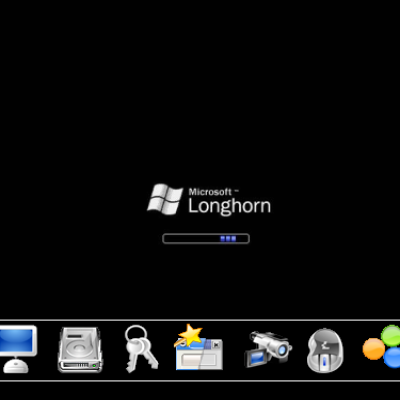


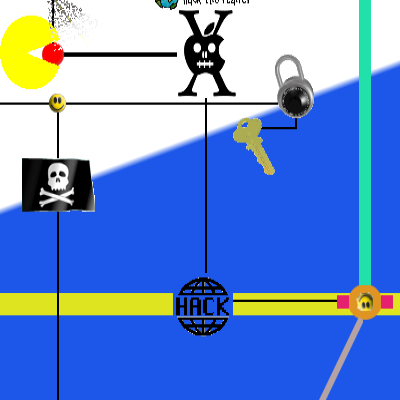
Ratings & Comments
0 Comments